 Adobe Community
Adobe Community
- Home
- After Effects
- Discussions
- change source text from bold to regular over time?...
- change source text from bold to regular over time?...
change source text from bold to regular over time?!
Copy link to clipboard
Copied
Is it possible to animate source text from bold to regular over time using keyframes smoothly using percentages?
Copy link to clipboard
Copied
As far as I know you can do that by morphing regular text to bold. You have to do that by converting your tewxt into shapes and morph between bold and regular font weight. If you are not to familiar about morphing capabilities of AE - that tut should help you:
Copy link to clipboard
Copied
There a couple of problems you may not have considered in that idea. If you choose the right font with the right kerning, you might be able to do something as simple as add an animated stroke to the characters and get everything done with a text animator. Make sure the stroke color is the same as the fill color and width is set to zero in the Character Panel then add a stroke width and possibly a tracking animator to your text layer. This should work fairly well with a font like Helvetica and it would look like this:
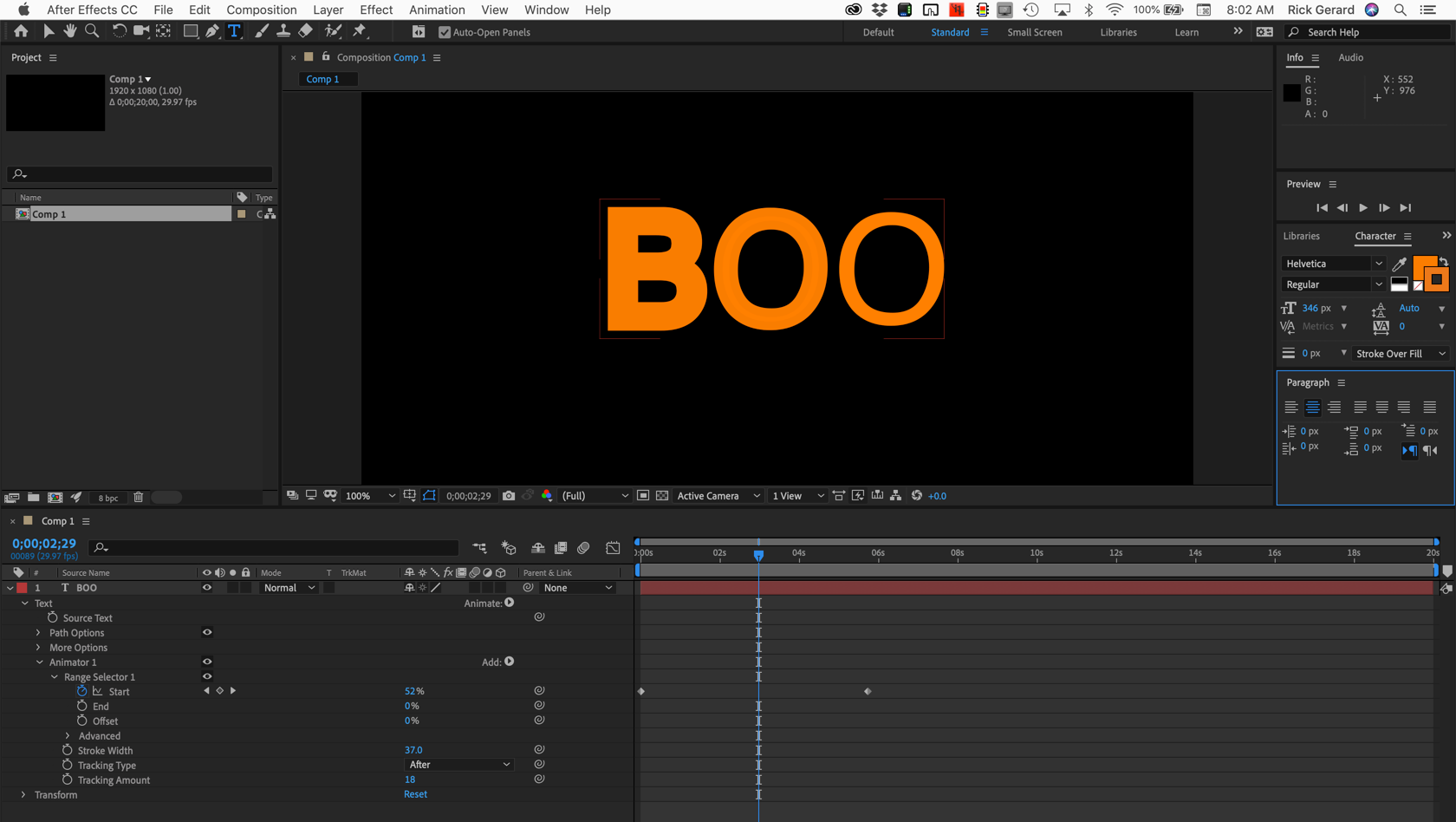
It might get a little weird with some other fonts. You will just have to decide how accurately you need the bold version of the font to be with the actual bold version.
Copy link to clipboard
Copied
It's simpler than the previously mentioned method. Thanks. Although not exactly what I thought though. Wish there was a way to do this in the source text already, without any effect.
Copy link to clipboard
Copied
Ok so if you are looking for just keyramable slider/percentage method - there is none.There are only workarounds that Rick and I mentioned.
Copy link to clipboard
Copied
So I was asking if there was a simpler way of doing it instead of changing a text layer to something else but doing it with the source text. Seems not.
Copy link to clipboard
Copied
I did it with source text and a stroke animator. Took about 20 seconds. Throwing in the tracking is just a bonus. You can add as many animators as you like. That's how you animate source text. There are no effects involved, just animators. You can even save the animation as an enhanced graphics template and bring that kind of animation into Premiere Pro.
I strongly suggest you type Animate Text in the Search Help field at the top right-hand corner of AE and check the User Guide. Don't search the help menu, use Search Help and study up. You will be amazed at how much you can do with some text animators.
Copy link to clipboard
Copied
If you open the text animator, there is an option to animate stroke width and color. Turn both of those on. For stroke color it automatically sets it as black, adjust brightness and hue as needed to match your text color. No keyframes for stroke color (unless you want to change color). Set an initial keyframe for stroke width then set a second where you want it to be fully bold, adjust width for how bold you want your text (I only needed to adjust mine from 0 to 1). That should create a smooth transition