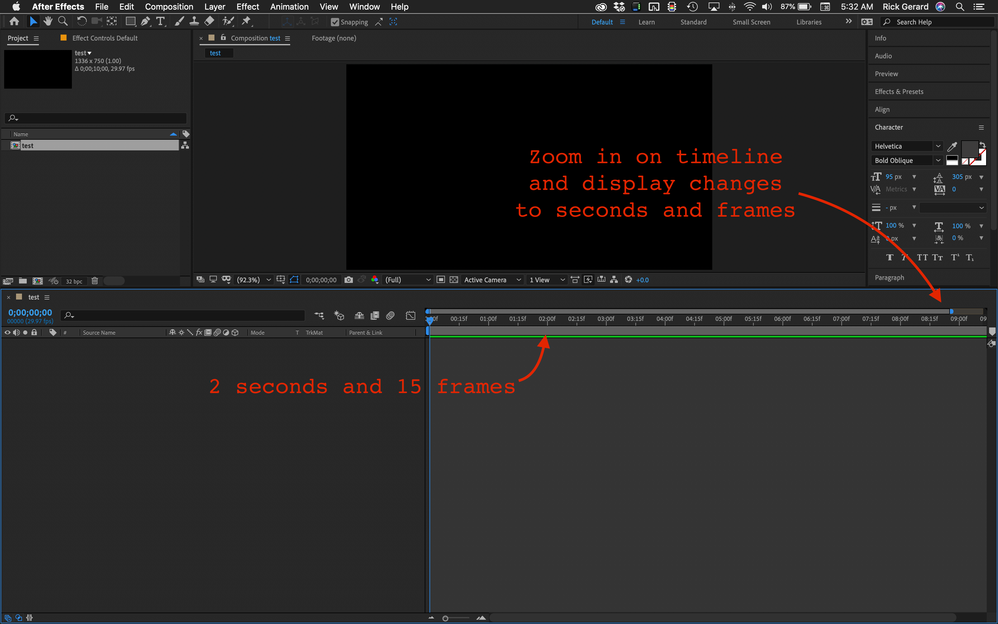Adobe Community
Adobe Community
changing fps to seconds
Copy link to clipboard
Copied
I recently downloaded after effects and a tutorial I'm following has seconds showing up on the time ruler but mine shows frames. I tried going to project settings and choosing timecode and I tried clicking command and then the blue text (I included it in the photos). Can anyone see anything wrong with what I'm doing?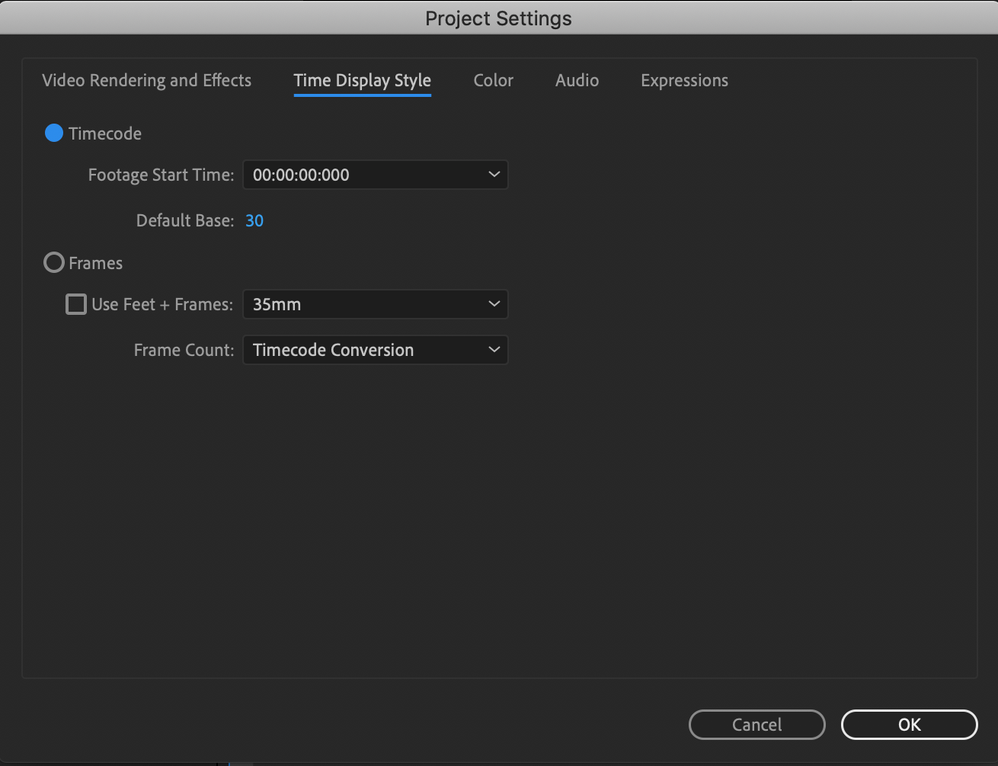
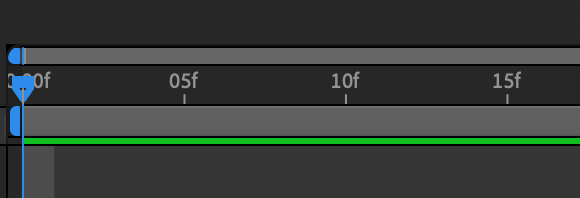
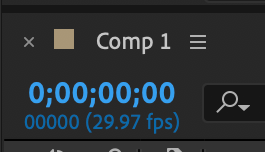
Copy link to clipboard
Copied
Your comp is either so short that the hash marks are 5 frames apart or you have zoomed into the timeline.
Zoom in farther or make the comp shorter and the hash marks will be 2 frames apart, then one. Make the comp 3 hours long and zoom all the way out and the hash marks could be 15, 30, or even an hour apart.
If you are just getting started with AE the first place you should go is the User Guide. The first Beginner tutorial explains the UI and basic workflow. AE is so complicated that just jumping in and poking around is almost always a waste of your time.