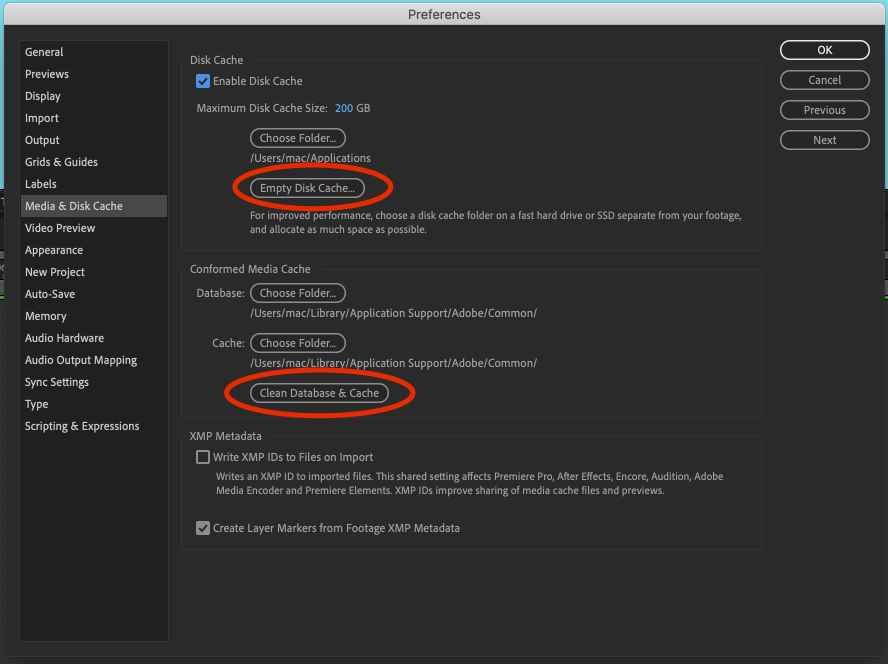Adobe Community
Adobe Community
- Home
- After Effects
- Discussions
- Changing layer with freeze last frame (time remapp...
- Changing layer with freeze last frame (time remapp...
Changing layer with freeze last frame (time remapping) crashes After Effects 17.1.1
Copy link to clipboard
Copied
I have a composition containing five layers, all pre-comps. At the end of each layer, I added a "Freeze last frame" to hold that image until the whole comp had finished. This worked fine.
I went back to these pre-comp layers today and changed some details, notably extending the length a further four seconds (to allow an effect to play out).
I returned to the original comp holding these layers and when I try to edit the time remapping, it crashes After Effects. Sometimes I only have to open up this comp and it crashes the system. The generated bug reports are with Adobe.
It's a relatively simple composition (all the work is in the pre-comps, the original comp is so I can play with the start times of the pre-comps), so I have a workaround - either recreate this comp from scratch (which may reproduce the error), or extend each of its layers to run way beyond the time of the original comp, so not needing to freeze any last frames.
Still, it's a bug and it's not handled well. Anyone have any ideas? If it makes a difference, the pre-comp layers each have a custom three system Trapcode Particular effect within them.
[system: i7-6700K | 32Gb | GTX750Ti | Windows 10 Home v1909]
Copy link to clipboard
Copied
Try to clear your cache, quit and relaunch AE.
Maybe it's crashing because its memory is full.
Go to Preferences > Media & Disk Cache and click on these 2, then press Ok and Relaunch: