 Adobe Community
Adobe Community
- Home
- After Effects
- Discussions
- Cinema 4D File Importing Issue Shortening the Sequ...
- Cinema 4D File Importing Issue Shortening the Sequ...
Copy link to clipboard
Copied
Any and every file I import from Cinema 4D into After Effects has the sequence much shorter than the file in Cinema 4D. But it is always 3 seconds long. I have adjusted the length in Cinema 4D. I have also clean installed after effects and all. I am on a mac with the newest version of the OS and the Cloud.
 1 Correct answer
1 Correct answer
The problem is that you are not using the My Render Settings, you are using the My Render Settings.1. This white icon on the left of your renders setting is what you need to change. Change it, save it and reload the file in After Effects.
Copy link to clipboard
Copied
Can you send a screenshot for how you adjusted the length in C4D?
Copy link to clipboard
Copied
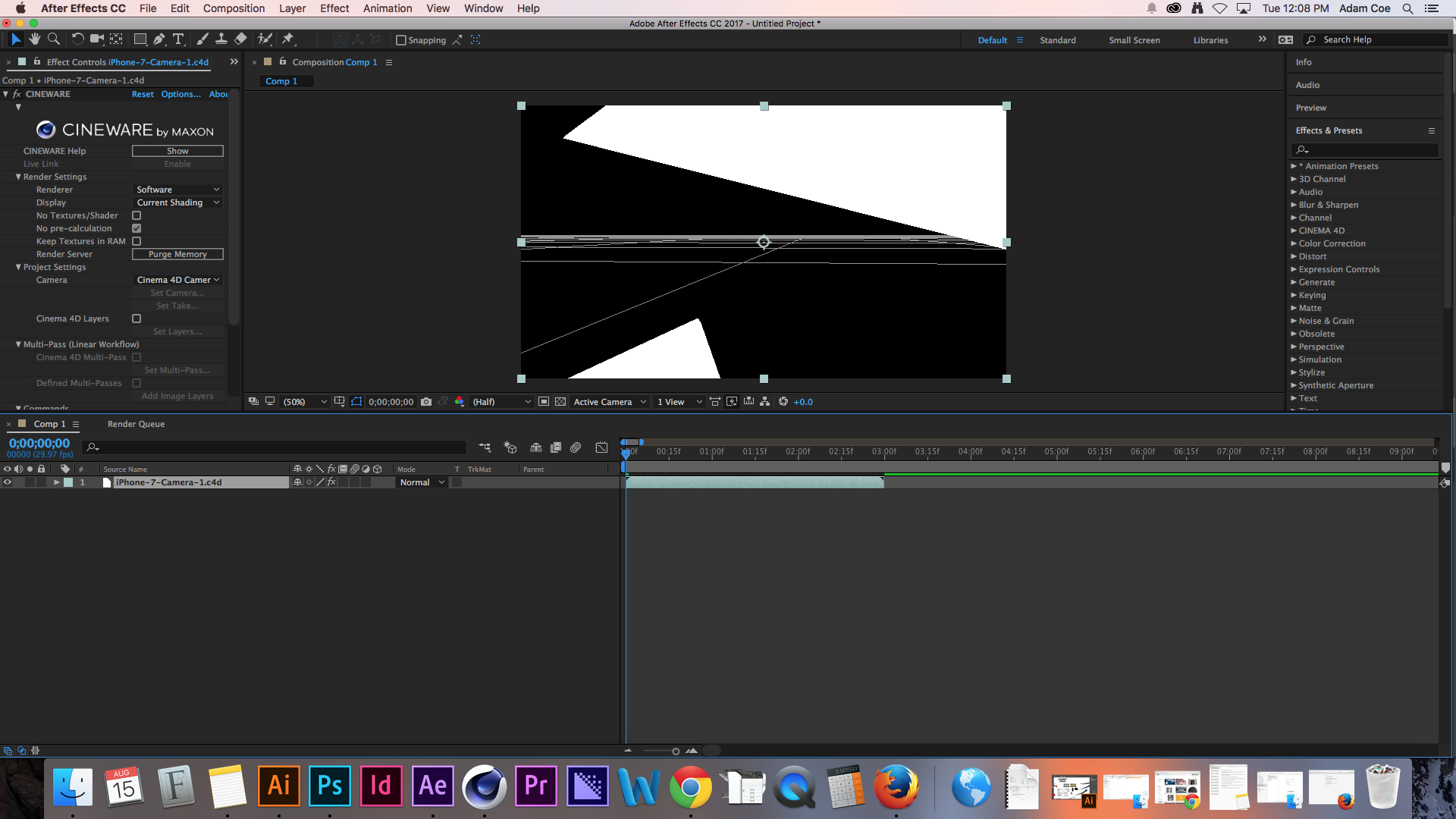
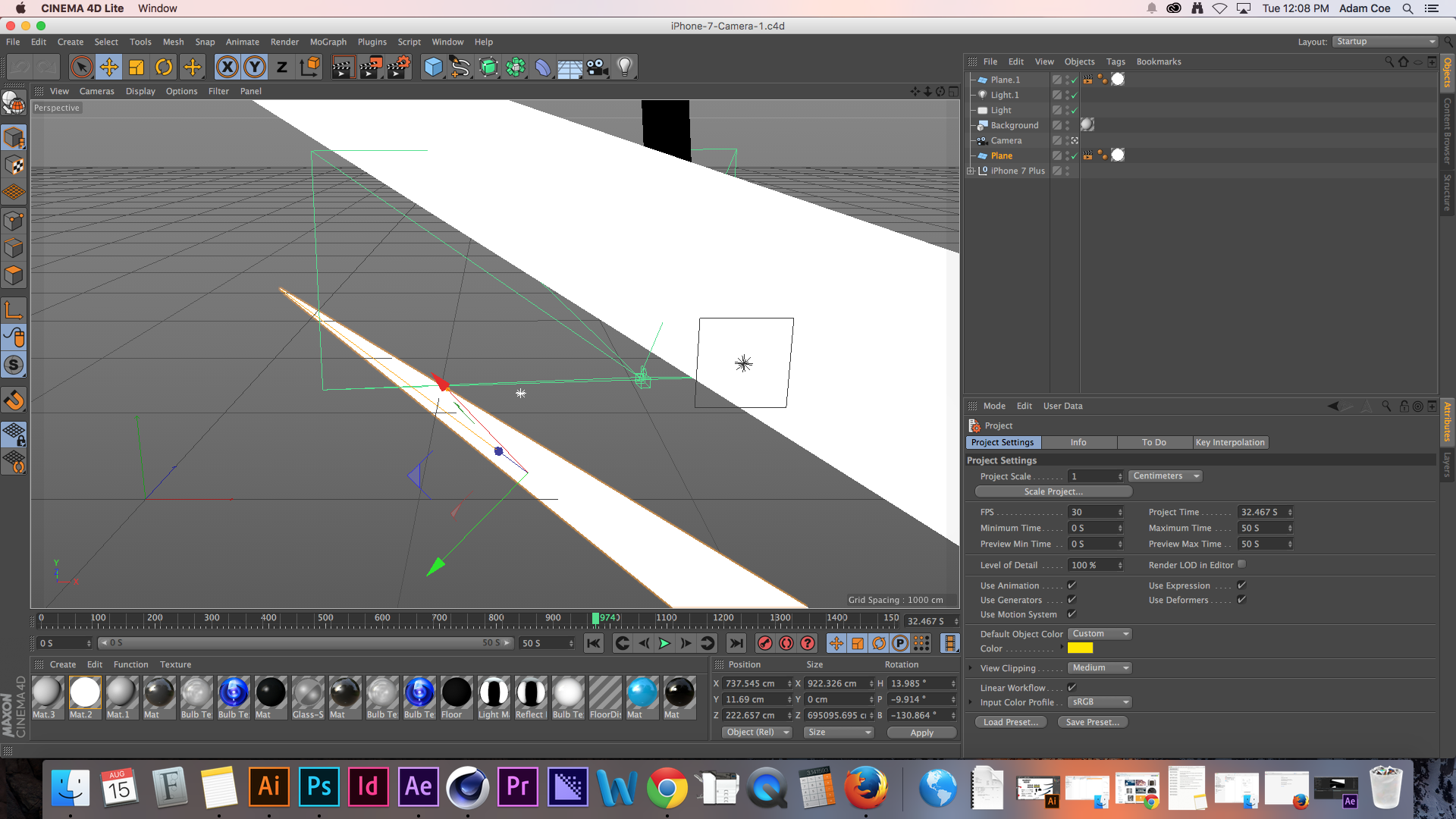
Copy link to clipboard
Copied
Eeesh! I'm not used to seeing C4D list time in seconds! I'm SO used to seeing it in frames!
Anyway, what are your render settings in your C4D file?
Copy link to clipboard
Copied
Not only depends on the C4D project settings. Check the render settings in Cinema 4D (Command+B). Probably is not correct
Copy link to clipboard
Copied
I just checked my render settings but it is rendering all frames.
Copy link to clipboard
Copied
How is After Effects interpreting the frame rate of this image sequence?
Copy link to clipboard
Copied
29.97
Copy link to clipboard
Copied
Try to change your C4D project to frames (F) instead of Seconds (S). It looks like AE is not interpreting your C4D file as seconds.
Also, enter into C4D preferences and be sure to check the Save Polygons for Melange and Save Animation for Melange under the Files category
Copy link to clipboard
Copied
I made those changes but it still has not fixed it ![]()
Copy link to clipboard
Copied
I have also tried the same issue on multiple machines and software. I even split the animation into separate files and the files would still play 3 seconds each set of 30f but still played 3 seconds of the beginning.
Copy link to clipboard
Copied
Could you upload your C4D file vía Dropbox or something similar so I can check it?
Copy link to clipboard
Copied
Copy link to clipboard
Copied
In you render settings...look at where it says "frame range">"From-To". It says it's rendering from frame 0, To frame 90. That's about 3 second, right?
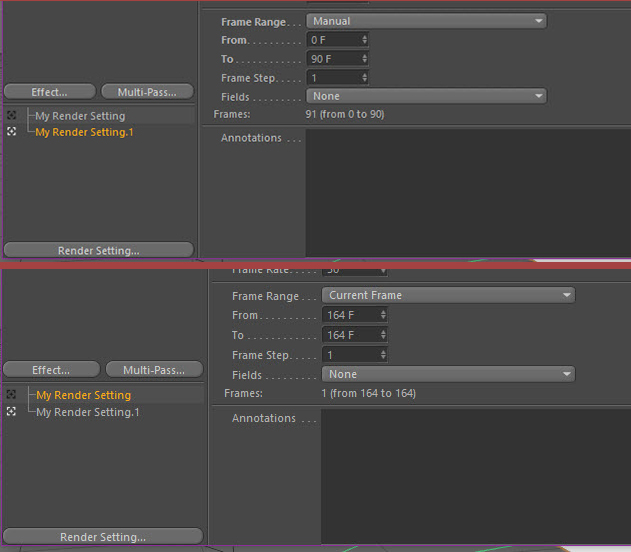
Copy link to clipboard
Copied
That's odd, I have had mine set to this the entire time. But even after setting it to different frame count it still is 3 seconds...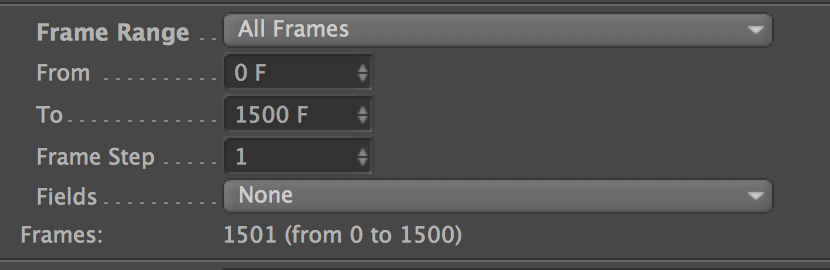
Copy link to clipboard
Copied
adamc15278454 wrote
But even after setting it to different frame count it still is 3 seconds...
Not likely.
Copy link to clipboard
Copied
That's the problem I have been having.
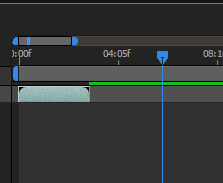
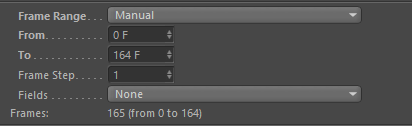
Copy link to clipboard
Copied
Show a screenshot of your entire render settings. Not just the tiny part that you think matters.
Copy link to clipboard
Copied
Also I have a question for you. You claim you had your render settings set to 1500 frames the entire time. Yet the file you uploaded had two render settings. One set to 90 frames and one set to 0 frames. How do you explain that?
Copy link to clipboard
Copied
I changed them trying to find a work around. I eventually made saved separate files incrementally 30 frames apart so that in theory I could place them together in AE and have the full animation. This did not work, even after deleting the key frames other than the 30 I segmented for each section of the animation, only the first 30 of the original played in AE. I uploaded the multiple screenshots as I went along and made changes. Here is the project as is.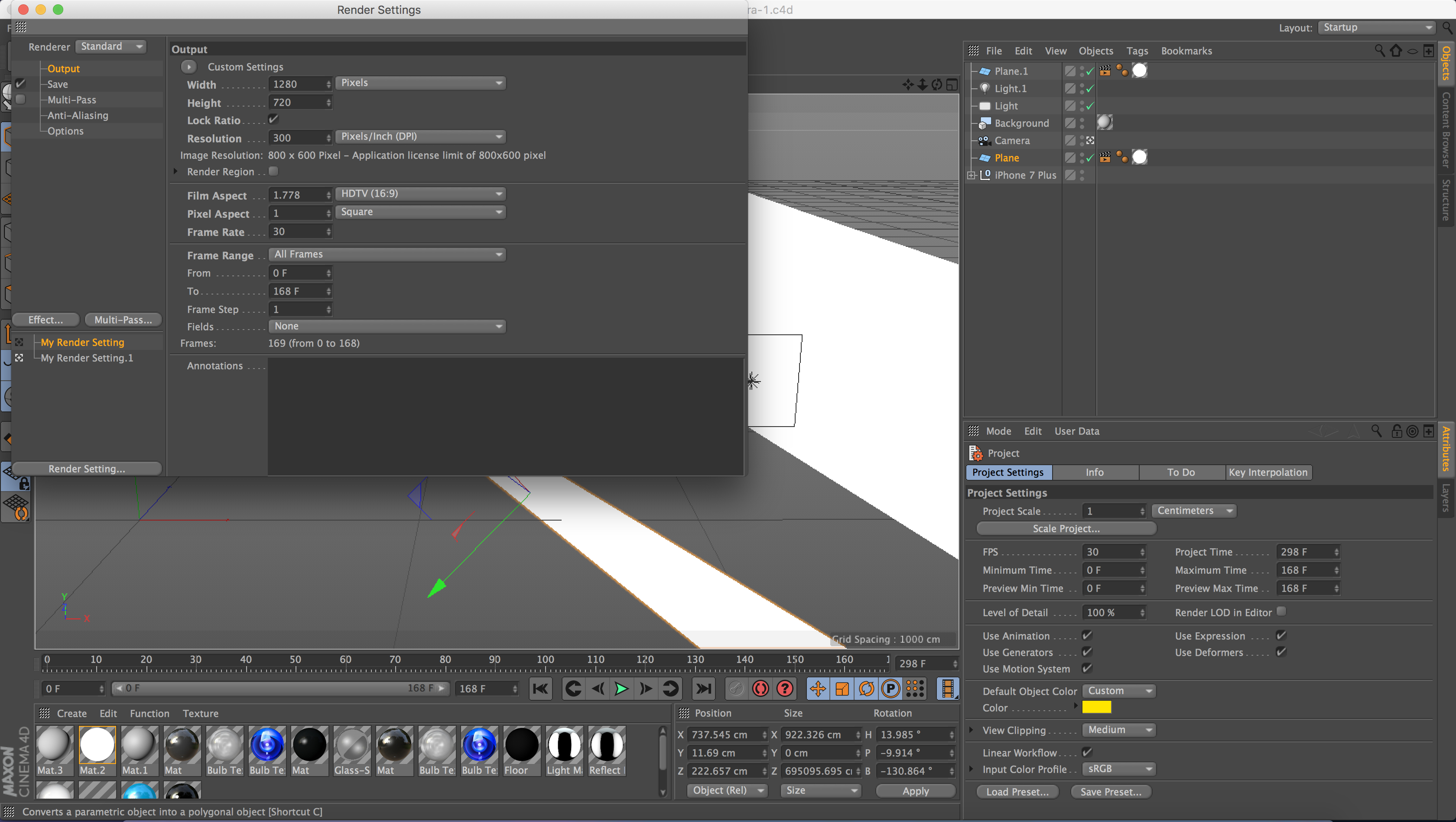
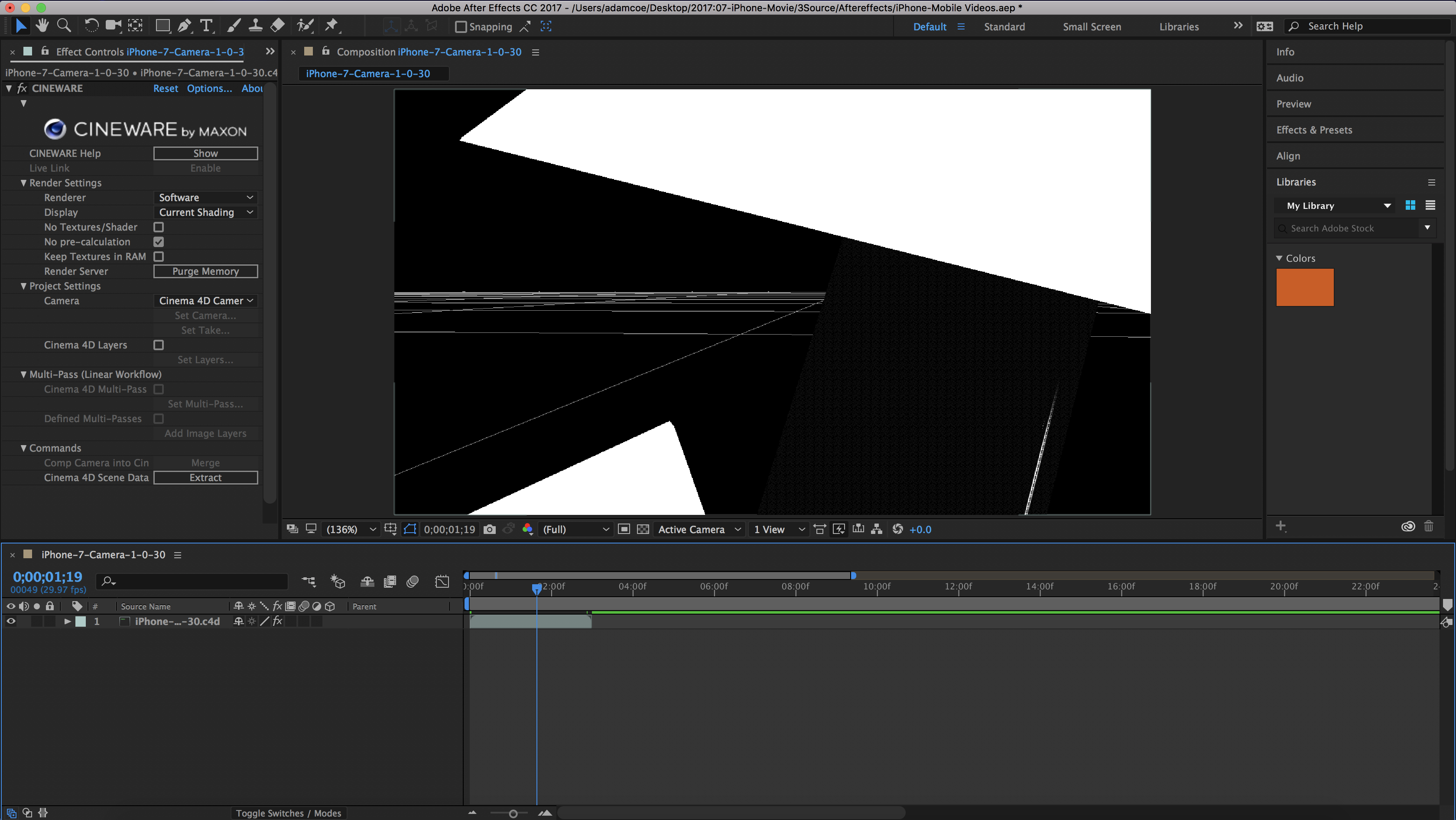
Copy link to clipboard
Copied
I changed them trying to find a work around. I eventually made saved separate files incrementally 30 frames apart so that in theory I could place them together in AE and have the full animation. This did not work, even after deleting the key frames other than the 30 I segmented for each section of the animation, only the first 30 of the original played in AE. I uploaded the multiple screenshots as I went along and made changes. Here is the project as is.
So why do your render settings 0-168?
And what do your other render settings say?
And which one of them are you rendering?
And what do keyframes have to do with anything?
Sorry bro...it seems to me you just have absolutely no clue & I'm out of time.
Copy link to clipboard
Copied
Just to keep it simple, forget all of that. I still need help. My situation is this:
I have Cinema 4D Lite. I have a model of a iPhone in C4D that has an animation of 168 frames. When placed into a sequence in After Effects (sequence is set to be longer than 168 frames) the C4D sequence is only 3 seconds long (or 90 frames). I have changed the render and project settings in Cinema 4D to be 168f as well as well beyond that (below is 168f) but still have this issue. I have tried multiple machines and clean installed the programs yet the problem persist. I really appreciate any help. I this is my first project so I might be missing something small.
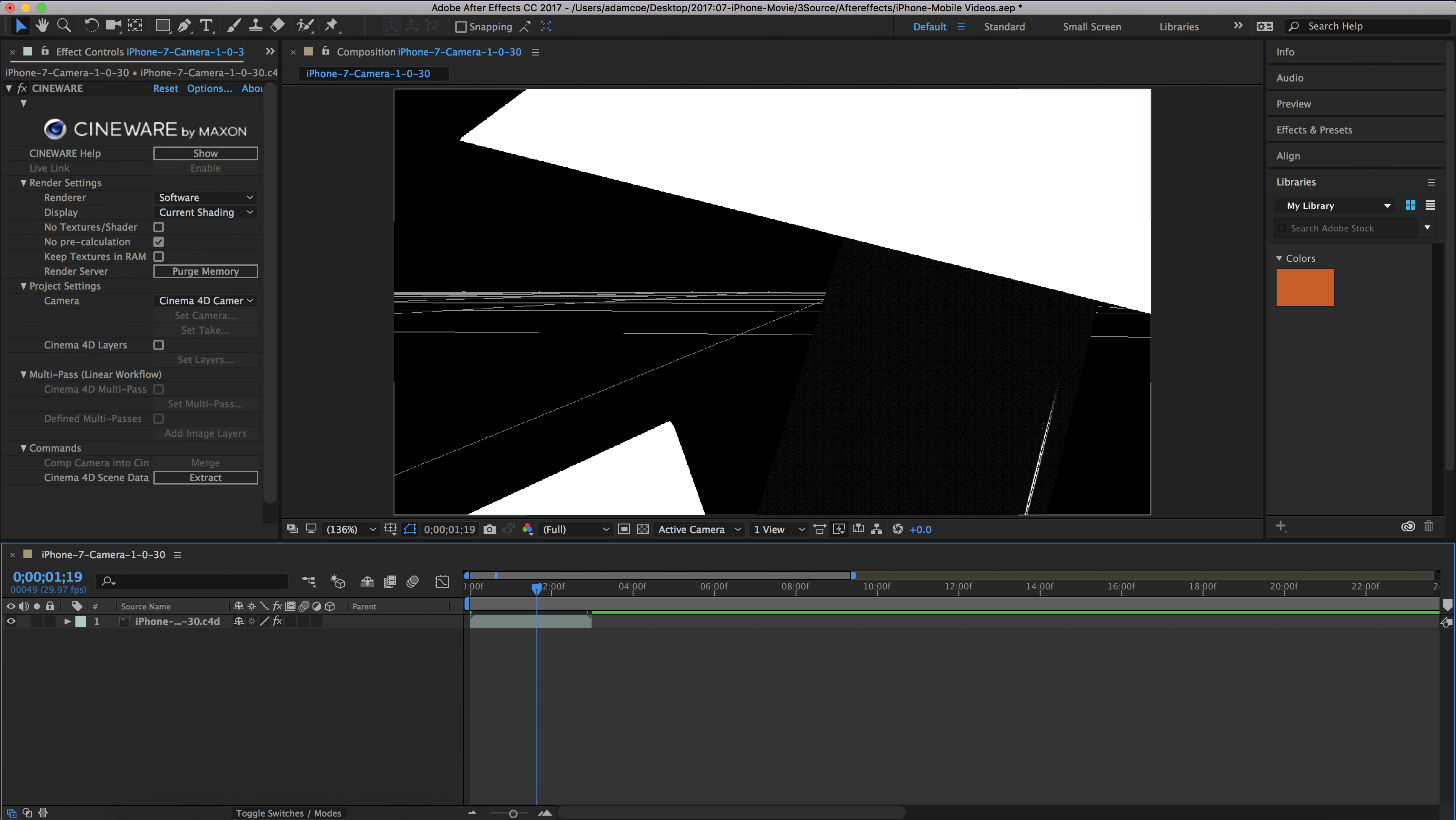
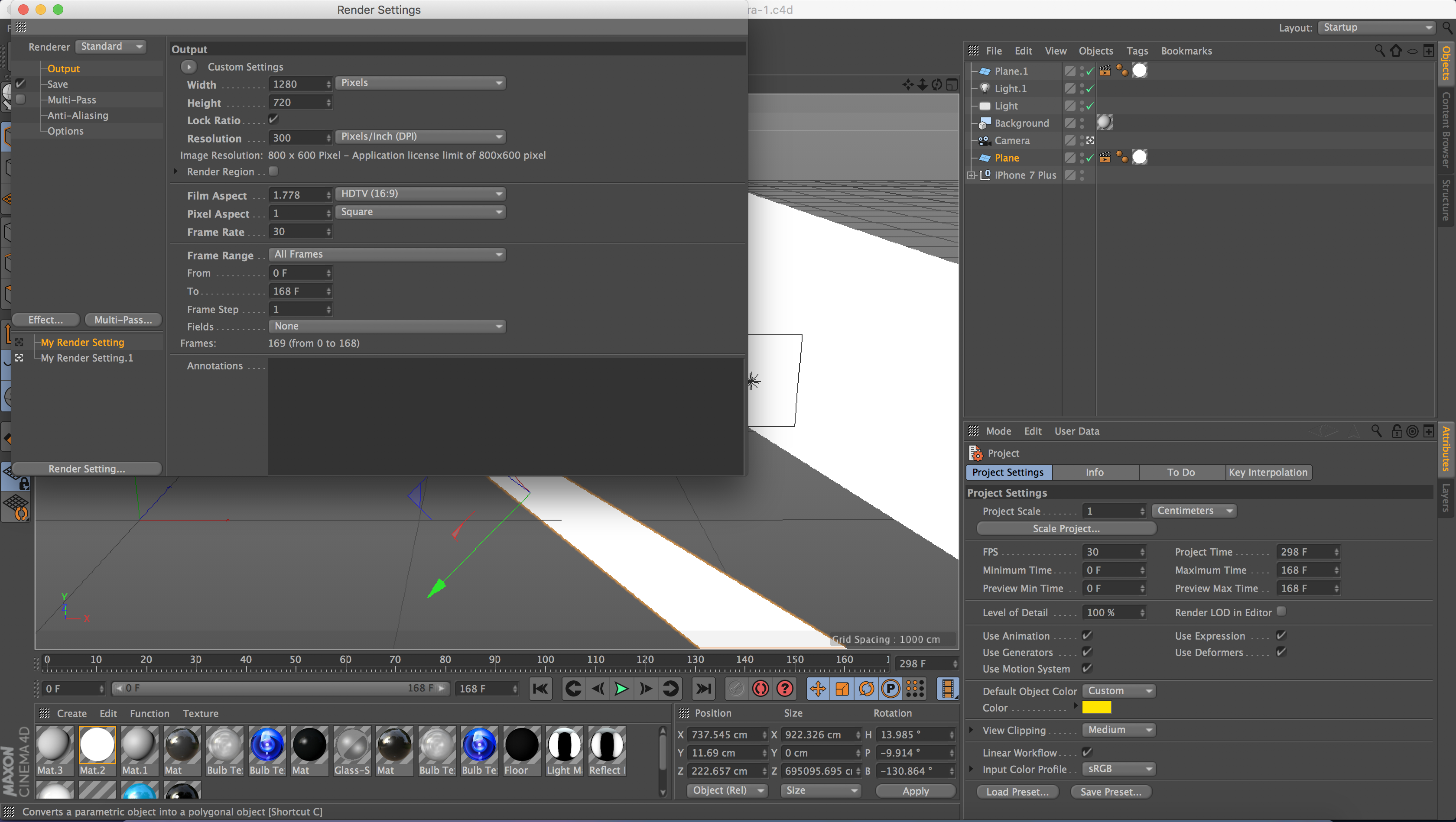
Copy link to clipboard
Copied
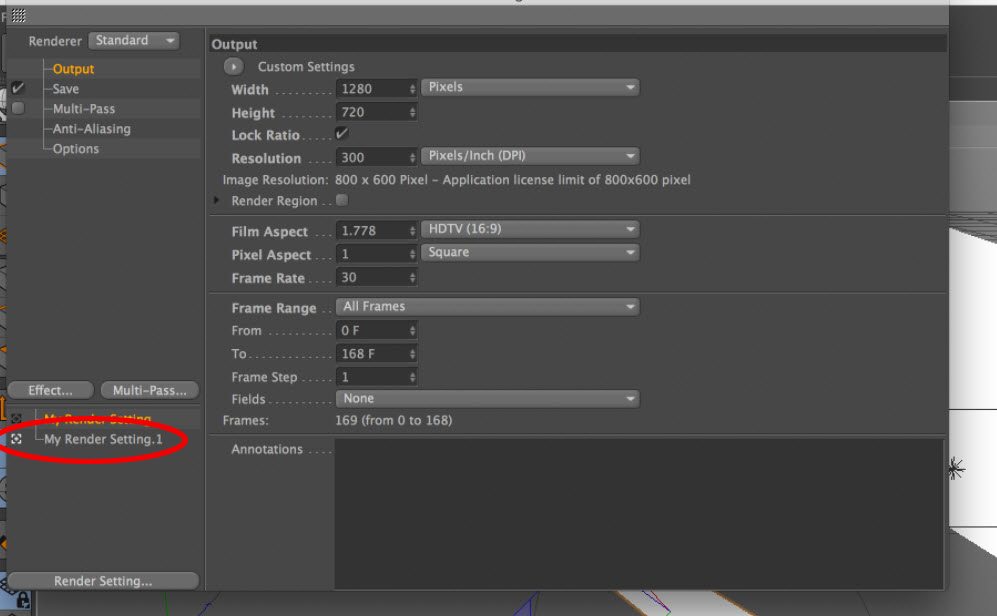
Copy link to clipboard
Copied
Hi adamc,
Sorry for this issue. Did you ever find a solution? Please let us know if you have or if you still need help.
Thanks,
Kevin
Copy link to clipboard
Copied
The problem is that you are not using the My Render Settings, you are using the My Render Settings.1. This white icon on the left of your renders setting is what you need to change. Change it, save it and reload the file in After Effects.
-
- 1
- 2

