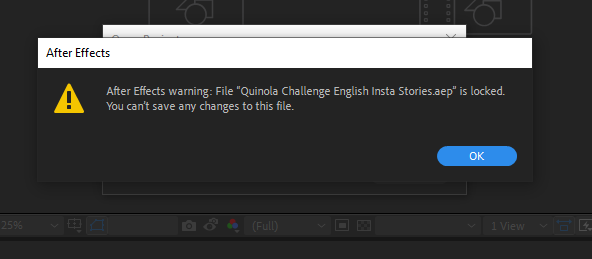Adobe Community
Adobe Community
- Home
- After Effects
- Discussions
- Client can't open After Effects File
- Client can't open After Effects File
Client can't open After Effects File
Copy link to clipboard
Copied
Hey there.
I'm a total newbie with AE but I've manged to figure out how to create a simple animation for a client.
They liked the final video but have asked for the RAW file. I exported using the Dependecies option. I then collected all the required files and sent them over.
They have now said they can't open the master file as it's saying it's locked?
Any ideas please?
Best Regards
Peter
Copy link to clipboard
Copied
AE files cannot be locked, the issue is somewhere else.
*Martin
Copy link to clipboard
Copied
Without any idea of what's going on in your project nobody can tell you much. As martin already pointed out, AE project files have no protection mechanism of any kind, so something went wrong. The first and most obvious question would have to be, whether your client is actualyl using the same version of AE. AE files are not forward compatible. An AE 2019 project will not open in AE 2018, only the other way around.
Mylenium
Copy link to clipboard
Copied
Locking a file is not a standard AE function. I can lock files on my Mac by changing the file permissions No Access, but I can't lock them using AE. If I sent you a no access file you could not access the file.
If they were running an older version of AE they then would get an error that clearly states the problem.
Copy link to clipboard
Copied
So client is getting this error - I've added write properties to all assets yet she's still getting this. Can't find anything anywhere on it?
Copy link to clipboard
Copied
Did you save the file as an ADT (template?) instead of an AEP?
Copy link to clipboard
Copied
I encountered the same problem when I downloaded an after effects template. Turns out the problem was that I opened it directly from the zipped file instead of extracting the files first.
Solution that worked for me: Extract files into a new location and then open project file
Copy link to clipboard
Copied
Thank you so much!! This was the exact solution I needed. Looked everywhere online and couldn't find an answer. But this worked, thanks!