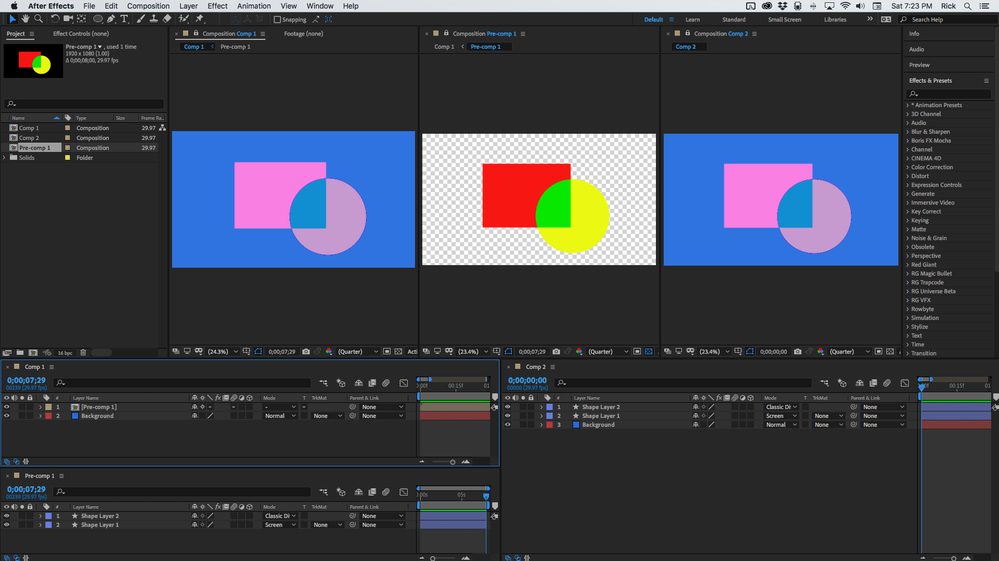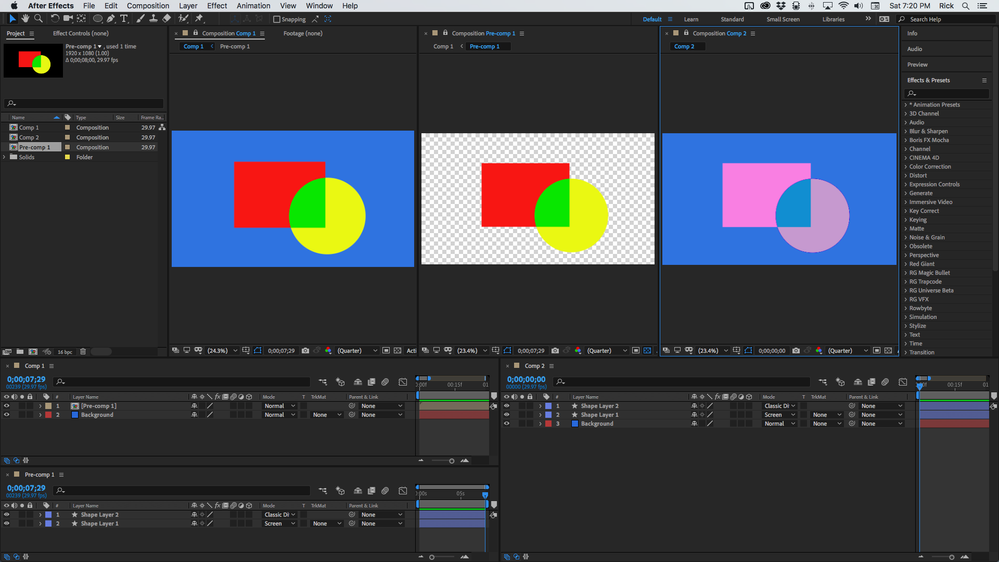Adobe Community
Adobe Community
COLLAPSE TRANSFORMATION ON TEXT
Copy link to clipboard
Copied
HELP!! Okay, I'm new to this collapse transformation thing at least so I have no idea what it is or what it does. But, everytime I try to create a text layer now, the collapse transformation is checked on all of the time and I'm unable to uncheck it.
Copy link to clipboard
Copied
Try to post some screenshot so we get to understand your issue
Copy link to clipboard
Copied
Text & Shape Layers are vector based. The Collapse Transformation is enabled by-design so that users don't continually report pixelated issues with their Text and Shape Layers.
Even then, occasionally there are awkward users who imagine fantastic features in AE that have never existed.
So, all is good for you. Use AE's Help Menu to access curated tutorials to help you get up to speed while providing you with a solid foundation in AE and MoGraph.
Copy link to clipboard
Copied
Text layers and Shape layers are continuously rasterized. All that means is that turning the vector information into pixels happens after the layer is scaled or rotated. The only way you can avoid that is to pre-compose a text layer or a shape layer and then scale up the nested pre-comp and leave Collapse Transformations (same icon, different name) turned off.
Continuously Rasterize means vectors are turned into pixels after the transform effects (scale, position, rotation) are applied.
Collapse Transformations means that all of the layer information is rendered after the transformations have taken place. 3D layers in a nested comp will be lit by lights in the main comp and seen by the camera in the main comp if the CT./CR switch is on. Any vectors in a nested comp (pre-comp) will be rasterized after the transform effects are applied. This keeps everything at the highest quality. Even Blend modes are rendered across layers with CT is turned on.
I hope that makes sense. If you want to try it out copy the comps in this pair of screenshots I used answering another post a couple of days ago. I have rearranged the panels so you can see what happens to the blend modes. You could also add some text layers. You could add a camera to the main comp and make the layers in the pre-comp 3D.
This will be a pretty good exercise for you. It is important to completely understand the rendering order and how to switch things around when you start doing visual effects and compositing.
There is almost no reason that you would ever want a text layer or a shape layer to turn into pixels before you scaled it or moved it. If you do, just pre-compose and scale and move the pre-comp.
Copy link to clipboard
Copied