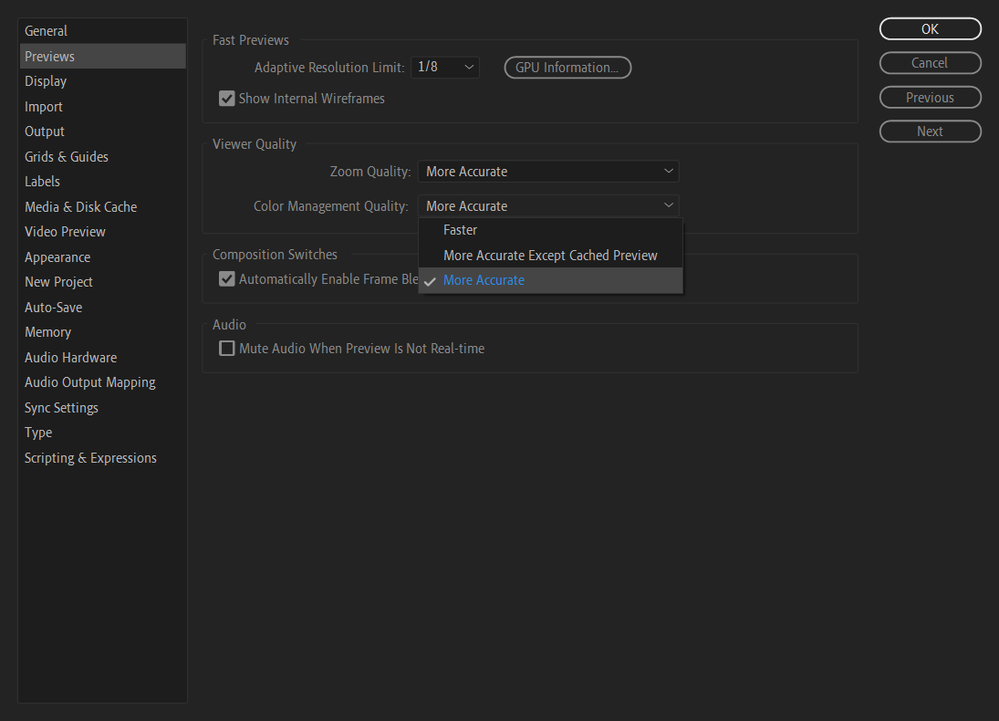Adobe Community
Adobe Community
Color management Issues
Copy link to clipboard
Copied
Hi.Some Questions about color management.
1. I set my color working space as sRGB, and in the Output Module Settings dialog, Output profile set to sRGB too. I import the rendered video back to After Effects, but in the interpret footage window, Embedded Profile is None, and was assigned a Rec.709 Gamma 2.4 profile automatically. Does this should be happened?
2. When turn color management on, press '0' or spacebar to preview, videos looking washed out. Any ideas about this?
Sorry for my bad English. Thank you.
Copy link to clipboard
Copied
I would think the cause sounds like gamma value. The link below is Premiere Pro help. Would you check the value between sRGB and Rec.709?
https://helpx.adobe.com/premiere-pro/using/color-management.html
Copy link to clipboard
Copied
For the question 2, I found a solution: open After Effects Preference Settings > Previews, under Viewer Quality settings, change Color Management Quality to 'More Accutate', everything would be fine.