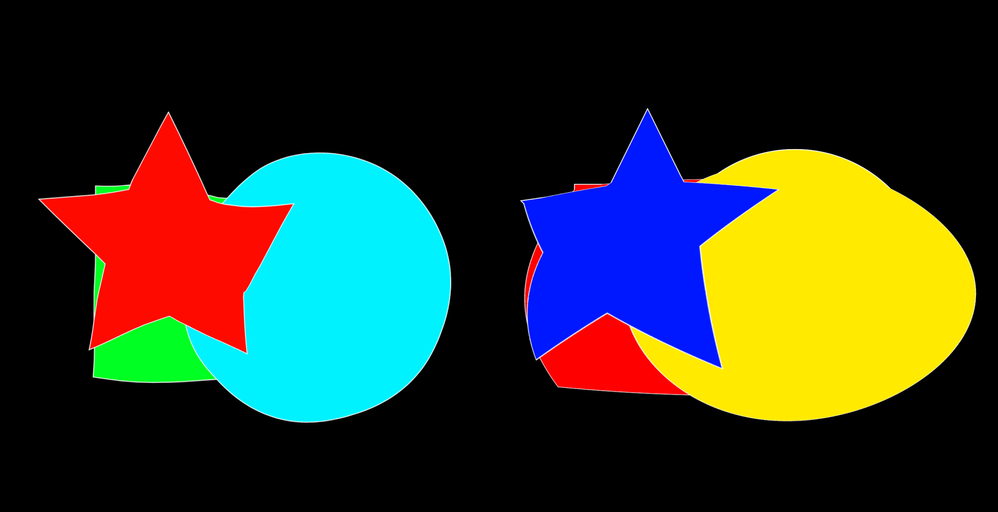Adobe Community
Adobe Community
- Home
- After Effects
- Discussions
- composition is storing older changes which I alrea...
- composition is storing older changes which I alrea...
composition is storing older changes which I already deleted
Copy link to clipboard
Copied
Hey guys ,
I am trying to fix a issue I had for the past 4 days .Had some issues with after effects basically storing older effects which were already deleted / modified , and they keep on popping during my animation preview . The thing is when I render it , everything is just fine .. but my preview is somehow bugged and can't work properly .
When I change the preview quality from Full to half etc it's working fine , but if I make any changes it immediately stores into the preview and it starts to bug out .
I made an example with the problem and I've put an attachement with an image where I have the nested composition (on right , where I added hue and deleted it , than added bulge ) and the main composition on the left which is just linked to the nested one without any addition compositions ... I am just using puppet tool .
I am not sure why is it happening tho , it's happening just in the preview . When I try to export the file , everything is working as it should be .. but working that way is really inconvenient.
If you have a solution I would be really glad , because it's not working properly for me
Already tried to purging , updating graphic drivers , start from scratch , looked for different solutions on the internet , uninstall , and istall completely adobe pack and completely cleaned all files stored , deleted all plugins , created new user on pc .. yet nothing helped
Copy link to clipboard
Copied
Have you actually manually flushed all AE caches? Doesn't sound that way. The internal purge functions won't work if the cache got corrupted and some files are M.I.A. or damged, but the preview will still load it strangely enough. And of course if you haven't done so already reboot your system and run in admin mode to have full access to all those hidden bits and full access to delete them.
Mylenium
Copy link to clipboard
Copied
Yeah that's one thing I've tried , because the normal purging didn't work out as intended . I've tried to manually clear everything and even used a software to deep clean it from any residual files . So far it didn't work out .. but definitely trying to find a solution on the go at least
Copy link to clipboard
Copied
Sounds like you need to purge your memory and disk cache. You can do that by drilling down in the Edit menu.
Copy link to clipboard
Copied
Yeah that was one of my first things , also tried to update graphics drivers , reinstall whole adobe cloud , deleting all residue files stored on the computer .. but to no awail.