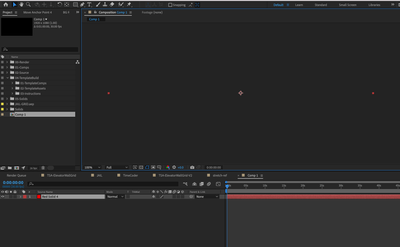Adobe Community
Adobe Community
- Home
- After Effects
- Discussions
- Re: Composition panel has gone blank/grey
- Re: Composition panel has gone blank/grey
Composition panel has gone blank/grey
Copy link to clipboard
Copied
Running AE 2017 on Windows 10, on a computer with 32GB of RAM, so that shouldn't be a problem.
For some reason one of my projects has stopped updating/appearing in my composition panel. It's every single comp in the project, and none are terribly heavy. Fortunately an older version works, but that means any work done since then is gone. Any reason AE would corrupt a project? (The same project has the same results on a Macbook with 8G of RAM.) The playhead is where it's supposed to be, the magnification is good, you can actually see layer outlines in wireframe mode. I've tried purging the cache. It just no longer talks to the composition panel. Any ideas?
Copy link to clipboard
Copied
What happens if you create a new composition and add a new shape layer to it or something?
What GPU do you have?
Can you save it as AE version 13 (with a different name, of course) and open it in an older version?
Copy link to clipboard
Copied
Adding any comp to that project, even if it just has a shape or solid, has the same (lack of) result.
It's not a horsepower issue, my GPU is a nVidia GTX 960.
Downsaving it just gave the same result on AE CC 2015.
As an aside, why does CC 2017 take so long to open or close? It takes a LOT longer than 2015 (on the three different computers I've tried it on). Is this something an update will address soon?
Copy link to clipboard
Copied
Have you tried resetting your workspace or switching to a new workspace?
Copy link to clipboard
Copied
Yup. Tried different preview resolutions. Closed the panel altogether and reopened it. In Wireframe preview I do get a black screen rather than grey, but that's it.
Copy link to clipboard
Copied
That's crazy. Any chance you could share the project?
Copy link to clipboard
Copied
I would try this:
1. make sure your GPU driver is up to date.
2. try resetting your Ae preferences upon launching: http://blogs.adobe.com/kevinmonahan/2013/10/15/reset-after-effects-preferences/
other than that we need more information about this project. as S suggested can you upload the project file? any plugins or scripts you are using? share a few screenshots why don'cha?
Copy link to clipboard
Copied
GPU driver is up to date. I have never gotten the "reset preferences" dialog box--I've tried it in the past, and no matter at what point I'm pushing ctrl+alt+shift, that's never worked for me. I did just do a complete uninstall/reinstall without keeping preferences, so there's that.
I can't share the full project (client reasons), but within it I created a new comp with just a red solid in it, and stripped everything else out, so you can see the file in all its I-can-only-assume-it-got-corrupted glory.
I was using Element 3D, Trapcode 3D Stroke and Shine, and Primatte. I think those are the only plugins so far, maybe some others.
Thanks for looking into this. It's rare I start using a program immediately upon its release--I usually let the bugs work themselves out--and I think I just got bitten as an early adopter given some of the other weirdnesses I've noticed with 2017. (They beauty that was CC 2015 went through a really ugly spot at first, too, but we all came out triumphant after some updates. I expect that to happen again!)
Since this is all about my composition panel not updating, the screenshot goes something like this:

Copy link to clipboard
Copied
but within it I created a new comp with just a red solid in it, and stripped everything else out, so you can see the file in all its I-can-only-assume-it-got-corrupted glory.
I am not following. do you mean that if you create a fresh comp inside the project with only one red solid, you are still seeing only black? does this project work in CC 2015.3? you know you can install previous versions alongside right?
it's early to establish this is a bug. I have not seen another user report this type of thing yet.
about resetting your preferences, you could just renaming the file "Adobe After Effects 14 Prefs.txt"
to "Adobe After Effects 14 Prefs.old". you can find it when you open the preferences folder
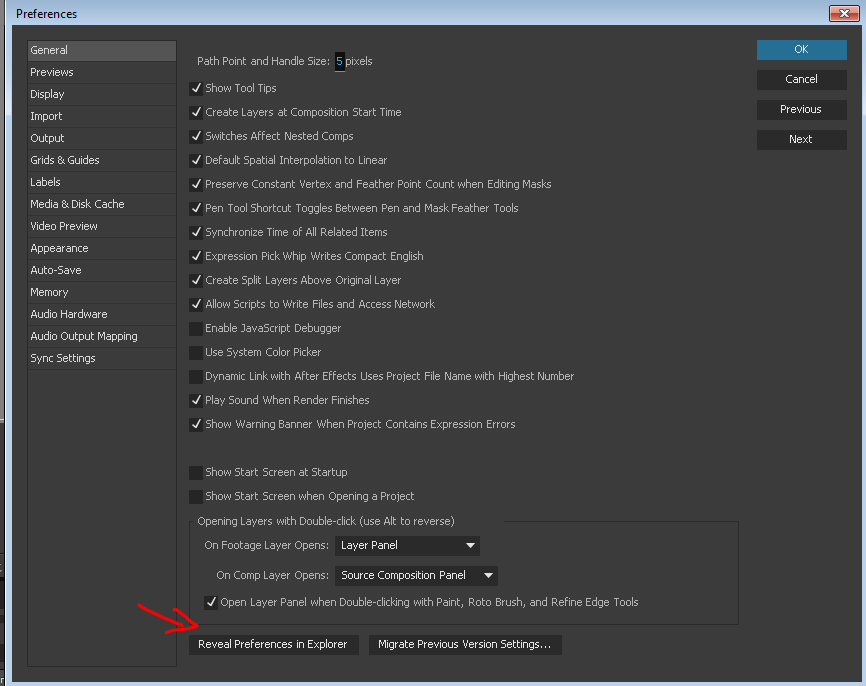
I suspect this is a GPU driver issue. try to check off the hardware acceleration under display

try to isolate your problem as much as you can, this could be a pluging gone haywire.
Copy link to clipboard
Copied
Roei Tzoref wrote:
try to isolate your problem as much as you can, this could be a pluging gone haywire.
Primatte is my prime suspect at the moment.
Copy link to clipboard
Copied
I'm curious why Primatte is the prime suspect? Is there something pointing to think that? I'm only curious because I've had and routinely use Primatte for years and have never had a single issue like that.
Eric
Copy link to clipboard
Copied
I'm curious why Primatte is the prime suspect? Is there something pointing to think that? I'm only curious because I've had and routinely use Primatte for years and have never had a single issue like that.
Eric
Back then, there was an issue with a certain version of it and AE. I think that issue has been fixed since.
Copy link to clipboard
Copied
Hi this drove me mental.
I clicked the colour wheels here, change it to red then back to RGB and my project reappeared.
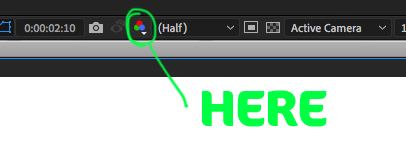
Copy link to clipboard
Copied
I had the same issue, and it was solved by unchecking "Hardware Acceleration". I also went ahead to reset my prefs just to be sure. Thank you Roei for sharing this.
Copy link to clipboard
Copied
Had the same problem, tried to run AE as admin - it started to work normally... Maybe it's just a coincidence...
update - after few restarts comp view again became blank/black/grey.
now trying to work without disk cache. Maybe this will help...
update 2
again it doesn't work... what am i suppose to do?
I have only 2 layers with single effect on each of them... what the hell?
Copy link to clipboard
Copied
What effects are you using?
Copy link to clipboard
Copied
Sapphire - texture folded
Copy link to clipboard
Copied
This comes up from time to time with me too.
Not happening in new projects. It is effecting an existing project that I created yesterday.
Updated AE.
New comp 1920x1080, with a red solid, no FX it looks like this:
Emptying the Cache is what finally worked for me!