 Adobe Community
Adobe Community
- Home
- After Effects
- Discussions
- Re: Composition window preview excessively sharp
- Re: Composition window preview excessively sharp
Composition window preview excessively sharp
Copy link to clipboard
Copied
Hi all,
So I recently updated from CC 2019 to the 2020 version of After Effects, and everything went smoothly except for one weird detail that's really bugging me. The preview in the composition window looks very strange, almost like the footage was artificially sharpened with any file I use (I will upload an example). Luckily final renders are free of this effect, but I believe it's evident why this divergence can be an issue. I have no idea what's causing this but it's quite frustrating. Could anyone be of help? Thanks in advance 🙂
Copy link to clipboard
Copied
Example Images:


The area around the sun rays demonstrates the issue most clearly.
___________________________________________________________________________________________
More up close:


The 'sharpening' can most clearly be seen on both the guitar strap and the neck area.
Copy link to clipboard
Copied
Show us entire interface with a screenshot.
Copy link to clipboard
Copied
Here it is:
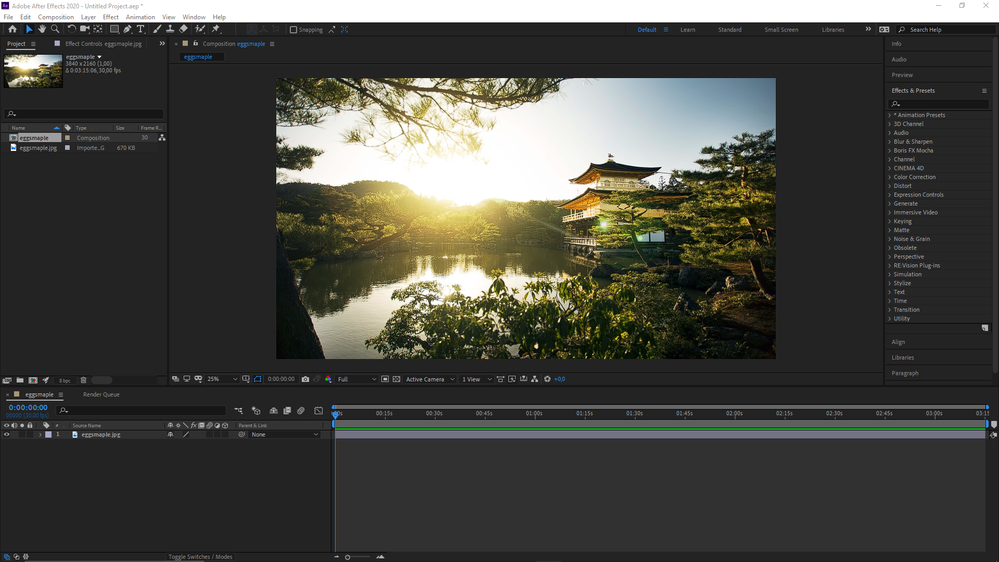
Copy link to clipboard
Copied
Make a comparison by setting the Composition panel to 100% and tell us if it is still sharper.
Copy link to clipboard
Copied
Yes, in fact, the example previews I uploaded were both set to 100% and in Fullscreen mode.
Copy link to clipboard
Copied
You are viewing the comp panel at 25% which means that AE is performing interpolation on the image. to see it as it will really look, choose to view it at 100%. You may also want to make sure that you view it at Full Render quality in the Fast Previews secion of the comp panel.
Copy link to clipboard
Copied
Thanks for chiming in, Angie! I figured this could've been the reason as well when trying to fix it on my own, but it remains overly sharp even with those settings.
Copy link to clipboard
Copied
Thank you 🙂 Have you tried switching off hardware acceleration to see if that is the culprit?
Copy link to clipboard
Copied
I always preview on another monitor as it means I can always view at 100%. Here's a extract from the AE help about doing this;
https://helpx.adobe.com/after-effects/using/previewing.html#preview_on_an_external_video_monitor
Copy link to clipboard
Copied
Although this doesn't fix the issue, thanks a ton anyway; I didn't know this function existed and will definitely use it from now on.
Copy link to clipboard
Copied
Yes, but unfortunately it was to no effect 😞
I honestly have no idea what's causing it at this point.

