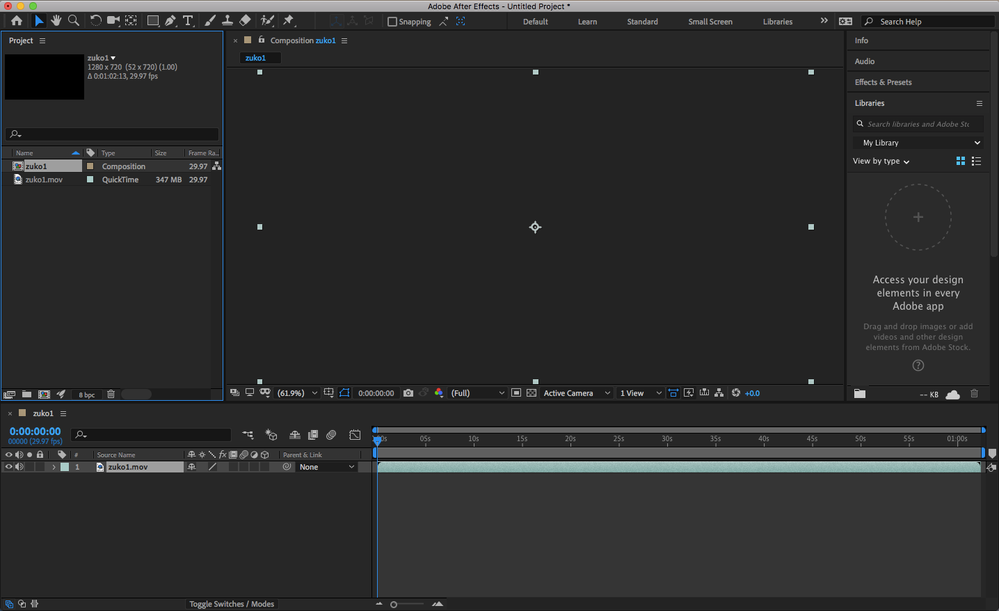Adobe Community
Adobe Community
- Home
- After Effects
- Discussions
- Composition won't load, just a black screen
- Composition won't load, just a black screen
Composition won't load, just a black screen
Copy link to clipboard
Copied
Hello! I use After Effects CC 2019 and am on a MacBook Air (13-inch, Early 2015). I'm not well versed in the language of After Effects, but just a few days ago I attempted to import a small file. I edit for fun, nothing really big or extensive, but whenever I import the file, the composition is just black and has trouble loading. It gets to the point where I have to force quit as it slows everything down.
I've restarted my laptop, redownloaded AE, and neither worked.
Here is a picture. When I press play it just gives me that rainbow spin thing.
I'm not sure if this is a space issue on my computer (I am very low on space) or if there is an easy way to fix it, but any help would be appreciated!
Copy link to clipboard
Copied
I assume some causes.
1. Codec
Can you play it by QuickTime player or VLC media play?
2. Memory buffer
Do you have enough physical memory and cache disk?
3. Project setting
The project size is 1280 x 720. Is the resolution of the movie also 1280 x 720?
Copy link to clipboard
Copied
1. What I usually do is compile clips in iMovie and then save it to my desktop. I can play it off my desktop with QuickTime player.
2. According to my Storage, I have used 30.43 GB of my 120.11 GB. For cache disk, I don't have my cache disk enabled on After Effects. I think my problem is lack of storage as I often get a notification that I'm running out of space. A few days ago I deleted some files and things I no longer need and was able to use AE, but when I went to render the same black screen happened and nothing would load.
3. Yes, both the project and the movie are 1280 x 720.
I'm not really sure what else to do other than get rid of useless files on my Mac.
Copy link to clipboard
Copied
Hi cjk66372670,
Thanks for reaching out.
Along with what ToolfarmJP has mentioned, the following information would be helpful:
- What's the exact version of After Effects you're using: https://community.adobe.com/t5/after-effects/faq-how-to-find-the-exact-version-of-after-effects-you-...
- What are your system specifications (CPU, GPU, RAM, OS)?
- Does it happen with all the projects?
Let us know, we're here to help.
Thanks,
Nishu