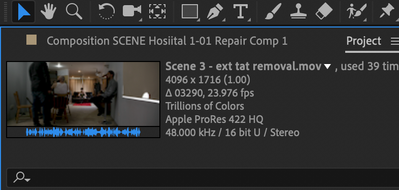Adobe Community
Adobe Community
- Home
- After Effects
- Discussions
- Content Aware Fill hangs on "waiting"
- Content Aware Fill hangs on "waiting"
Content Aware Fill hangs on "waiting"
Copy link to clipboard
Copied
I set up everyting as it should be, mask is on subtract, refernce frames below, nothing else visible or even in the timeline. I press generate fill layer and it stays stuck on "waiting".
2019 Macbook Pro 64GB Ram, 8GB Video Card, i9, 1tb SSD
Copy link to clipboard
Copied
What is the resolution (frame size) of the shot? Frame Rate? Length? Format? All of these have an influence on how long it takes Content-Aware Fill to get started. I also have a MacBook Pro, a little older, running the current builds of the last 3 versions of AE and I am having no problems with CAF - used it today on a 290 frame nested comp of a 3,290 frame shot.
The footage had the in and out point set, a new comp created from the trimmed footage, the new 290 frame comp placed in the master comp, then pre-composed so that it was the only layer in the pre-comp, then CAW ran on the now nested original 290 frame comp, not on the footage. I do that so that CAF does not have to look at the entire source footage and decide where the in point and out point are, and also so the layer is the only layer in the comp other than the reference frames and generated fill.
If you just run CAF on a footage layer that has not been pre-composed it is possible that CAF will try and look at the entire shot when it is starting to analyze the footage for the fill. This avoids the problem, keeps the repaired footage limited to just the frames you need to fill, and provides an easy way to get a separate layer, the pre-comp, with just the filled area in it that you can composite into the original shot. In a lot of cases, you will need those options to finalize the shot.
If you can't get anything else to work, try that workflow.