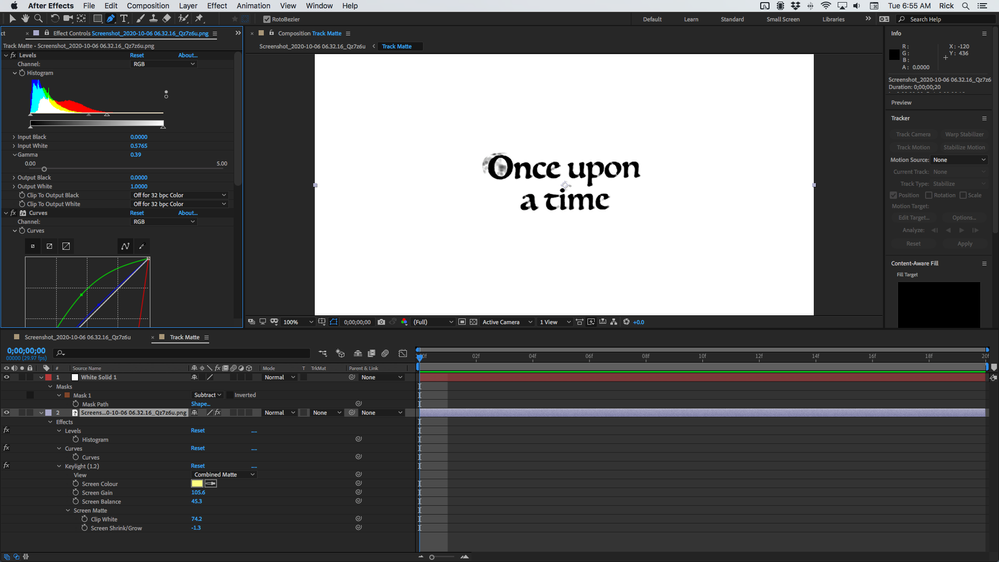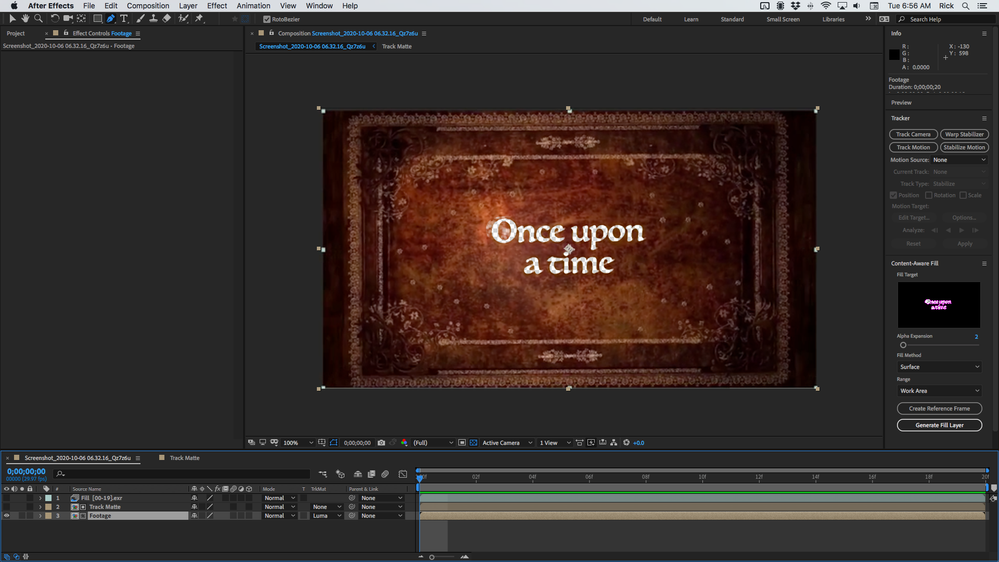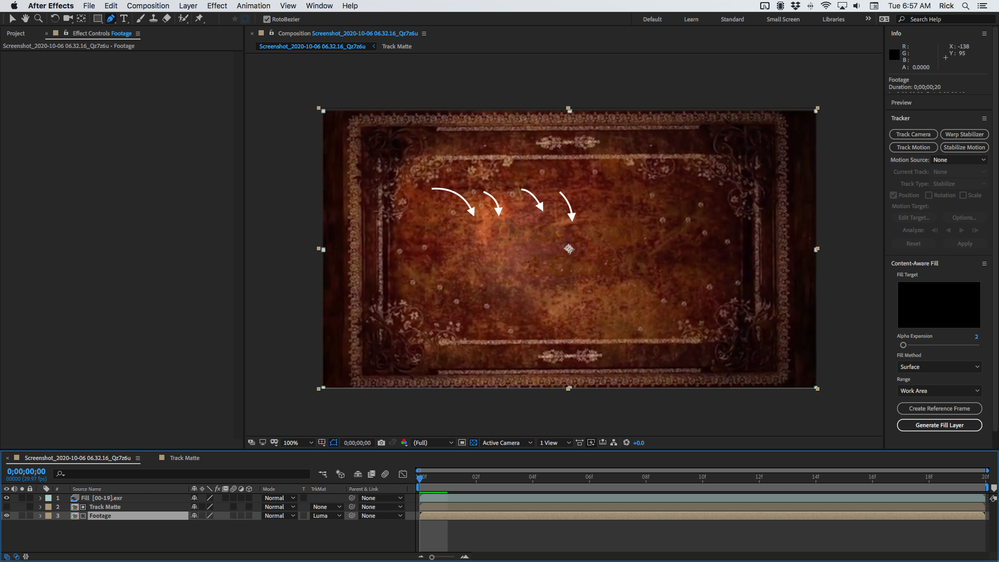Adobe Community
Adobe Community
- Home
- After Effects
- Discussions
- Content Aware Fill Not Working Properly
- Content Aware Fill Not Working Properly
Content Aware Fill Not Working Properly

Copy link to clipboard
Copied
Hi there! Thanks for reading.
I'm having some trouble with Content Aware Fill in After Effects 2020.
I'm using a reference frame created from within the project (diverting to Photoshop) to fill an area of an image however upon applying the fill, it is using colours only found later on in the clip instead of using the reference frame.
I spent over 5 hours talking to two different Adobe After Effects customer service reps who both said they involved senior management but I still have no answer. They are saying it is because it doesn't see the end of the clip as a seperate object, which I get, but why isn't it using my reference frame instead?
Demo video can be found here to show exactly what I mean:
https://shared-assets.adobe.com/link/6c34f68b-66b8-4415-7ce7-fcf1db881a2f
If I'm making a mistake please tell me & thanks in advance for any suggestions!
Set-Up:
AE CC 2020
Windows 10
32GB Corsair Vengenace Ram
AMD Ryzen 5 3600X Processor (6C/12T, 35 MB Cache, 4.4 GHz Max Boost)
ASUS ROG Strix X570-F Gaming ATX Motherboard
Copy link to clipboard
Copied
When you use content aware fill the transparent area you are trying to fill needs to be as small as possible. Your mask is way too big. You are asking way too much. I would have corner pin tracked the center of the boock cover in Mocha AE, saved a comp frame as a Layered Photoshop file, and removed the text in Photoshop. It would take about 1/10 the time and be more accurate.
If you really want to try Content Aware fill you need to take a copy of the footage, apply some color correction and effects to generate a black and white copy that you can use as a track matte to mask just the type. Something like this:
Will give you something like this:
Will give you something like this:
But in my test I could still see th eedges of the letters, and they will dance around a little bit as the book opens.
Mocha AE is the way to go. When using CAF you must make sure that the matte is just slightly larger than the area you want to fill and you need to test the three differfent fill modes to see which works better. The screenshot with the arrows pointing out the problems was pretty good. Image Blend was a little better, but the edges still danced a bit when the book opens. It will probably work better than it did with my screen capture of your screen capture.

Copy link to clipboard
Copied
Thanks so much for your extremely detailled reply! I really appreciate it.
I had a go using a smaller area using the same methodI used earlier and got the same result. I'd used a plain brown reference layer yet it still added in text from the video instead of just sticking to the reference frame. The reason why is still a mystery to me.
Here is the reattempt I did: https://shared-assets.adobe.com/link/51e6db0f-ce8c-4232-7900-de1306392c50
I will definitely give it a go your way though! I don't mind the letters showing through as I'll be putting new writing over the top of it and a few magical sparkles here and there so it shouldn't be noticable.
Really appreciate your time!