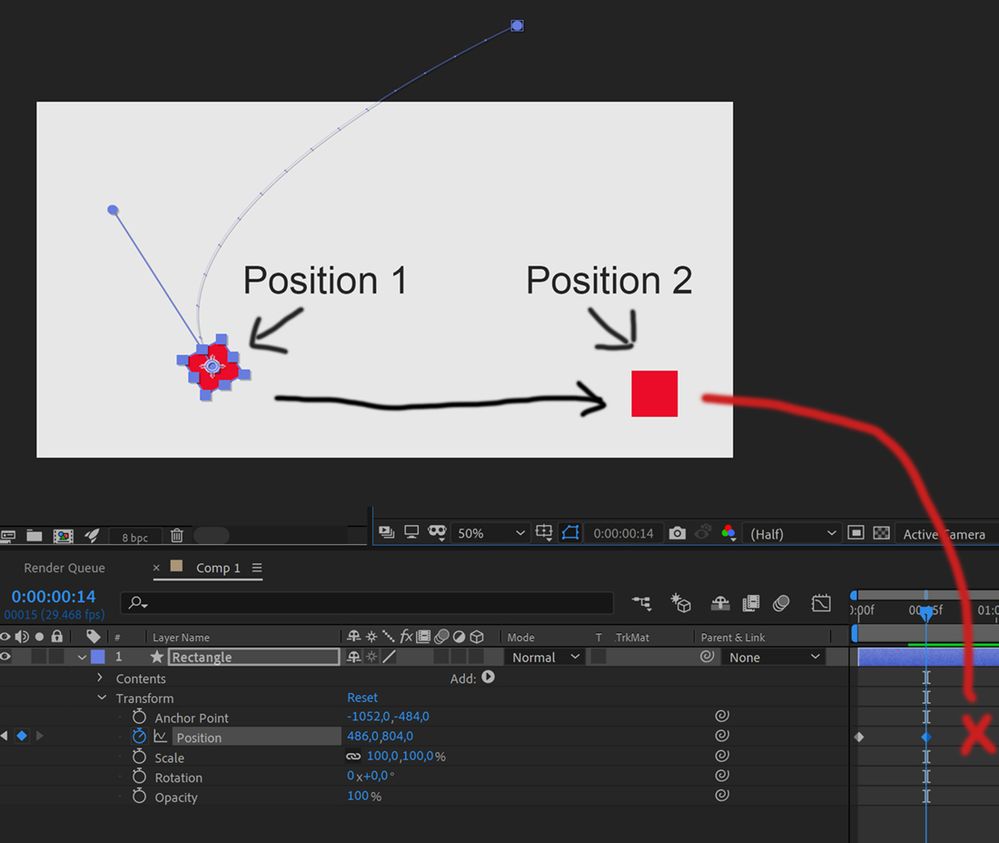Adobe Community
Adobe Community
- Home
- After Effects
- Discussions
- Copy one frame from at motion path
- Copy one frame from at motion path
Copy one frame from at motion path
Copy link to clipboard
Copied
I have an object that follows a path done by the pen tool. Now I want to use the last frame of this animation and make a new layer with the exact same position and only use that frame as start. Then I want to move the object from that position to a new position without adding a new path or change the old path. What I am asking is how to move the object without using the path, instead just its starting point from the last frame of the previous animation. Any ideas?
Copy link to clipboard
Copied
You can copy and paste a single keyframe at any time. If the keyframe is on separate layers nothing on the original layer will change.
I'm not sure I follow what you are trying to do. Embed a screenshot using the toolbar and give us a better explanation of your workflow and design goal. I don't see anything at all that would change the original motion path of the original layer in your question.
Copy link to clipboard
Copied
Here is a simplified screenshot and I explain the issue:
The rectangle in position 1 follows a path as you can see.
I want to move the rectangle to position 2 as an animation and a bit later on the timeline.
Question, how do I do that. I don't want to add a new path, since it only makes it more complicated. It is just a simple change of position. My idea is to copy the object in position 1 and paste it into a new layer, but that doesn't work since the path also gets copied. I only want the rectangle with its position and rotation without the path. How?
Copy link to clipboard
Copied
If you want the layer to animate to position 3 just adjust the position value and fix the bezier handles using the Pen tool. If you want it to jump to position 3 make position 2 a hold keyframe.
If you want to start a new layer to start a new motion path at position 3 then just copy the keyframe at position 3 on layer 2 and paste it to the new layer, then continue your animation. I think you are way overthinking your project.
If you have complex motion paths you want multiple layers to follow you can either draw them with the pen tool or drag the layer around and modify the path. Maybe this will help. If I do say so myself, it's a good tutorial on creating, editing, and timing motion paths.
You could then either split the layers at keyframes or copy all the keyframes and paste them to a new layer, then just trim off what you don't need.
Copy link to clipboard
Copied
I guess the problem with pasting in a keyframe with copied values from the previous keyframe only becomes a problem when the value is a path with "orient to path".
I asume its easier to adjust with the pentool as you mention.