 Adobe Community
Adobe Community
Crash AE Templates
Copy link to clipboard
Copied
Crash AE Templates videohive
habe 12 Templates von videohive gekauft. Zumeist schon nach dem öffnen, spätestens nach ein oder zwei Clicks popt ein Crash-Report.
Leider weiß ich nicht woran das liegen kann.
Würde mich über Hilfstellung freuen.
Viele Grüße,
Peter
Copy link to clipboard
Copied
[moved from Creative Suites to After Effects]
Copy link to clipboard
Copied
Hello,
All of the 12 templates are crashing ?
Do they contain any third party plugins ?
what version of after effects do you work on ?
Templates might contain assets like photoshop files, illustrator files, uninstalled fonts,
so you must have a compatible version of photoshop or illustrator or so ...
Sometimes when unzipping the package file it doesn't unzip correctly, or maybe
during download something broke, try downloading again and unzipping , your videohive
files will still be available for download in your downloads page.
what are the messages that are appearing and after 1 or 2 clicks you get the crash ?
can you please record your screen or send screenshots of what is happening ?
Copy link to clipboard
Copied
Hallo carlosz
All of the 12 templates are crashing ?
maybe 10 Templates didn´t work,![]()
Do they contain any third party plugins ?
No!
what version of after effects do you work on ?
Adobe Creative Cloud CC
Templates might contain assets like photoshop files, illustrator files, uninstalled fonts,
there are one, somtimes two uninstalled fonts. But I think, that´s not the crasher
so you must have a compatible version of photoshop or illustrator or so ...
The versions are from 2018
Sometimes when unzipping the package file it doesn't unzip correctly, or maybe
during download something broke, try downloading again and unzipping , your videohive
files will still be available for download in your downloads page.
This did try, but the new download + unzipping has crashed also
what are the messages that are appearing and after 1 or 2 clicks you get the crash ?
i didn´t worked with the programm/ template - but it crash all the time
can you please record your screen or send screenshots of what is happening ?
Copy link to clipboard
Copied
here the screenshot:
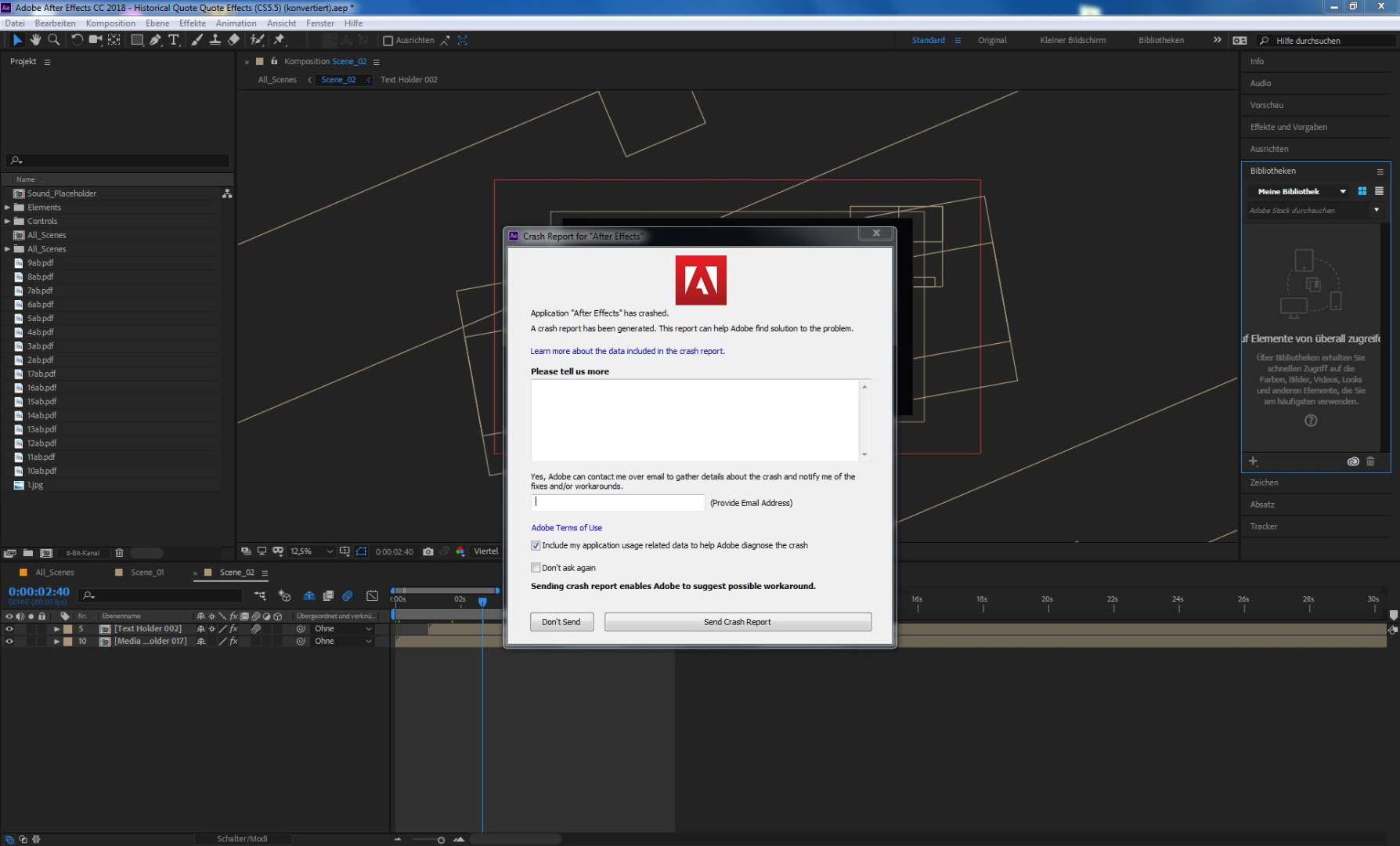
Copy link to clipboard
Copied
Give it a try and clean your media cache files
try to change your scratch disks location to the fastest drive on your pc
Please refer to this :
preventing crash in After Effects when using Illustrator files | Creative Cloud blog by Adobe
Copy link to clipboard
Copied
Hallo and thanks for your efforts,
i cleanded the media cache
the running programm AE is on C: (SSD 120 GB) and the Media Cache is on H: (SSD 500 GB)
The preventing crash "turning off the preference Create Layer Markers from Footage XMP Metadata", i will try in the next step.
After that, what can I Do? Any ideas?
Thanks a lot.
Peter
Copy link to clipboard
Copied
Hello carlosz,
i tryed both, cleaning the media cache
and
i turned off the preference "Markers from Footage XMP Metadata
but the same crash-report as before.
hmm. what know?
Greetings,
Peter
Copy link to clipboard
Copied
can you please share your system specs and operating system build ?
I will be back with you in a while
Copy link to clipboard
Copied
Hi carlosz,
thanks for the answers.
Now, i think it´s really not a problem of the template. Yet i opened AE without a template and i have the same problem (look at the screenshot).
Also, you can see the specs of my PC.
Did you have an idea what i can do?
Thanks,
Peter
Copy link to clipboard
Copied
Sorry,
windows 7 professional / SP 1
Copy link to clipboard
Copied
I will keep up with you after you try this
but im sure it is not a template problem, Videohive have a very strict review process
and such errors cannot pass by their professional reviewers, rest assured
Copy link to clipboard
Copied
can you check if this works please :
