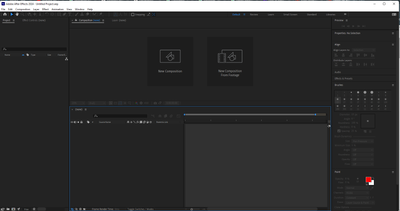Adobe Community
Adobe Community
- Home
- After Effects
- Discussions
- Crash occurred while invoking plug-in "AE-XD Integ...
- Crash occurred while invoking plug-in "AE-XD Integ...
Crash occurred while invoking plug-in "AE-XD Integration".
Copy link to clipboard
Copied
Hi.
I get the following error each time I try to save, or AE tries to auto-save my project.
It happens after I have imported stuff from Adobe XD using the Import -> After Effects function in XD and then saves the AE file.
After Effects error: crash occurred while invoking plug-in "AE-XD Integration".
Is there a fix for this issue?
I'm running Xd: 14.0.42.14 and AE: 16.0.1
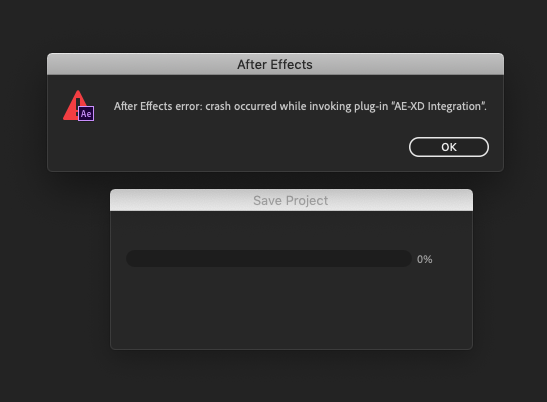
Copy link to clipboard
Copied
You need to be a lot more specific and explain what features and functions you are actually using in your XD project. Such crashes typically indicate that you already went to far ahead and created a specific structure that heavily relies on states and script functions that AE can't simulate, anyway. Similarly, odd cyclic loops with embedded Photoshop Smart objects or simply too large a canvas can crash AE easily. in any case, a lot more info is required.
Mylenium
Copy link to clipboard
Copied
I had this same problem this morning... even when simply trying to open AE from scratch (as opposed to an already created file)... then I wondered if I should just reinstall it, and when I went to Creative Cloud it had been stalled in the middle of an Update... when I refreshed the update and it finished doing its thing I no longer get the error.
Copy link to clipboard
Copied
I have the same problem. It's very frustrating! I think it occurs when XD assets include images. On save, AE moves these files out of temp storage and into the path of the AE project, I think this might be triggering the error. Workaround is to save the AE project as soon as the XD assets are loaded. Then it seems to be okay from then on.
MacOS 10.13.6
AE 16.0.1
XD 16.0.2.8
Copy link to clipboard
Copied
I just got done dealing with this issue as well. A way I made it work was to create a new file, import all the new Xd assets/comps and save as....Then re-open the file that was giving you trouble. Go to File>Import>File and choose that newly created AE file with your Xd comps in it. You should be able to save the original file at that point and keep working.
Definitely not an ideal solution, but a decent work around for the time being. Hope it works!
Copy link to clipboard
Copied
I've had the same issue.
Basically if you have a clean after effects project with nothing in it, it works fine. If you have anything in the After Effects project prior to exporting from XD it will crash on save.
Work around seems to be create an AE project for your exports from XD, then import that AE project into your main AE project.
Copy link to clipboard
Copied
Crashing every time. I have lost 4-5 hours of work.
Copy link to clipboard
Copied
Hi folks,
Would you mind updating to After Effects (16.1) and let us know if you still face this problem?
Thanks,
Rameez
Copy link to clipboard
Copied
yes i just did,
and adobe xd's "export to after effect" option is disabled....
Copy link to clipboard
Copied
Upgraded to AE 16.1 and XD 18.0.12.9 and I can confirm that it's now not working at all.
'Export to After Effects' is greyed out.
Copy link to clipboard
Copied
AE 16.1
XD 17.0.12.11
Used XD to insert a vector logo shape into an AE project
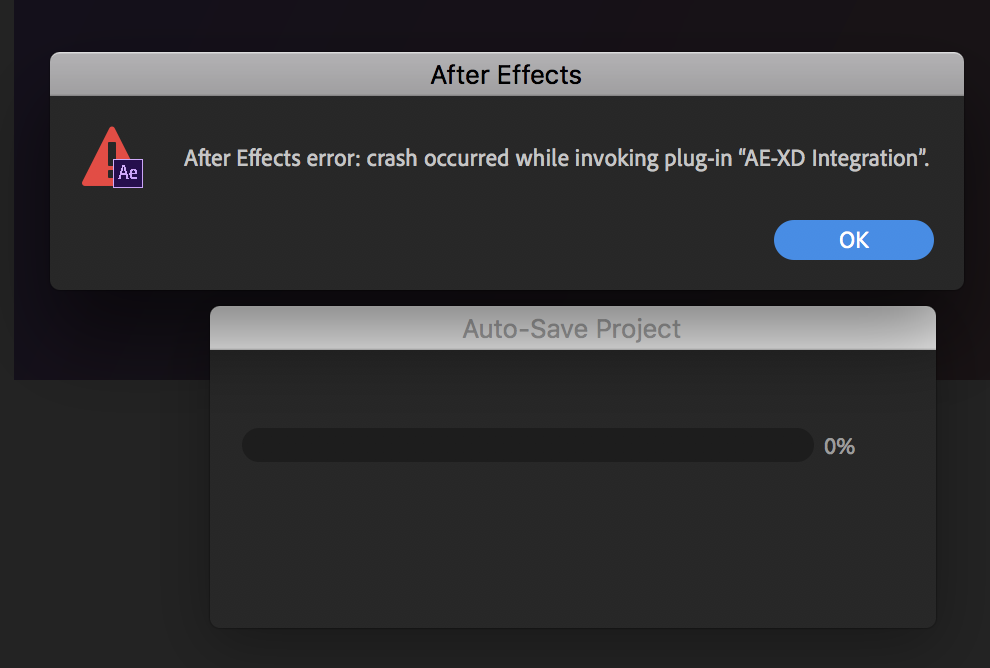
Copy link to clipboard
Copied
Same problem, very frustrating
Copy link to clipboard
Copied
I did and it did not work
Copy link to clipboard
Copied
I'm using 18.4.1
I've faced the same issue. I've created a simple dummy XD a file without any effects, just text and some shapes and background layer and it is working fine. After Effect is not able to handle heavy XD effects stuff. It is a complete waste of time.
Adobe need to upgrade after effect so that it handle XD effect.
Copy link to clipboard
Copied
Hi all,
I can see from our bug database that the issue should not occur with the following versions of After Effects and Adobe XD:
After Effects: 16.1.2
Adobe XD: 19.0.21 or higher
Let us know if it still doesn't work on these versions.
Rameez
Copy link to clipboard
Copied
Same problem, i trying this issue, need help to fix and solved this issue
Copy link to clipboard
Copied
Hi,
I had this problem too, Check This Issues
1- There is large file in your XD project (4k Picture and some thinfg like this)
2- There is missing font
3- There is Arabic font
Copy link to clipboard
Copied
I've faced the same issue. I've created a simple dummy XD a file without any effects, just text and some shapes and background layer and it is working fine. After Effect is not able to handle heavy XD effects stuff. It is a complete waste of time.
Adobe need to upgrade after effect so that it handle XD effect.
Copy link to clipboard
Copied
[FIXED]
Go to C:\Program Files\Adobe\Common\Plug-ins\7.0\MediaCore\Public and delete AEXD folder in there.
Copy link to clipboard
Copied
This stopped the error occuring, but did the after effects project still doesnt open. After effects opens, but there is only an empty project.
Copy link to clipboard
Copied
For MAC remove or delete "AEXD.plugin"
/Library/Application Support/Adobe/Common/Plug-ins/7.0/MediaCore ---- 'AEXD.plugin"
Now After Effects Opning