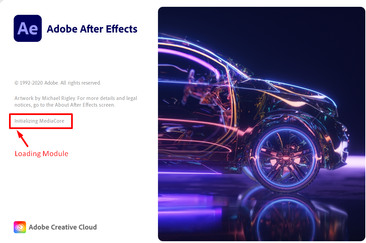Adobe Community
Adobe Community
crash on lunch of Adobe AE
Copy link to clipboard
Copied
Hello all, I am new of this forum then I would like to extend to you all my greetings.
I didn't have problem with my Adobe apps but today happened something with AE.
I have found on my desktop the folder Adobe AE that inside contains 5 Folders: "Adobe", "Media Cache", "Media Cache Files", "Peak Files" and "Team Projects Cache".
For sure this folder wasn't on desktop yesterday, then probably my son touched and ruined.
I tried with all the other apps and them work, I have the problem only with AE.
I don't remember where that folder was because I thought that probably it is just a matter of paths, can you please help me?
Thanks
Ste
Copy link to clipboard
Copied
By default those folders go into your user home directory, but since you messed up the hierarchy and can't be sure if the files inside are actualyl intact and usable, this would be kinda pointless, even more so since technically AE will and should simply just rebuild cached data if it's missing. So if your AE doesn't launch at all, something more is messed up and the simplest way to fix it would be to simply reinstall the program. You haven't offered any system info or specific details about the project(s), so we can't advise specifically, anyway.
Mylenium
Copy link to clipboard
Copied
Thanks a lot for the answer.
Then if I've understood well the folder should be in users/myname, sadly I have problems with reinstalling the app actually. I'll try to put the folder in the path that you gently told me.
Is there in case a way to reset the application to his just-installed version?
By the way previously AE runned in a i7 64bit system with win10, and worked perfectly.
Thanks again.
Ste
Copy link to clipboard
Copied
Hi Ste,
Thanks for reaching out. In this situation, I'd recommend reinstalling After Effects as Mylenium did. If you are not able to reinstall it for some reason, what happens when you try to launch it? Does it show any error message? What's the last loading module on the splash screen?
Let us know, we're here to help.
Thanks,
Nishu