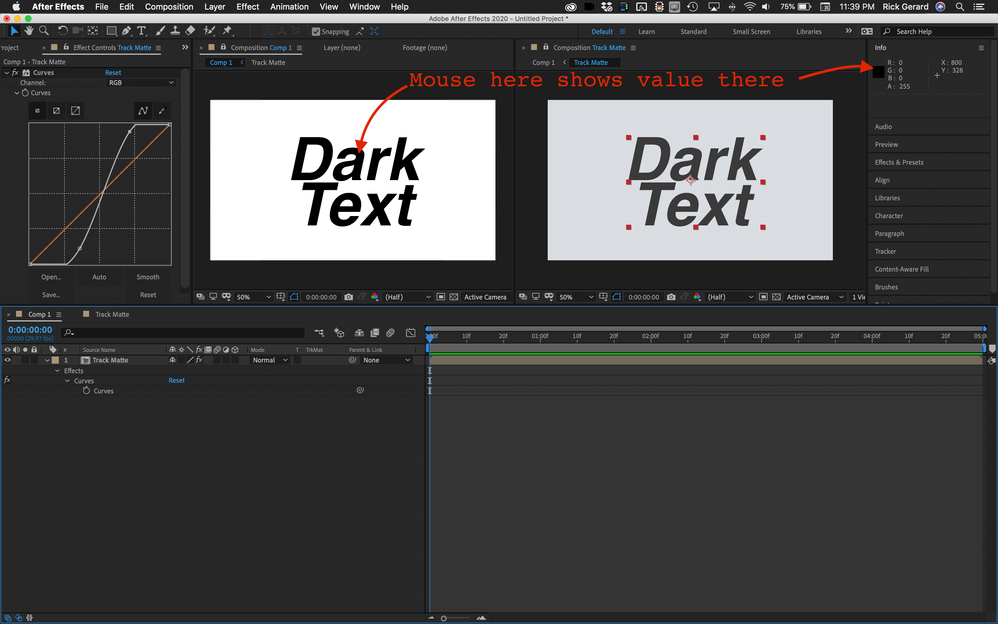Adobe Community
Adobe Community
creating layers
Copy link to clipboard
Copied
Hello! I have an animation that I made and have imported into after effects. It is black characters on a white background. I am wanting to separate the black characters from the white background so that when I add animations in the computer will recognize that they are not the same layer and I can put the animations behind the black characters. Is this possible? Any tips? Thanks in advance!
Copy link to clipboard
Copied
Hi. yes it's easily done. Add another copy of your animation. Add a black solid and place it underneath the top layer of your animation. Set the black solids Track Matte to Luma Inverted (If you can't see the TrkMat box on your layer press the Toggle Switches/Modes button on the bottom of your screen). Now place whatever you want below the black solid layer and the characters will stay on top.
Copy link to clipboard
Copied
Thank you so much! That was so helpful! There is just one other thing, the top layer is now looking semi transparent, you can faintly see the object under the characters. Is there away to make the top more opaque? It is already at 100% in the settings
Copy link to clipboard
Copied
By the sound of what you are saying the original black characters are not 100% black. You could try adding a Contrast effect to the top layer and increasing the contrast - or go back to the original and double check that it's not dark grey. A Track Matte on Luma/Luma Inverted reads the amount of lightness/darkness in the image, if they aren't 100% then it reads the percentage and uses that percentage as the opacity.
Copy link to clipboard
Copied
It is often a very good idea to apply some color correction or other effects to a layer that is being used as a track matte. From your description, Black letters on a white background, it sounds like just adding Curves with an S shape could easily crush the blacks and raise the whites so that a decent track matte could be created. You can always use the Info Panel to check the levels of the Alpha Channel. In this example, an off white background in the Track Matte comp on the right with dark gray text is changed to a perfect layer to be used as a luma track matte. The white is 255, 255. 255 or 100% white, the black is has a color value of 0, 0, 0, or perfect black (8-bit color values). You can also see that at this point, this layer's alpha channel is 255 or completely opaque.
There are several other threads on the forum about creating procedural mattes. You might want to take a look at some of them. Here's one where I explain how to extract a very good matte from the sky using a few effects and then fill in holes with a black solid and a simple mask.