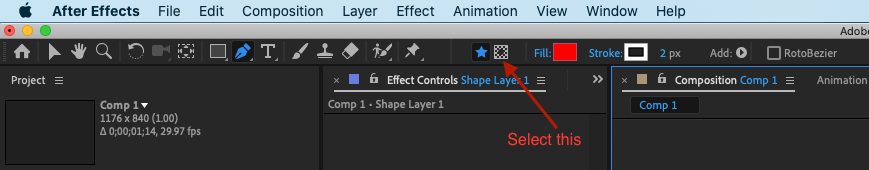Adobe Community
Adobe Community
Creating masks on outline layer
Copy link to clipboard
Copied
HELP NEEDED!! I'm trying to do a logo animation. I'm revealing the letters individually via mask (or at least want to). I created a vector in Illustrator and imported to AE. I've converted all vector layers to shapes so that it will create outlines. I need a open path along the shape as a mask to reveal the letter underneath. When I try creating a mask bu using the pen tool directly on the layer it just adds to the groups of the outline and doesnt make a mask. When I go to Layer > New mask, I get a mask that is either a rectangle or an eclipse. I can't use them because it needs to be open so I can animate the start and end time. I know this is possible because I've seen people in turtorials creating masks on shape outlines. If anyone know why this isnt working for me please let me know! Much appreciated folks.
Copy link to clipboard
Copied
From your toolbars click on tools create masks