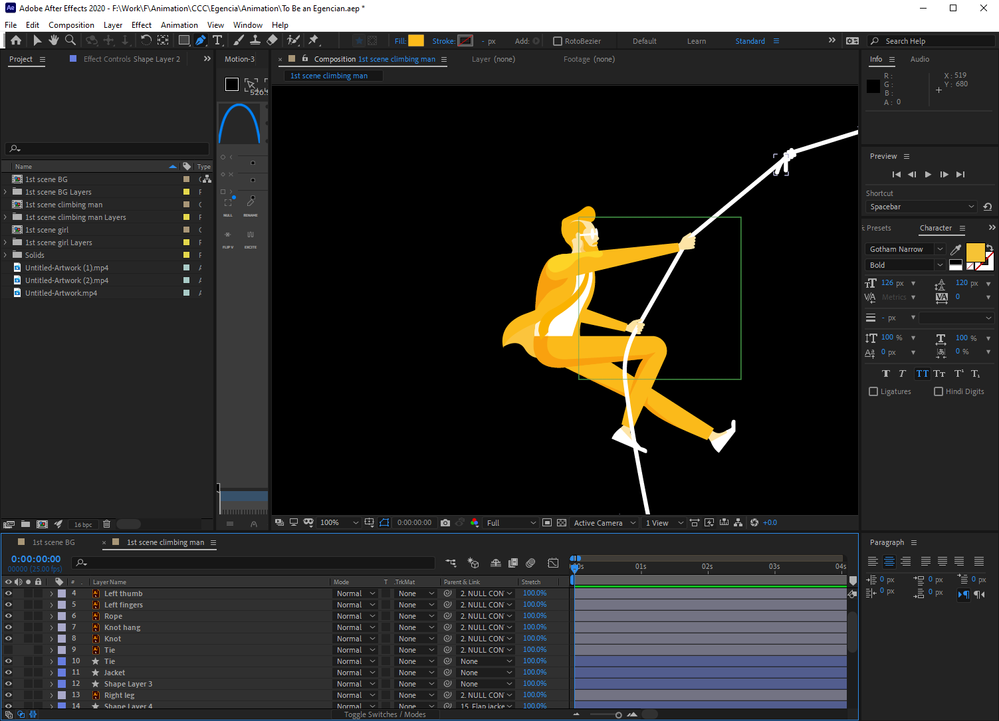Adobe Community
Adobe Community
- Home
- After Effects
- Discussions
- Creating shape layers from AI file causing perform...
- Creating shape layers from AI file causing perform...
Creating shape layers from AI file causing performance issues.
Copy link to clipboard
Copied
Hi all,
So I've had a problem for the past few weeks where when I put an AI file into AE, convert it to shape layers, everything suddenly slows right down. I'm trying to resposition things and scrub through timeline, its just unbearablably slow (literally scrub and it will take 10+ seconds to update). I've used this method for over 6 years almost everyday and never had this issue.
Its totally fine if I'm just using the Illustrator files/layers inside a comp, smooth as butter. Very weird as I've usually found that AI files are slower to work with than shape layers.
I'm also getting way more crashes than normal, about 2 a day, eeeeeek.
Specs are top end:
i9 9900K
36gb 3200hz CL14 ram
GTX 1070
Running Windows 10 Pro
Copy link to clipboard
Copied
Specific details about the AI files and screenshots might help.
Mylenium
Copy link to clipboard
Copied
Its literally any AI file!
My work around is just to re-create the graphic inside after effects with a shape layer, however that renders my previous AI work/design useless.
Copy link to clipboard
Copied
Is the green frame part of the file, a Null object or the "preview" boundaries of e.g. a Remove Grain effect? In teh latter case this would easily explain it, as it's a slow as hog effect. Otherwise I'm at a loss, though a lot of AI-related stuff seems wacky in recent releases.
Mylenium
Copy link to clipboard
Copied
does that file contains complex details in illustartor ?
can you share a screenshot for the converted layer showing how many path has been created ?
Copy link to clipboard
Copied
Not very complex at all, the most is about 13 paths for one of the shape layers, which is a fair amount. However, I've never had problems with that in the past. I've had shape layers with 50+ paths inside with no issues, until now!