 Adobe Community
Adobe Community
Copy link to clipboard
Copied
[removed]
 1 Correct answer
1 Correct answer
Hope this helps! We made a visual tutorial for how to crop layers and compositions in After Effects
Caroline
Copy link to clipboard
Copied
First question: Are you sure you know what you are doing? 720 X 720 is not a standard video size and media players will give you black edges.
Second question: Are you just looking for a way to motion tile a 720 X 720 image inside a larger comp? If the answer to that one is yes then pre-compose the layer that you want to be 720 X 720 moving all attributes, then open the composition settings for the nested comp and set the comp size to 720 X 720. Now you can apply Motion Tile in the main comp and as long as you have Collapse Transformations turned off the edges will repeat the way you want them to repeat.
Third question? What are your intended delivery specifications? 1080 X 720 is a non-standard video format that may not react in a predictable way with media players. You should not be messing with custom video frame sizes unless you are an expert in compression and video standards. You will likely get unpredictable results. In almost all cases you are better off using standard square pixel HD for your video projects.
If you want to precisely set a region of interest you can set the Composition Panel to a Magnification Ratio of 100%, make sure that the Info Panel is visible, then start in the upper left corner and drag down and to the right while holding down the shift key to keep it square and observing the Info Panel until you get your perfect 720 X720 region of interest. The bottom line gives the dimension of the X and Y side. You actually can start anywhere you like but it's easier for me to move around if I have the Top and left at zero.
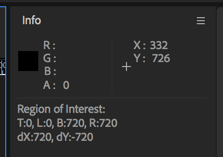
You can then move around the Region of Interest until the upper left corner is precisely where you want it to be by observing the T: and L: position properties. When you have the Region of Interest set where you want it to be you can use the Composition Menu to Crop to the region of interest.
If you can't figure out how to use Motion Tile let us know or type Motion Tile in the Search help field in the top right corner of AE and read up. The explanation in the help files and community resources is pretty good.
Copy link to clipboard
Copied
Hi,
The region of interest works like this.
You activate it by clicking the little thing (i'm guessing you got that far)
You drag out the region...as close as you can. You might first want to turn on your rulers (CTRL+R) and drag out some guides.
If you look in the View menu you'll see all the options and shortcuts for rulers and guides.
Anyway once you've dragged out the region of interest you move IT...not the image.
Once you've released the initial drag you can drag the edges of the region to position it right where you want it.
Then you go to Composition>Crop Comp To Region of Interest.
That should do it if I've understood you correctly, about which I'm around 40% confident
Copy link to clipboard
Copied
BTW..go here: https://helpx.adobe.com/pdf/after_effects_reference.pdf
Go to page 172. EVerything you need to know about ROI tool is there.
Copy link to clipboard
Copied
Hope this helps! We made a visual tutorial for how to crop layers and compositions in After Effects
Caroline
Copy link to clipboard
Copied
I love you! Are you married?
Copy link to clipboard
Copied
Hi Caroline. Please tell Adobe to add the search feature in the help dropdown on Windows, like they have it on Mac. I use a PC for work now, and I need it back in my life its been too long 💔
Copy link to clipboard
Copied
Hi Caroline. Please tell Adobe to add the search feature in the help dropdown on Windows, like they have it on Mac. I use a PC for work now, and I need it back in my life its been too long 💔
