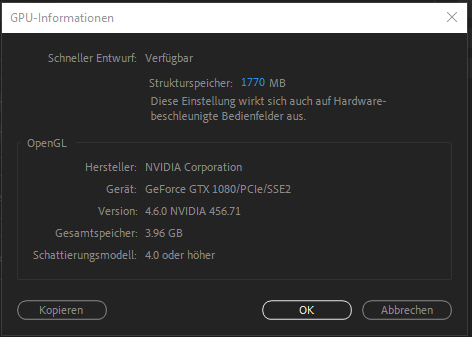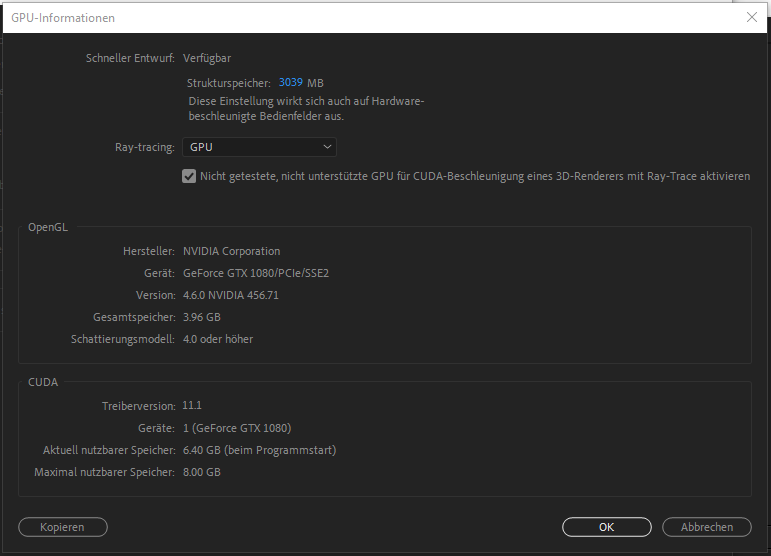Adobe Community
Adobe Community
- Home
- After Effects
- Discussions
- CUDA option gone in AE 2019 after installing AE 20...
- CUDA option gone in AE 2019 after installing AE 20...
CUDA option gone in AE 2019 after installing AE 2020
Copy link to clipboard
Copied
I installed AE 2020 and removed AE 2019 witout realizing CUDA support in CC 2020 was gone. I reinstalled AE 2019 but now the CUDA option is gone from AE 2019 too. CUDA is still available in Pr 2019 and AME 2019, it's only gone in AE 2019. How do I get CUDA back? Do I need to uninsall AE 2020? Thanks!
Copy link to clipboard
Copied
Have you checked the list of raytracer_supported_cards.txt which is located at C:\Program Files\Adobe\Adobe After Effects 2020\Support Files? Is your video card in the list?
Copy link to clipboard
Copied
I'm using a NVIDIA 1080Ti card with macOS High Sierra and current NVIDIA web drivers. CUDA works fine in CC 2019 and is still a render option in Premiere Pro 2019 and AME 2019. It's only gone from AE 2019 and was fine before I installed AE 2020. I'd like to get it back.
Copy link to clipboard
Copied
Hi David,
Thanks for reaching out. I am getting the CUDA on macOS related issues checked at my end.
- Could you provide the make and model of your system?
- Do you have AE 2020 and AE 2019 installed simultaneously?
- Could you share a screenshot of what you see when you follow this path File > Project Settings > Video Rendering and Effects?
Looking forward to the response.
Thanks,
Shivangi
Copy link to clipboard
Copied
Hi Shivangi,
Thanks for the reply. Re: your questions:
- Could you provide the make and model of your system?
I use a custom stable vanilla Hackintosh built specifically for high end VR work. Here is the build description:
Intel Core i9 7940X processor
NIVIDIA 1080Ti GPU
128 GB RAM
macOS High Sierra 10.13.6 (17G4015)
NVIDIA GPU Web Driver Version: 387.10.10.10.40.113
CUDA Driver Version: 418.163
It's a stable vanilla build and runs all applications flawlessly.
- Do you have AE 2020 and AE 2019 installed simultaneously?
Yes. CUDA dissappeared from After Effects 2019 after reinstalling after installing After Effects 2020
- Could you share a screenshot of what you see when you follow this path File > Project Settings > Video Rendering and Effects?
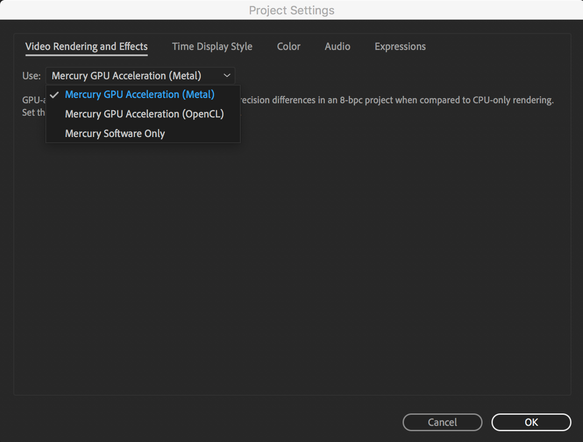
After Effects 2019 - No CUDA option
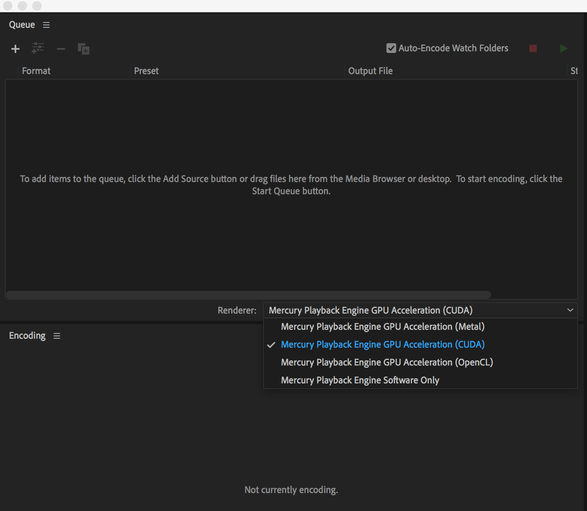
Adobe Media Encoder 2019 - CUDA option available as expected
As you can see, CUDA is available in Adobe Media Encoder 2019. It's also available in Premiere Pro 2019. It's only gone from After Effects.
Don't know if this matters but After Effects is the only 2019 version I had to reinstall after installing the 2020 version. With AME and Pr I didn't allow the 2020 intaller to delete the older versions.
Let me know if you need any more info. Thanks for your help!
best,
--David
Copy link to clipboard
Copied
Sorry for the delay in response, David! I'm checking for the support boundaries with Hackintosh. I'll update you shortly.
Copy link to clipboard
Copied
Hi Shivangi,
Thanks for the reply.
Please note this is a "Vanilla" Hackintosh build. This means that macOS on the boot volume is untouched and identical in every respect to macOS in a regular Mac. The problem with CUDA in AE 2019 only appeared after installing AE 2020.
Thanks,
--David
Copy link to clipboard
Copied
I am recently having the same issue. Have you found a work around or solution?
Copy link to clipboard
Copied
@CaliPVP - no, no solution or workaround yet.
@shivangi_gupta - any word on a fix? This is very frustrating.
Thanks
Copy link to clipboard
Copied
I reinstalled the last version, and I can see the CUDA option available to me in Ae, Pr & Midea Encoder. Just not the latest version of all three.
Is it possible that CUDA is no longer supported with Adobe on a Mac?
Copy link to clipboard
Copied
CUDA is not supported on Mac in the 2020 versions but it is supported with 2019 applications. It used to work fine on my Mac in AE 2019 but after I installed 2020 it's gone. I want it back and I'm fine with removing the 2020 apps if needed.
Copy link to clipboard
Copied
Hi there,
We're sorry to hear that. Are you also using a Hackintosh system?
Copy link to clipboard
Copied
I am not using a Hackintosh. Is CUDA only supported under a Hackintosh and Windows?
Copy link to clipboard
Copied
CUDA is supported with NVIDIA GPUs in both macOS and Windows in CC 2019. Hackintosh has nothing to do with any of this.
The problem is CC 2020 which does not support CUDA *removed* CUDA support from AE 2019.
Copy link to clipboard
Copied
This really sucks because I can see a world of difference between using a Radeon card vs an Nvidia card.
Copy link to clipboard
Copied
It does suck, expecially considering AMD currently has nothing in their GPU lineup that competes with NVIDIA.
What also sucks is Adobe removing the CUDA option from macOS without warning instead of deprecating it like they're doing with OpenCL. This would at least give us time to upgrade to big NAVI and hopfully better AMD GPUs next year.
Copy link to clipboard
Copied
same bad issue for me (Mac High Sierra) #;-//. CC2020 kill the cuda driver !!!! so I install the last cuda web driver (build 17G9016) but it doesn't change anything... thanx again @adobe for your buggy updates ! very helpful when you're in production... no help from the team?
Copy link to clipboard
Copied
I am experiencing the exact same problem and really need the render speed in AE right now. Does Adobe have anything else to add to this? I'm using both a Hackintosh and an actual Apple Mac with exactly the same behavior for both. No CUDA driver available in AE 2020. However, I can use CUDA in AE 2019. Where did support for CUDA go?
Thank you,
Daniel
Copy link to clipboard
Copied
How has this not been addressed? especially when we pay over a thousand for this software every year..
I am on mac pro 5,1 with a gtx 980ti
ever since i installed AE 2020 i am missing the cuda option from 2019, ive uninstalled 2020, uninstalled 2019, reinstalled 2019, even restored a backup of 2019 via time machine from april 2019..
can someone please give a solution to restoring the option for cuda in 2019? it was there once so it can definitely come back
where is the file i should be restoring? application support? preferences? somewhere buried in the library?
begging adobe to show face
Copy link to clipboard
Copied
It is a pity that this topic is not dealt with further.
I have the same problem on my WIN PC. AE 2019 still has the CUDA selection, 20 + 21 does not.
Is there no solution to this problem?