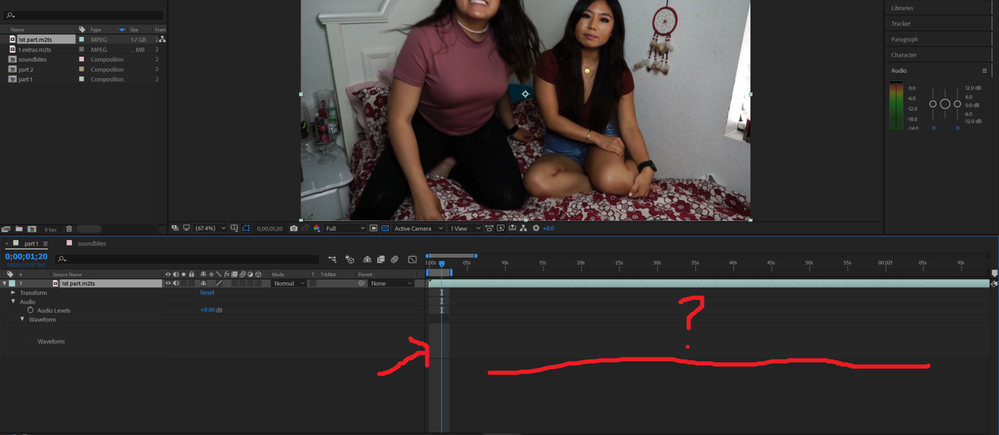Adobe Community
Adobe Community
- Home
- After Effects
- Discussions
- DESPERATE! Imported Media doesn't have sound
- DESPERATE! Imported Media doesn't have sound
DESPERATE! Imported Media doesn't have sound
Copy link to clipboard
Copied
Hello! I am a novice working with After Effects CC 2018 (I know it's not updated).
HELP! Audio not working. Waveform disappeared! Cannot hear anything. When I use my QuickTime Player or the Windows Media Player the audio works, but it doesn't when I import the sound.
Things I've tried:
- manually clearing out media disc cache
-previewing the RAM
- checking preferences to make sure the audio output was correct
- checking to make sure that the audio is checked under composition
- renaming the raw footage i have.
I AM DESPERATE. Anything will help! Thank you kindly in advance!
Copy link to clipboard
Copied
I guess AE is missing a codec for the embedded audio.
You have a MPEG video file, with m2ts file ending. I've never seen such and I doubt that this is any standard professional video codec.
So the best would be to transcode the video, or just extract the audio using Media Encoder.
I would extract the audio as first try. Put the video file into AME and convert it to WAV. Import the wav file to AE and check for sync. If everything went well, both layers should have the exact same length and lip movement should by in sync with audio.
To prevent any sync issues, you can also transcode the whole video file to a new format. I would use a high quality codec like DNxHD, ProRes or such. The result might be a very large file, but rather this than loosing quality.
If AME can't process the video, try another media encoder like Handbrake, MediaCoder, MPEGStreamclip (if this is still running) or even VLC.
*Martin