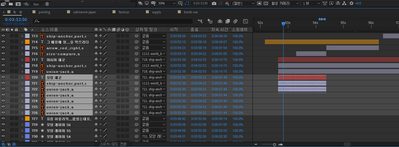Adobe Community
Adobe Community
- Home
- After Effects
- Discussions
- Display problem of too many timeline items.
- Display problem of too many timeline items.
Display problem of too many timeline items.
Copy link to clipboard
Copied
Of course, this is a problem that has already been solved by dividing up the project.
I just want to know if there's a way.
When the number of items on the timeline exceeds 700, The item is no longer visible.
There are 7 items in the screenshot that have the same start and end times.
However, only three are shown.
Please give me any ideas.
Copy link to clipboard
Copied
Maybe I'm missing something but you can not see those elements because they don't exist in the current time, probably they exists in any other time. The playhead cannot display them in the current conditions.
Copy link to clipboard
Copied
Thanks for the answer. But it is not. The display time of 7 items is the same, 0:03:52:39 ~ 0:03:54:22. You can see the numbers in the screenshot.
However, only 3 out of 7 are displayed. Even one is cut off. And all the items that exist below this are also invisible. It is well displayed on the screen.
Copy link to clipboard
Copied
Your screen capture is confuse because you have selected 7 layers and you are talking about 7 items.
What happens if you disconnect the parenting of one of these layers and reset the position? it became visible?
Could you share a creen capture of your composition panel?
Copy link to clipboard
Copied
Of course, it's the same that you don't see it in the Timeline panel even if you disconnect it.
As far as I know, parenting connection is only affect the screen.
It has nothing to do with the inability to see the start and end in the timeline panel.
The bigger problem is that this is expected to be a problem related to lack of computer resources.
I tried capturing again now, but the number of invisible layers was changed from 700 to 600.
Of course I was able to increase the number of layers displayed by changing the memory settings or clearing the cache.
However, not all layers were still visible. And this was only temporary.
I'll understand if it slows down my work due to lack of resources.
But it is difficult to understand the phenomenon of not being able to completely control more than a certain number of layers.
For reference, I have 32GB of memory in my system.
In preferences, I allocated 24GB for all Adobe programs.
Currently, only After Effects is running in Adobe programs.
However, After Effects is actually only using 5GB~8GB.