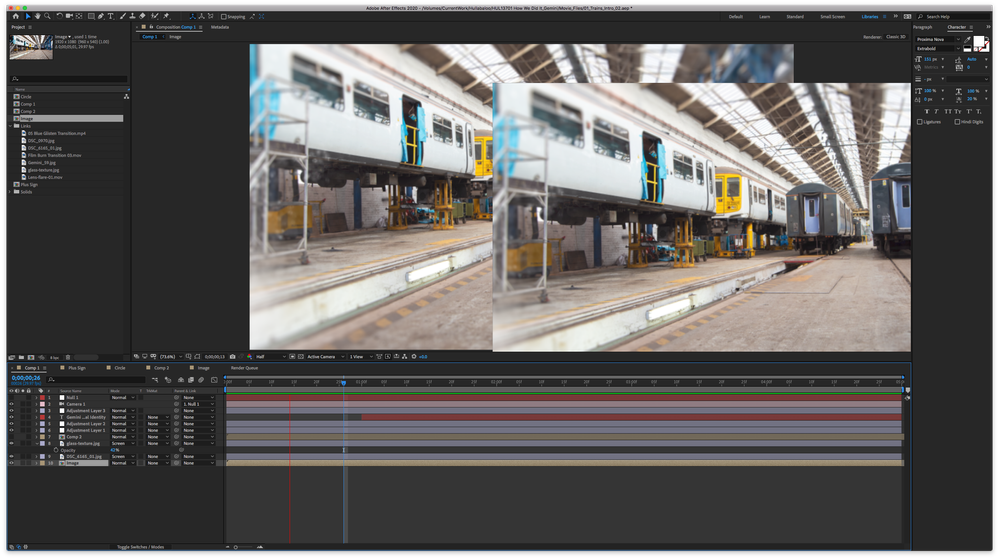Adobe Community
Adobe Community
Dual preview in AE 2020 in macOS
Copy link to clipboard
Copied
I'm having issues when trying to preview work in AE, when I hit the space bar the preview window seems to 'pop-out' and plays to the side of the main window. Can't seem to find a solution and its driving me nuts, any suggestions appreciated!
Latest AE installed - un-installed and re-installed!
MacOS 10.13.6 High Sierra
Title edited by Mod
Copy link to clipboard
Copied
Switch your hardware acceleration options. This is a fairly common issue.
Copy link to clipboard
Copied
Thanks, Rick.
I'm new to Afetr Effects, but I'm experiencing the same issue...
Could you advise me where to find my "hardware acceleration options"? Also, what would I switch it to?
Thanks again
Copy link to clipboard
Copied
I am experiencing exactly the same issue (AE 17.0.0 MacOS 10.14.6, Mac mini (Late 2012) 2,3 GHz Intel Core i7 Intel HD Graphics 4000 1536 MB. Never happened with former AE versions on this machine (starting with CS). I have switched off Preferences/Display/Hardware Accelerate Composition, Layer, and Footage Panels and restarted, same result. If this is a known issue, a detailed way to fix it would be much appreciated. AE without video preview is pretty much useless.
Copy link to clipboard
Copied
Hi steffen
Please post on here if you find anything! I have googled this and switched various settings, but not really getting anywhere.... If I do manage it I'll do the same, although I am close to launching my iMac out of the window!!
Regards
Rich
Copy link to clipboard
Copied
Hi, I have the same problem, you already found a solution?
Copy link to clipboard
Copied
Nope - Still can't get this solved, baffling!!!
Copy link to clipboard
Copied
Never solved it. Deleted AE 17 and re-installed AE16.1.3. Works fine now!
Copy link to clipboard
Copied
Hi all,
Thanks for your patience. Adobe After Effects has released a patch update which provide a fix for the duplicate preview issues. For more information, please check https://helpx.adobe.com/after-effects/kb/fixed-issues.html
Let us know if you have any other questions.
Thanks,
Shivangi
Copy link to clipboard
Copied
Shivangi,
thank you very much. The has solved the problem in my case. One detail: The patch notes say: Fixed a rendering issue where Mac hardware built before mid-2012 (…). In fact, I had experienced this error on a Late-2012 Mac Mini.
Thanks,
Steffen