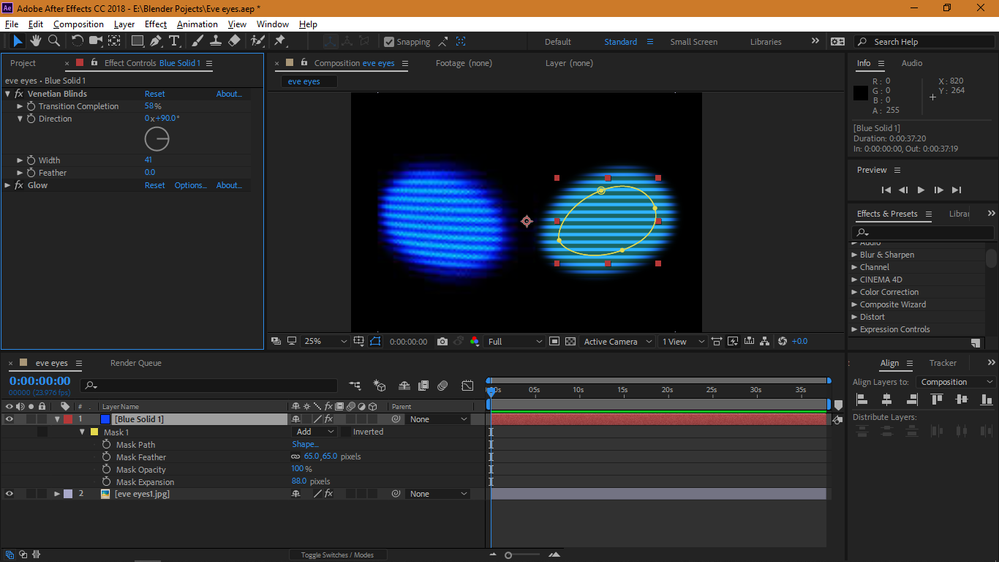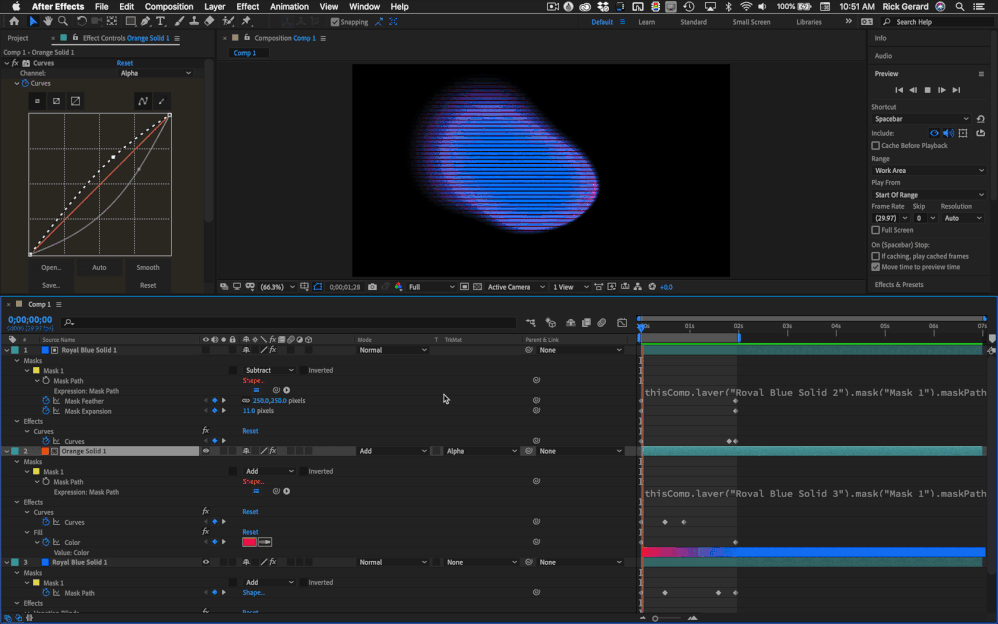Adobe Community
Adobe Community
Copy link to clipboard
Copied

SOOO.. is there anything or any effect that not just feathers an edge but i can have more control on the feather and the darkness of the edge, i want to animate these eyes later so i need it to be dynamic.. what i did was just using mask expansion and edge feather
PROJECT FILE:
https://drive.google.com/file/d/164vIP-F59xc6-8ksE2sCSDO_MyATmAWh/view?usp=sharing
THE EYE ON THE LEFT IS A REFERENCE IMAGE
THE EYE ON THE RIGHT IS MY ATTEMPT TO COPY IT
ITS EVE'S EYES BTW (wall.e)
 2 Correct answers
2 Correct answers
You can use the pen tool's Feather tools to customize the edge blur. You can apply curves and adjust the alpha to change the progression of the feathered edge. you can composite multiple copies and change the blend modes. There are lots of things you can do. Curves + Blend Modes + the feather tool (g g). Check it out.
Thankss!!! its not really the answer that i was looking for exactly but it made me figure it out, i just removed the "Orange Solid" and i was happy about how the edge feather looks i like how you used curves i have not thought about that and
i have figured it out its simply
Edge feather tool & Curves (Alpha)
and both can help to have more control towards the edge feather and luminance
Copy link to clipboard
Copied
First, be sure to pre-comp your eye, and move all the attribute, then you can apply any effect special from distortion example Warp, Bezier Warp, check this https://we.tl/t-t5NtmcUxvJ
Copy link to clipboard
Copied
Thankss!.. i have learned about bezier warp.. i might probably use it soon.. but it also warps the lines, i think i should add the venetian blinds later so it wont get affected???? probably but it might probably distort the edge feathers too and making them unequal animating masks is fine by me thanks for the response
Copy link to clipboard
Copied
You can use the pen tool's Feather tools to customize the edge blur. You can apply curves and adjust the alpha to change the progression of the feathered edge. you can composite multiple copies and change the blend modes. There are lots of things you can do. Curves + Blend Modes + the feather tool (g g). Check it out.
Copy link to clipboard
Copied
Thankss!!! its not really the answer that i was looking for exactly but it made me figure it out, i just removed the "Orange Solid" and i was happy about how the edge feather looks i like how you used curves i have not thought about that and
i have figured it out its simply
Edge feather tool & Curves (Alpha)
and both can help to have more control towards the edge feather and luminance