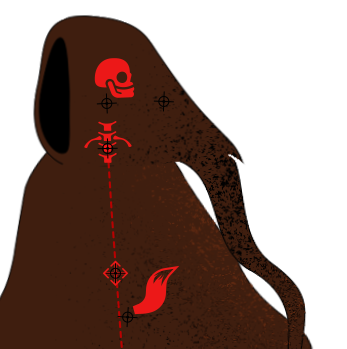Adobe Community
Adobe Community
- Home
- After Effects
- Discussions
- Editing paths after rigging with DUIK
- Editing paths after rigging with DUIK
Editing paths after rigging with DUIK
Copy link to clipboard
Copied
Hi,
I've rigged a character whose body parts were created in AE with shape paths. Now I need to animate the path to add a head turn slider, but editing the path creates a glitch like this one:
Is there any way around this? Do I have to do the head turn animation and slider before I do the over all body rig? Is there a way to just disable or delete just one part of the rig (i.e. the head rig) without deleting the whole rig?
Copy link to clipboard
Copied
I always put the head into a precomp before creating the rig. Afterwards I build a second head-rig within this precomp with all necassary edits. You can outsource the controller later into your maincomp.
If puppet tool is involved, put the puttet pins on the precomp.
*Martin
Copy link to clipboard
Copied
I put the head in a precomp before rigging as it has the shape layer and animated texture, but this is interesting, I will try to put the puppet pins in the precomp too. Thanks!
Copy link to clipboard
Copied
No, that is not what I wrote. Put the pins ON the pre-comp, not into it.
I think, you did everything right, already.
You have to enlarge the mesh, if you change the underlying artwork this way.
Best workflow, however, would be not to use the pins at all, or at least not for the head - because of issues like this.
Your charakter is one color, you can easily make it into several layers. It's much easier this way, but need a bit more attention to the graphic work (rounded joints, for example).
*Martin
Copy link to clipboard
Copied
Ok I get it. I had to get around this one with some cheats but for the next scene scene the head and the hood will be seperate anyways, so will do a better rig then 🙂 thanks a lot!