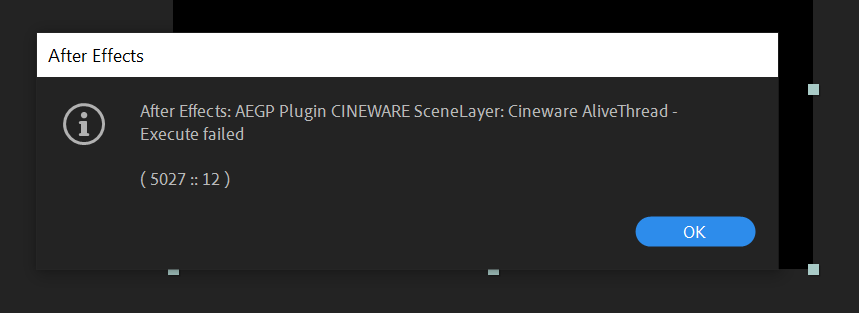Adobe Community
Adobe Community
- Home
- After Effects
- Discussions
- Error: AEGP Plugin CINEWARE SceneLayer: Cineware A...
- Error: AEGP Plugin CINEWARE SceneLayer: Cineware A...
Copy link to clipboard
Copied
Hello. I've got an error when I'm trying to open a file in After Effects from Cinema 4d.
1. Opening After Effects, creating a new project. Layer-new-Maxon Cinema 4d file
2. Opens Cinema 4d, create an object, press "control S" on the keyboard to save it.
3. I go back to After Effects, in the "project" window choose my project from Cinema, make a precomposition. I'm waiting.
4. After a long wait for the download, an error window pops up (attached a screenshot with this error bellow)
5. How to solve the problem?
I'm using Widows 10 and AE 17.1.3 and Cinema 4D lite (22.123)
Thank you!
 1 Correct answer
1 Correct answer
RESOLVED! I finally resolved the issue. What it took was for me to fully unintsall C4D Lite (and Adobe After FX) and reinstall both. Took hours to figure this out but not I'm back to getting the good stuff done!
Copy link to clipboard
Copied
same here, please help
Copy link to clipboard
Copied
I had a same problem when I tried to import an obj file in the Cinema 4d Lite, when I came back to the After Effect interface, this error shows.
Copy link to clipboard
Copied
I've come across the same error after my C4D Lite updated. My work today is 'dead' until I resolve it. I have been trying for hours to resolve this issue with no luck so far. I even went as far as to uninstall and reinstall AE with no luck.
I have reached out to Maxon requesting help with this issue. If I have a positive result I will follow-up on this thread. If anyone else has resolved this issue please post.
Copy link to clipboard
Copied
RESOLVED! I finally resolved the issue. What it took was for me to fully unintsall C4D Lite (and Adobe After FX) and reinstall both. Took hours to figure this out but not I'm back to getting the good stuff done!
Copy link to clipboard
Copied
Thank you very much! It helped me too.
Copy link to clipboard
Copied
i reinstalled after effects without luck.
Do you know if I can deinstall C4D and than reinstall the package from their homepage and "lite" will automatically work than?
Copy link to clipboard
Copied
Same here. Reinstalling AE just reinstalls the S22 version of c4d that originally worked with the AE install. BUT... if you update c4d S22 to S22.123 the error returns. In summary, uninstalling AE 17.5 and c4d S22.123 then reinstalling AE 17.5 just reinstalls c4d S22, which works but as soon as you update c4d s22 to s22.123, the problem is back.
Copy link to clipboard
Copied
or other way asked: How did you reinstall C4D Lite, as far as I know there is no installer for that?
Copy link to clipboard
Copied
It installs with After Effects. When you uninstall AE, it should uninstall C4D Lite too.
Copy link to clipboard
Copied
Having to Uninstall and Reinstall both After Effects and Cinema 4D is ridiculous. This problem is happening with the HotFix update to R22.123. Uninstalling and reinstalling removes the HotFix update so how is this a solution.... it's just removing the update.
Copy link to clipboard
Copied
same here too, please help!
Copy link to clipboard
Copied
Does uninstalling and reinstalling help you? It helped this person.
Copy link to clipboard
Copied
Hi all. My apologies for the delayed response as it has been one of "those" kind of days. In this post I am going to try to respond to mutliple posts. Please note that my experiences and suggestions are from a app user's perspective. I am not necessarily a replacement for customers service, etc.
arnem55527142 asks: "i reinstalled after effects without luck. Do you know if I can deinstall C4D and than reinstall the package from their homepage and "lite" will automatically work than?"
I would suggest unintsalling both Adobe AE and Maxon Cinema 4D Lite (different app folders) as one remedy. I do not believe that reinstalling AE, alone, will remove the previous C4D Lite installation. Removing both apps will result in removing/reinstalling both. I do not have the experience to comment on reinstalling C4D from their site and "lite" automatically working. You can, however, reach out to Maxon and see if they can provide you a direct download for "lite" which, when manually installed, will overwrite whatever version of C4D Lite you have installed. This last option will better ensure that you have the most recent C4D Lite update that matches your needs.
Szalam, who is a Adobe Community Professional, writes: "It (C4D Lite) installs with After Effects. When you uninstall AE, it should uninstall C4D Lite too."
This was my initial experience. However, when I uninstalled/reinstalled AE it kept my most recent version of C4D Lite which was causing the experienced error. When I separately deleted C4D Lite (via my OS add/remove apps) and AE I then got a "clean" install of C4D Lite when I reinstalled AE. This "clean" installation of C4D Lite (included in the AE installation) no longer resulted in the error message on this thread.
Glad to have possibly been of help to Дарья5E88 and hope that healthedsamurai and arnem55527142 and others find resolution of this issue.
Copy link to clipboard
Copied
PROBLEM... when you uninstall both AE and c4d, reinstalling also reinstalls the version of AE that originally worked with AE before updating. In this case, AE v. 17.5 + installs c4d s22... which runs perfectly. BUT... when you update S22 to S22.123, you get the error, aegp plugin cineware scenelayer: cineware alivethread - execute failed again. IN SUMMARY... uninstalling and reinstalling AE will not update c4d S22 to S22.123 which was where the problem started.
Copy link to clipboard
Copied
This "solution" is wrong. As described before reinstalling AE with c4d lite doesn't work because it installs the s22 version of c4d that WORKS with AE 17.5 BUT if you upgrade c4d to s22.123 the cineware renderer error is back.
Copy link to clipboard
Copied
Now for me it also worked to manually uninstall C4D R22 and after effects via Windows 10 Apps and Features Panel first and and then reinstalling AE 17.1.4. It automatically installs C4D R22 then.
If you only reinstall AE, C4D will not reinstall and the error didn´t disappear in my case.
Copy link to clipboard
Copied
Dude, holy moly. I had to come on here to say thank you, you literally saved me from missing a client deadline. ❤️
Copy link to clipboard
Copied
I had a shocker with this one. So just to confirm a solution. I un-install Cinema 4D, there were 2 version R21 and 22 (remove programs). I then via CC App un-installed AE. Re-installed version 17.1.4 of AE.
Copy link to clipboard
Copied
Problem still seems to persist in AE 18 as well. Seems like over kill to remove both programs to get this to work.
Copy link to clipboard
Copied
I just went through the same thing. Un-installing and then re-installing it worked. But it is very odd since the Maxon Cinema 4D R22 folder was re-installed exactly as it was before. but if you need to keep working this helped.
Copy link to clipboard
Copied
had this issue too. what solved for me was copying all plugin folder of MAXON CINEWARE AE from CC2020 to CC2021. now it works. guess the files got corrupted.
I took this zip and replaced the folder in this directory:
C:\Program Files\Adobe\Adobe After Effects 2021\Support Files\Plug-ins\MAXON CINEWARE AE
do it at your own risk 🙂
Copy link to clipboard
Copied
It's working!! Thank you very much!
Copy link to clipboard
Copied
I got around this issue by simplifying the c4d project