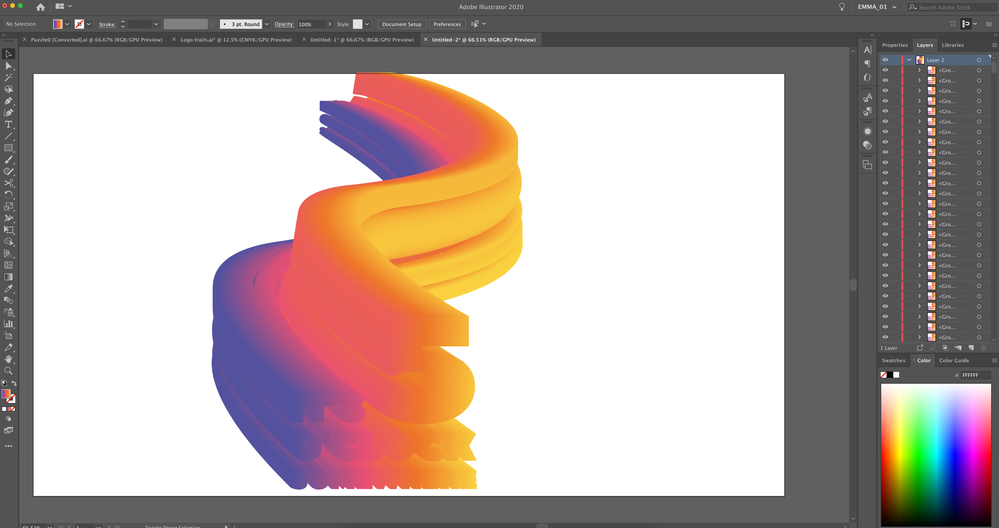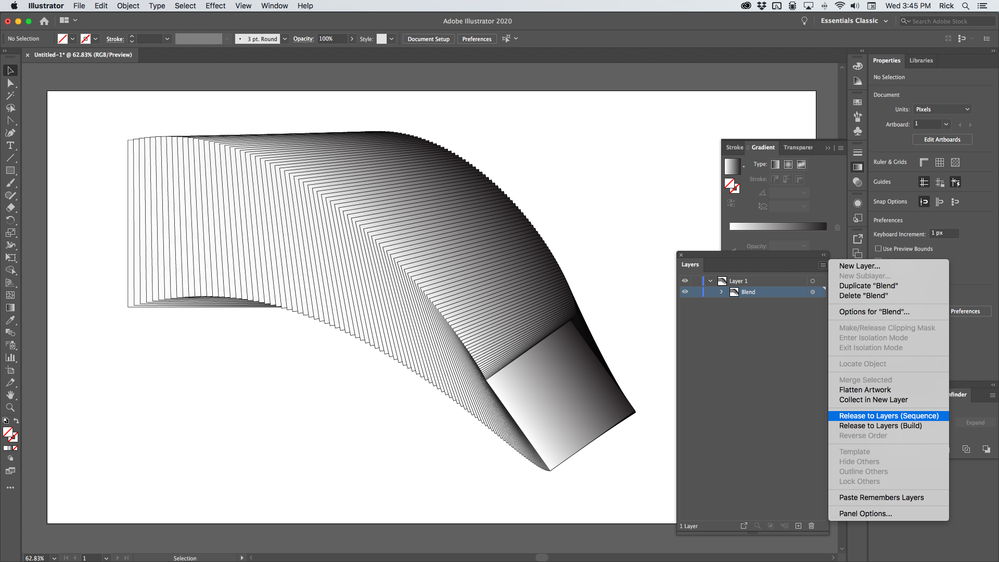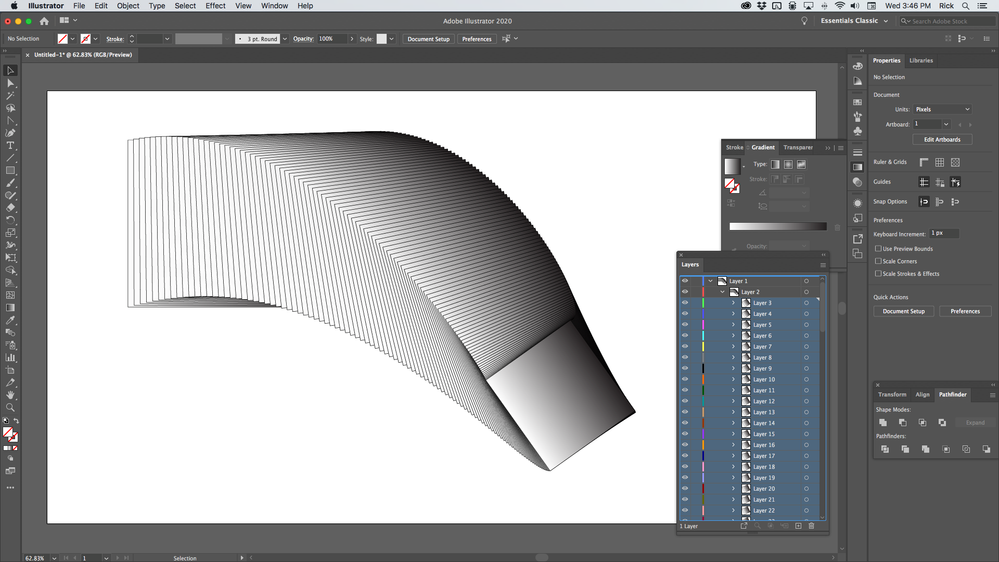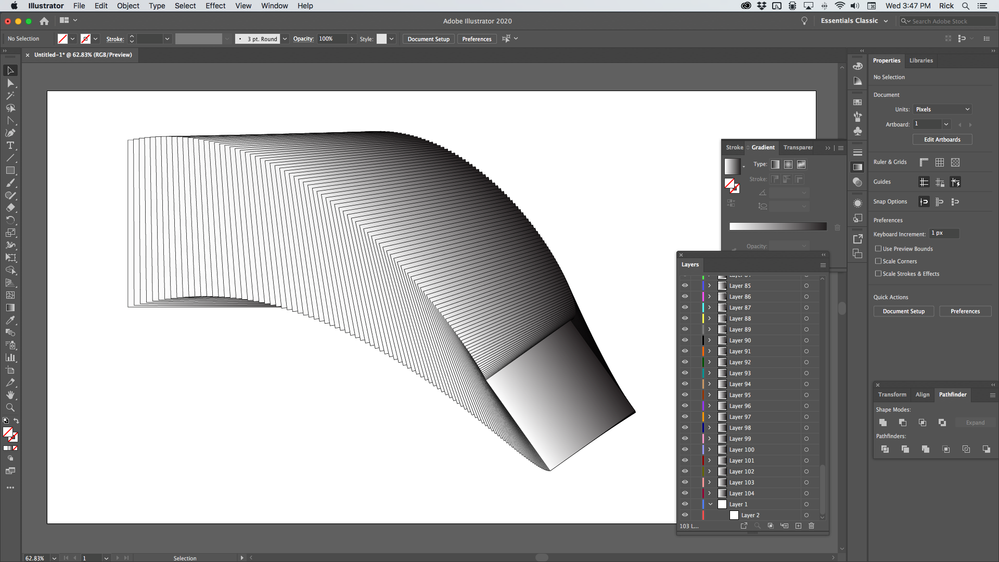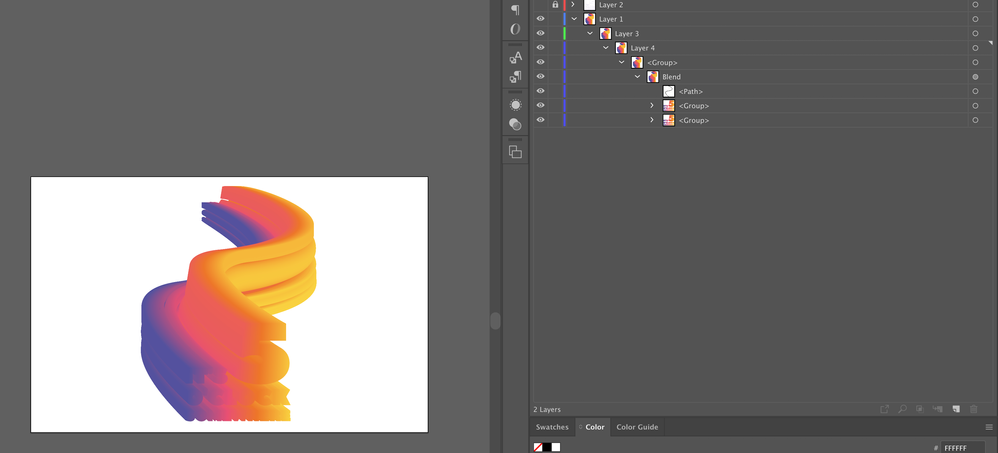Adobe Community
Adobe Community
- Home
- After Effects
- Discussions
- Exporting sub-illustrator layers as individual png...
- Exporting sub-illustrator layers as individual png...
Exporting sub-illustrator layers as individual pngs in their place
Copy link to clipboard
Copied
Hi there,
I'm here today because I need to prepare some illustator layers to then work on after effects.
I've created a blend, with 1000x of the same logo on a spline that I would like to animate, by making them appear from back to front.
My interntion is then to sequence layer them in after effects, which requires each one of them to be on a seperate layer.
At the moment I've expanded the artwork, and each layer comes in seperately but in a sub-layer, that I cannot drag over the main layer. Also, when I try to collect for export, the pngs are not saving into place, but at the size of the logo, which would be very long to manually drag into place.
If anyone has a solution, that would be great !!
Thank you ❤️
I'll post a picture of my working file just below
Copy link to clipboard
Copied
Copy link to clipboard
Copied
Here's a couple of tutorials that I threw together a long time ago that explain the process of expanding a blend, releasing to layers, then sequencing an animation. You have to get each element on a primary layer.
And this one:
Either one of those will get you started.
Copy link to clipboard
Copied
Hey Rick !!
Thanks so much, yes I followed those, so thank you very much, however, I'm struggling to put the sublayers above layer one, it won't allow it like in your tutorial for some reason ...
Here's a link to screen recording to show you if you have time : https://www.dropbox.com/s/i7zjndzc8xlj80q/sceenrecording_blend.mov?dl=0
🙂
Copy link to clipboard
Copied
The problem is workflow. When you expand a blend you get a group. In previous versions of AI you needed to expand the blend first from the Object/Blend/Expand menu. In the latest versions of AI you can just release the Blend to layers by selecting the Blend.
With the Group Selected you Release to Layers Sequence and you get a bunch of layers.
You then select all the layers and drag them above Layer 1 until you get the thin blue line:
When you are done you get this:
If you have a bunch of paths as is shown in your screenshot, you cannot drag them above a layer, they have to be layers. In the latest version of AI, you do not have to expand the blend to release it to layers. You can still do that, you just have to make sure that the group is selected before you do.
Copy link to clipboard
Copied
So I've just followed that, but it wont release it as individual layers. I just releases the spline and the two vectors ... I followed exactly what you advised: Not selecting the artwork, just selecting the group then clicking release to layers (sequence).
Copy link to clipboard
Copied
Actually!! Good news
I've managed it! Ive relaesed it from the blend!! I'm going to try and import it into AE.
Thank you so much :)))