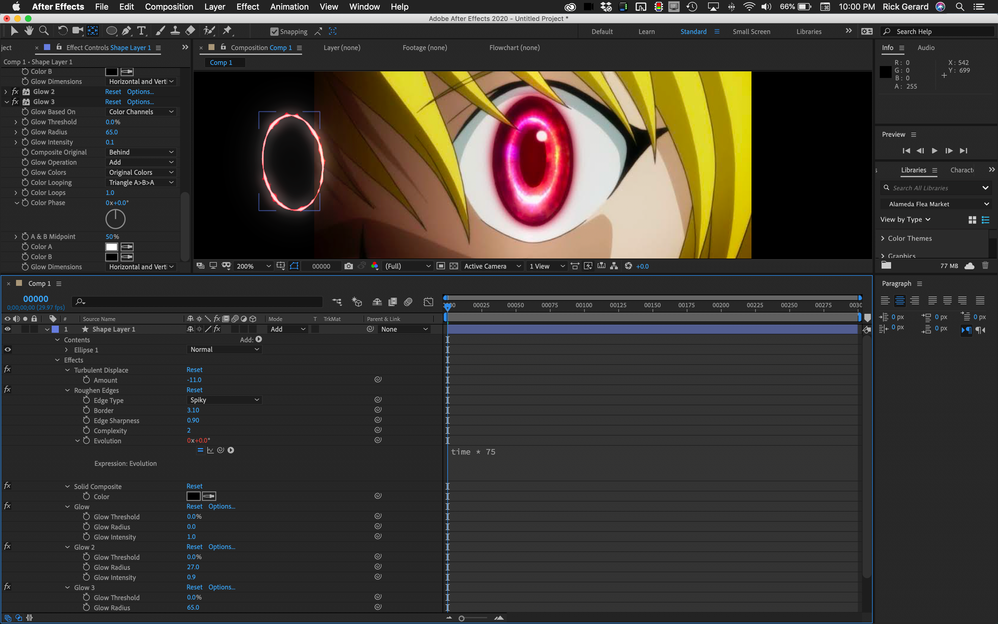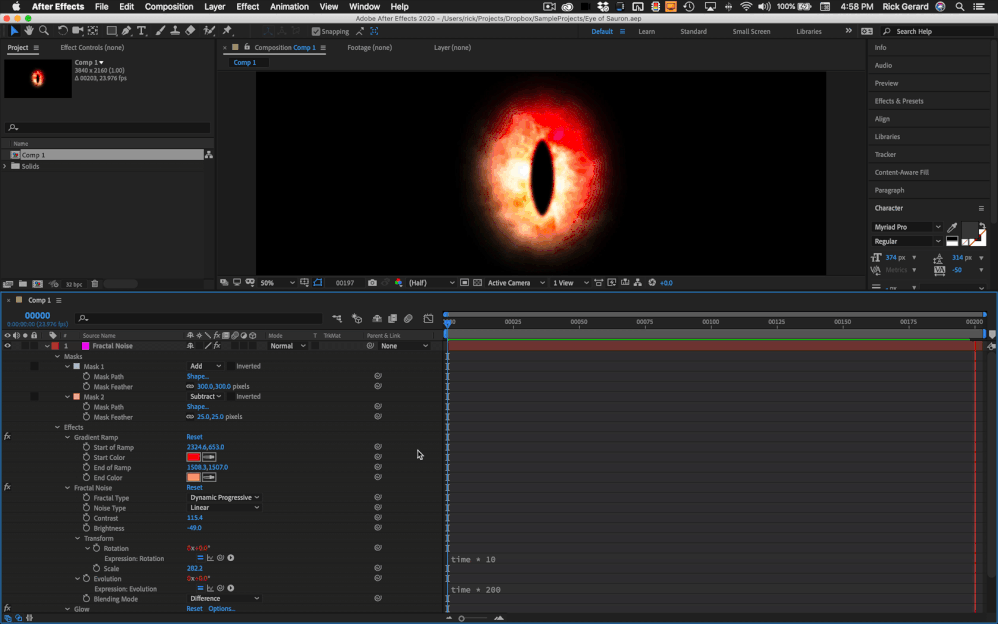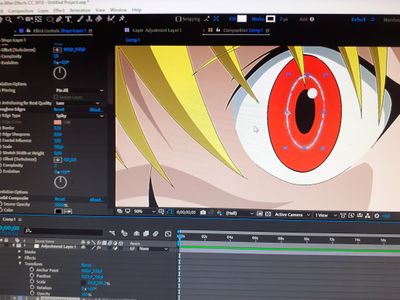Adobe Community
Adobe Community
Eyes effect
Copy link to clipboard
Copied
Copy link to clipboard
Copied
It really helps to embed your screenshots by using the toolbar at the top of the form. The icon looks like a mountain with the sun.
Same basic answer as before when you were asking about Aura and Re: Aura effect, separate the illustration into layers and add glows. If you are trying to do this to a single layer of video, you still need multiple layers and probably some tracking. The glowing oval can be created by adding roughen edges, turbulent displace and two or three copies of Glow to a simple shape layer. Something like this took about a minute. You are seeing all of the modifications I made to the effects on the shape layer.
I dropped one of your images into the comp just for reference. There are dozens of other ways to create similar glowing rings that can be laid on some footage using the blend mode.
I hope this points you in the right direction.
Copy link to clipboard
Copied
Thank you
What about the thing in the sides of the inside the eye ring ?
Copy link to clipboard
Copied
Same idea. It's all layers. If the source footage is a movie then you have to track and create masks. If it is vector art that you are animating then it is easier to separate the work into layers. Make sure you make use of the User Guide. There are not any tutorials in there that specifically go over the techniques for adding a red glow to the iris of a character's eye, but there are plenty of tutorials that show you how to mask, track, separate layers, and add effects.
Copy link to clipboard
Copied
Thank you
I want to ask you the last thing
In his Eye's iris there is somethimg look like a fractal noise or an irregular visible aura, i don't know what is it exactly
Do you know how to achieve that effect ?
Copy link to clipboard
Copied
Another pic more clearer
Copy link to clipboard
Copied
That could be fractal noise. You could get close with a feathered oval mask on a Fractal Noise layer with some colors and blurs added. Here's a screenshot for a compositing tutorial series I am about to publish that may help. You can see everything I have done to the solid.
Two masks, Gradient ramp to get the red and yellow color, Fractal Noise with some minor modifications and an expression for rotation and evolution that simply multiplies the property by time, and glow with only the settings you see in the Effects Control Panel visible. I saved out this part of the project only so if you like you can open the Eye of Sauron.aep and play around a little.
Put the glowing ring I explained earlier on top of this eye, then add the comp to your project, position it on top of your graphic, and you are almost done with this part.
The best way to start learning how to create those kinds of composites is to just start with a couple of solids and then start generating interesting patterns you can use in your composites. I use this kind of nested comp (pre-comp) all the time to generate atmospheric haze, light streaming from windows or through the trees, reflections, energy fields, and just about anything else I need to sell a visual effect as reality.
Copy link to clipboard
Copied
Thank you so much !
Sorry for bothering
Copy link to clipboard
Copied
Sorry for bothering
I have problem with the Aep file because i have windows
I'm in a problem, i didn't get the same result like you
Could you help me with a short video or something or you can send me the projects you done with eye picture but converted to Ae cc 2018 for windows
I really need your help
- Look at my bad results the ring is not even colored
Copy link to clipboard
Copied
Why are you putting fractal noise effects on Adjustment layers? They need to be applied to solid layers or shape layers so you have actual pixels to work with.
Did you download the Eye of Sauron AEP that I shared? Try changing the Adjustment layers to regular layers by just turning off the switch.
For the shape layer with roughen edges, the color comes from very carefully manipulating the properties and making very small changes, and the stroke color is important. Your stroke is white so there is no color information to work with.
Copy link to clipboard
Copied
Yes i download it but i have windows versio and your version is macintosh
- It didn't work
Copy link to clipboard
Copied
How do you make the elipse with stroke no fill
What i did is that i made the ocapacity of fill to 0
I.think that is wrong
Copy link to clipboard
Copied
I think my method is wrong
Copy link to clipboard
Copied
Is there a solution for the Aep ?
Copy link to clipboard
Copied
Mac/Windows is not an issue. What version of AE are you using? My project was AE 2020.
Copy link to clipboard
Copied
Mine is 2018
Copy link to clipboard
Copied
Copy link to clipboard
Copied
Thanks !
Hi,can you please see another post i posted here about another iris effect i want to achieve if you don't mind
Sorry for my questions,i'm still an amateur