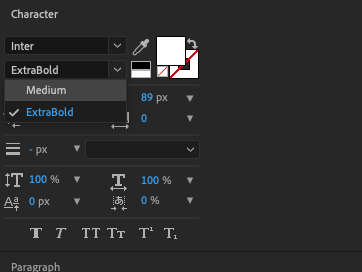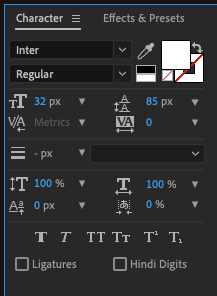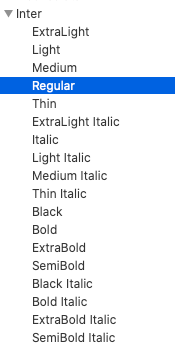Adobe Community
Adobe Community
- Home
- After Effects
- Discussions
- Font Styles Missing in AE CC 17.1.2
- Font Styles Missing in AE CC 17.1.2
Font Styles Missing in AE CC 17.1.2
Copy link to clipboard
Copied
I'm having problems with the font we are using in my company. We just started using Inter (Google Font https://fonts.google.com/specimen/Inter#standard-styles) and after using it for several days in Photoshop and other programs, today I realized that on AE is not showing the whole family in the panel.
I was following some tips I found on similar posts (https://community.adobe.com/t5/after-effects/font-styles-missing-in-ae-cc-15-0-0/td-p/9624113?page=1) but nothing fixed it. It keeps showing only the regular style.
Has anyone knows how to fix it?
Thanks in advance for your help!!!
Copy link to clipboard
Copied
What do you mean "It keeps showing only the regular style" can you share a screenshot? I just test the font on my AE and it works without any problem
Copy link to clipboard
Copied
Thanks for looking into it!
Here is a couple of screenshots. In the first one, the character palette where you can see that I can only see regular. O the second one you can see the entire font family with all the typefaces.
Copy link to clipboard
Copied
Thanks OussK, It finally worked for me!!
This is also a variable font. It was not working when I had the variable installed or the whole family, so then I tried having both installed at the same time and then is when all the typefaces showed up on the panel.
The only inconvenient is that in Photoshop now it shows duplicated typefaces, but at leat it works on E.
Thanks for your help!
Copy link to clipboard
Copied
I'm having the same issue - could you tell me what you did to fix it?
Copy link to clipboard
Copied
I'm having the same problem too
Copy link to clipboard
Copied
Same here, still having issues with Inter. Installing both versions creates errors when loading the project in AE and pretty much destroys the project. If anyone finds a solution, please post it for us! Thanks 🙂