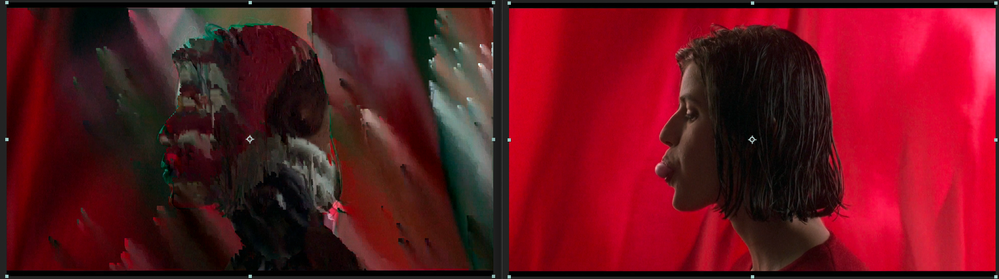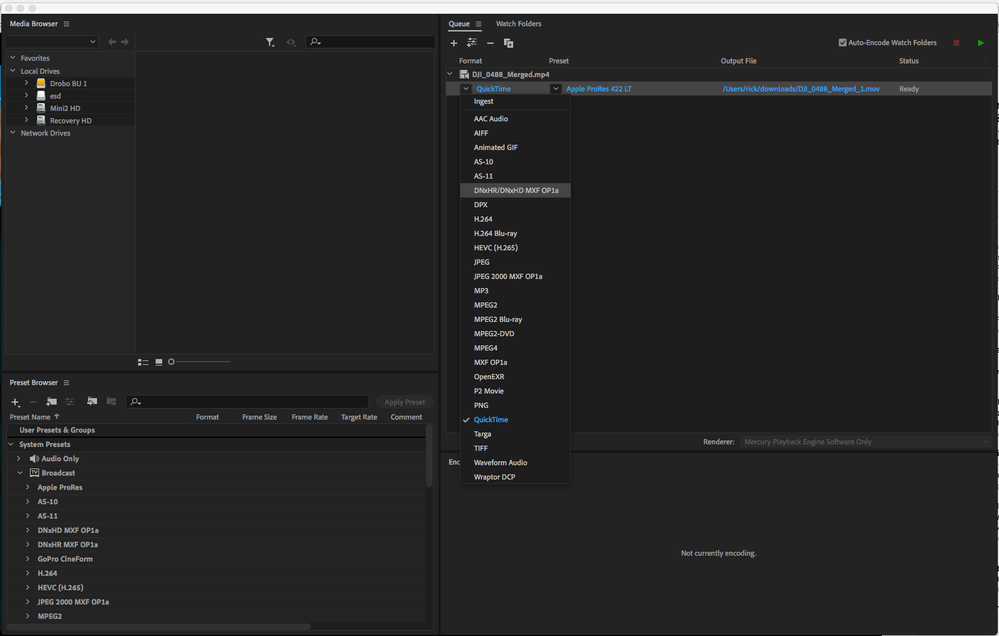Adobe Community
Adobe Community
- Home
- After Effects
- Discussions
- Footage Color Glitch After 17.1.4 Update
- Footage Color Glitch After 17.1.4 Update
Footage Color Glitch After 17.1.4 Update
Copy link to clipboard
Copied
I just updated to the newest version of AE and am experiencing some weird color glitching with footage in both playback and after exporting. I've tried reloading and replacing the footage and even importing the footage again and replacing them within the compositions. I've also checked the footage outside of aftereffects and it plays normally. This is happening with multiple compositions but all within the same project. And this was not happening before I updated AE. Please help! 🙂
Here is a side by side of the color gitch vs. the original footage.
Copy link to clipboard
Copied
There is a very good chance that your source footage is an h.264 MP4 file and it may have a variable frame rate. The first thing to do is check the file interpretation and if you see anything other than a standard frame rate like 29.97, 25, 23.976, you probably have variable frame rate footage. Conform it to the nearest standard frame rate.
If that does not fix the problem, add you footage to the Adobe Media Encoder and render a DI (digital intermediate) using one of the Quicktime or DnX presets. Don't recompress an MP4 to another MP4 using the h.264 presets. You will add a bunch of compression and color artifacts that will just get worse when you render the final project.
Copy link to clipboard
Copied
Rick,
Thanks so much for your reply. Although I couldn't spot an issue with any of the frame rates, putting them in Media Encoder and exporting as Quicktimes worked perfectly. Thanks so much for your help, you saved a lot of hours!