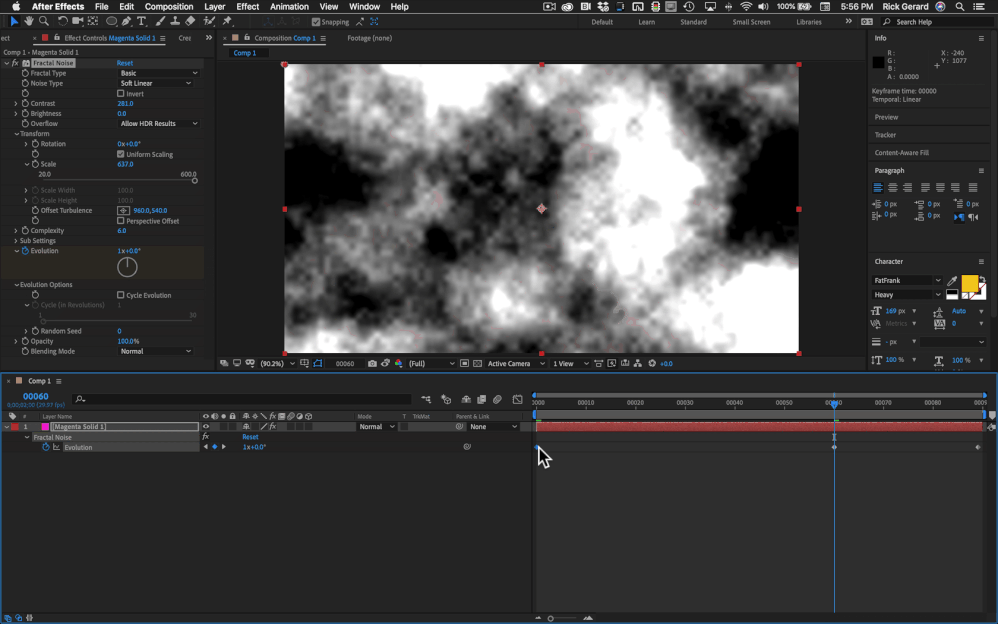Adobe Community
Adobe Community
Fractal noise
Copy link to clipboard
Copied
Hi everyone
I was wondering if you know how to loop fractal noise "evolution" around "0x+180" or "0x+190" not with 1x... I have been watching alot of tutorials and couldn't find a solution. anyone knows a trick/step?
note: my line time 2:15f seconds.
Copy link to clipboard
Copied
Sad no one replied
Copy link to clipboard
Copied
Looping just creates an invisible seam in the fractal noise pattern so that it does not look like it repeats. A fractal is a random pattern and the speed of the evolution is really the only thing you can see. You control the speed with the evolution offset, the number of cycles just changes how many times the offset cycles before it starts the pattern over. I don't see any way that setting the loop point to 135º would make any difference in the look of the motion. If you can explain that to me it might be something to submit to Adobe as a feature request, but I've never seen the need to do anything but increase the number of loops before a repeat and change the speed.
Copy link to clipboard
Copied
I would like to thank you for your reply Rick_Gerard. My project has to be 2 seconds and half and if I make the Evolution more than 180º or so... the motion will be so fast for me, so how exactly can make the speed less while Evolution still in loop, is it possible?
Copy link to clipboard
Copied
If you can't get the speed correct with 1x evolution then what I'd recommend is;
Make the comp double the frame rate you need.
Go into the Comp Settings > Advannced tab - in here check the "Preserve Frame Rate when nested" option.
Precompose your layer- moving all attributes into comp
Now Apply Time Rempaping or the Time Warp effect and use these to adjust the speed.
Copy link to clipboard
Copied
It doesn't help. these steps killed the loop
Copy link to clipboard
Copied
You are completely misunderstanding what Cycle Evolution does. To figure it out a keyframe of 0º for Evolution at frame 0, then set another keyframe at frame 60 for at 1x + 0º (or 360º). Jack up the contrast and the scale so you can really see the fractal pattern clearly. Now use the J and K keys to jump back and forth between the first and second keyframes. With Cycle Evolution turned on the first and last keyframe will be identical. With Cycle Evolution turned off they will be different.
There is nothing in that switch that controls the speed of the evolution, just the look of the frames when the rotation passes zero. Keyframes are 360º apart, Cycle Evolution off = different look on first and last frame, Cycle Evolution on, first and last keyframe so identical images.
The only reason to have Cycle Evolution turned on would be when you use the loopOut() expression to keep Evolution rotating at a constant speed when the keyframes are an even multiple of 360º. If you want to pre-compose a fractal noise animation and then apply time remapping to the nested comp to create an infinite loop then you need to set the speed you want using keyframes for evolution so you get at least one 360º cycle between each keyframe, then adjust the spacing between the keyframes to set your speed, then set the work area to match the distance between the keyframes so the first and last frame are identical with Cycle Evolution turned on, then trim the layer to the last keyframe, pre-compose moving all attributes and trimming the comp to the layer's in and out points, then double-check to make sure the first and last frames of the nested comp (pre-comp) are identical, then, with the CTI at the out point of the layer, apply Time Rremaping, set a new keyframe using the diamond in the center of the A/V Features column in the timeline, then move forward one frame to delete the original last time remapping keyframe. Verify again that the first and last frames are identical and then add the loopOut() expression to Time Remapping and reset the out point of the layer if needed.
Once again, the speed is determined by the rate of change in Evolution which is determined by the distance between keyframes and the value change. If one cycle at 0:00:02:15 is too fast you need to make the comp longer and move the last keyframe. It's as simple as that.