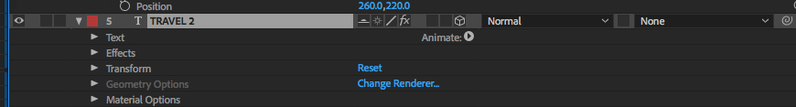Adobe Community
Adobe Community
Turn on suggestions
Auto-suggest helps you quickly narrow down your search results by suggesting possible matches as you type.
Exit
0
New Here
,
/t5/after-effects-discussions/geometry-options-in-ae-cc-2018/td-p/11421239
Sep 09, 2020
Sep 09, 2020
Copy link to clipboard
Copied
hello
anyone cannot use 3d text coz Geometry option? how can make it work?
thanks
TOPICS
FAQ
,
How to
Community guidelines
Be kind and respectful, give credit to the original source of content, and search for duplicates before posting.
Learn more
 1 Correct answer
1 Correct answer
Community Expert
,
Sep 09, 2020
Sep 09, 2020
Make sure that the C4D rendering option is selected in Composition Settings, then select the layer and press 'aa' to reveal material options.
Community Expert
,
/t5/after-effects-discussions/geometry-options-in-ae-cc-2018/m-p/11421296#M149462
Sep 09, 2020
Sep 09, 2020
Copy link to clipboard
Copied
Make sure that the C4D rendering option is selected in Composition Settings, then select the layer and press 'aa' to reveal material options.
Community guidelines
Be kind and respectful, give credit to the original source of content, and search for duplicates before posting.
Learn more
lum0D4D
AUTHOR
New Here
,
LATEST
/t5/after-effects-discussions/geometry-options-in-ae-cc-2018/m-p/11421315#M149464
Sep 09, 2020
Sep 09, 2020
Copy link to clipboard
Copied
thanks! solved!
Community guidelines
Be kind and respectful, give credit to the original source of content, and search for duplicates before posting.
Learn more
Resources
Troubleshooting FAQs
After Effects Community Recap
Getting started with After Effects
Copyright © 2023 Adobe. All rights reserved.