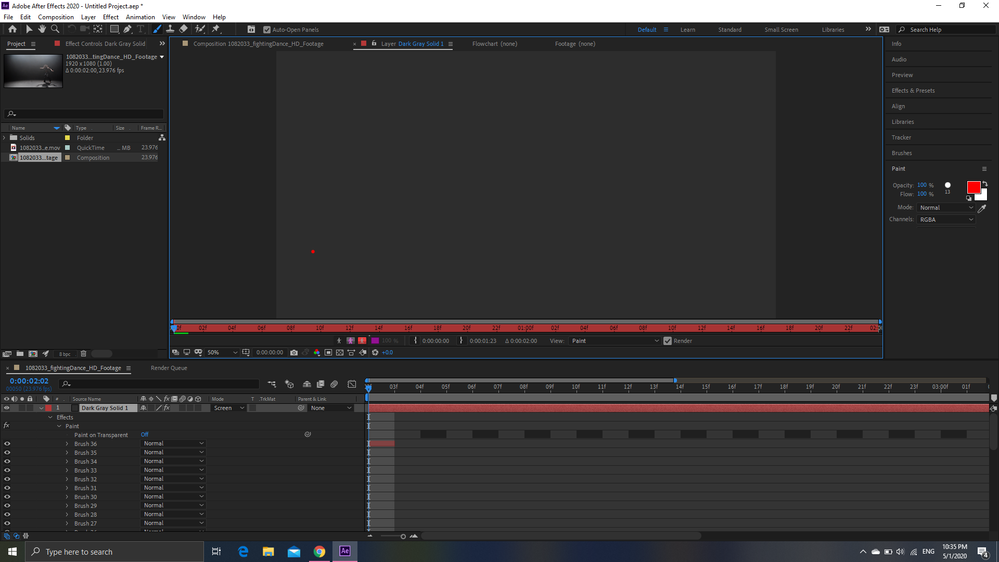Adobe Community
Adobe Community
Turn on suggestions
Auto-suggest helps you quickly narrow down your search results by suggesting possible matches as you type.
Exit
- Home
- After Effects
- Discussions
- glow animation in ADOBE AFRER AFFECT
- glow animation in ADOBE AFRER AFFECT
0
glow animation in ADOBE AFRER AFFECT

/t5/after-effects-discussions/glow-animation-in-adobe-afrer-affect/td-p/11097273
May 01, 2020
May 01, 2020
Copy link to clipboard
Copied
I'm working on the glow effect so I drew layer 1 and created a new layer to copy and paste. Next I turned off the things I drew on layer 1 and turned on the screen mode on the new layer but it didn't work, on the new layer is just a black screen even though I have copied and pasted the brush strokes on layer 1. I don't know what is wrong with him but I hope everyone helps me.
TOPICS
How to
Community guidelines
Be kind and respectful, give credit to the original source of content, and search for duplicates before posting.
Learn more
Community Expert
,
LATEST
/t5/after-effects-discussions/glow-animation-in-adobe-afrer-affect/m-p/11097501#M110801
May 01, 2020
May 01, 2020
Copy link to clipboard
Copied
You’re looking at the layer panel in this picture. Please click on the tab that says composition to see if you’re getting the results you want.
Community guidelines
Be kind and respectful, give credit to the original source of content, and search for duplicates before posting.
Learn more
Resources
Troubleshooting FAQs
After Effects Community Recap
Getting started with After Effects
Copyright © 2024 Adobe. All rights reserved.