 Adobe Community
Adobe Community
- Home
- After Effects
- Discussions
- Graph Editor Showing Two lines each for both X and...
- Graph Editor Showing Two lines each for both X and...
Copy link to clipboard
Copied
The April 2017 update of AE has completely changed the graph editor and it is not functioning. I'm on Mac OS X (11.6). I've already spoken with someone at Adobe and they have no answers for this. Example: Scaling a simple rectangle on the X axis only, from 0 to 100%; two keyframes; easy ease applied; go to graph editor and there four curve lines: two red (X) and two green (Y); this animation does not change the position, only the scale. If I grab the bezier handle on one of the red curves, it acts on the other curve, not on itself. There is no way to control a smooth in or out. If I move the playhead back to 0, the entire graph disappears.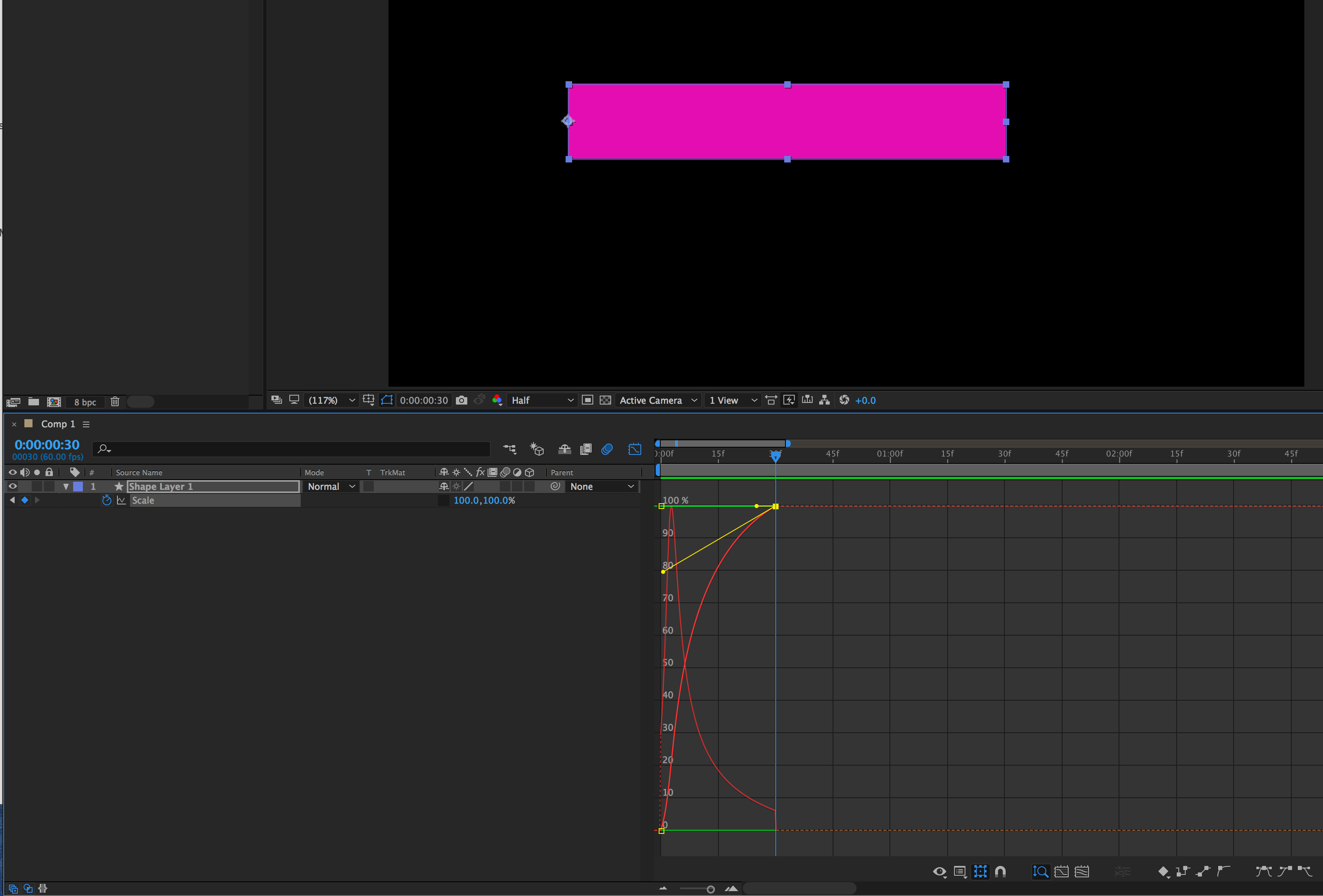
What is going on here??? This happens if I try the same scale animation on a simple circle as well: two sets of lines for X and Y. This is absolutely maddening. Why has the graph editor been altered?
 1 Correct answer
1 Correct answer
I think you might be looking at the Reference Graph? Make sure you've selected (only) the graph type you actually want to be looking at.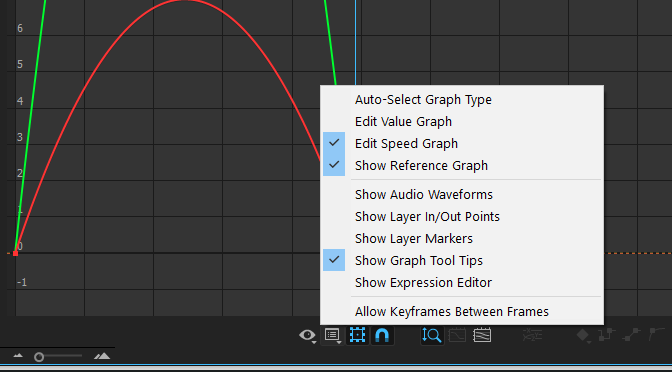
Copy link to clipboard
Copied
I think you might be looking at the Reference Graph? Make sure you've selected (only) the graph type you actually want to be looking at.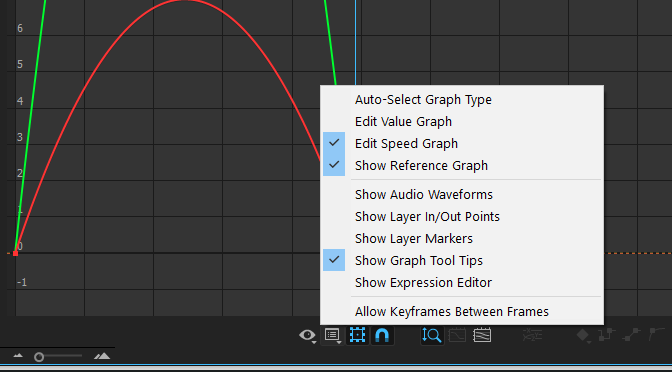
Copy link to clipboard
Copied
Thank you!
Copy link to clipboard
Copied
Ah you just made my life easier. Thank you!
Copy link to clipboard
Copied
Hi, I have the same problem, and I've tried you're solution, but unfortunately, I still see the lines. Help?