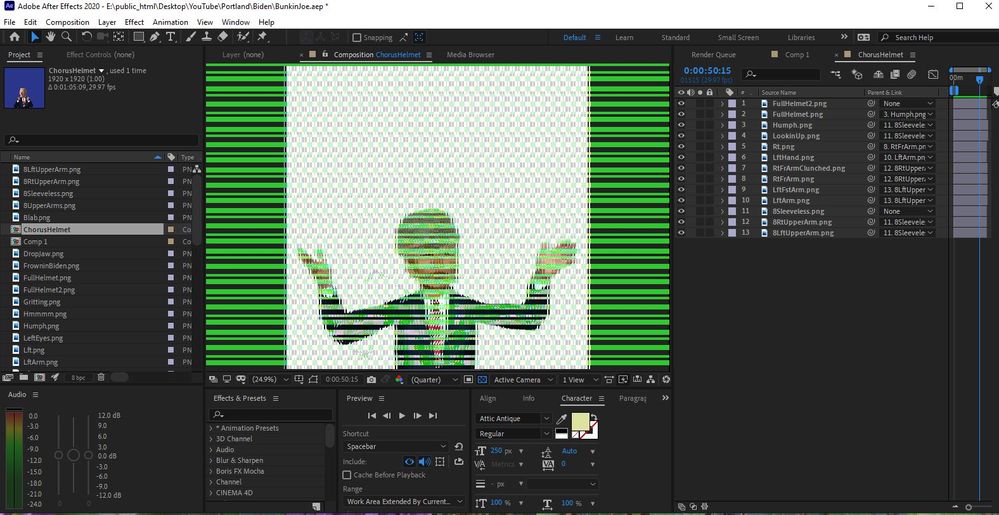Adobe Community
Adobe Community
- Home
- After Effects
- Discussions
- Green Horizontal lines across in After affects
- Green Horizontal lines across in After affects
Green Horizontal lines across in After affects
Copy link to clipboard
Copied
Copy link to clipboard
Copied
Try updating or rolling back your graphics driver directly from the video card manufacturer’s site.
Copy link to clipboard
Copied
Thanks for reaching out.
Downgrading the Intel GPU driver helped to fix this issue for other users. I'd recommend you try that.
Let us know how it goes for you.
Thanks,
Nishu
Copy link to clipboard
Copied
Why would I need to downgrade?
It was working GREAT!
I finished a little animation that I plan to put together with others in Premier Pro.
Then, Adobe declared that it was time for an update. So I said, "Okay."
Must have been a mistake.
Now the preview & assembly section of the screen is filled with CrAzY, horizontal, green lines.
I WANT THE UPDATED PROGRAM — UPDATED!
NISHU! Please fix it.
Thank you.
Copy link to clipboard
Copied
This is an issue with the Intel GPU driver. When this issue started happening, there was no updated version available so downgrading was the only option. Intel has fixed this issue in the new version that's available on Intel's website. Here's how you can install: https://www.intel.in/content/www/in/en/support/articles/000005629/graphics.html
Let us know how it goes.
Thanks,
Nishu
Copy link to clipboard
Copied
Well. No.
But I have been poking at this for about 4 hours.
Tomorrow I think I will call HP directly.
Their update was almost simultaneous with Adobe's.
This looks like a HUGE collision with the industries.
This was for a cute donkey & flag & trooper ad. Time is tight.
I feel exasperated.
😤🙁🤨