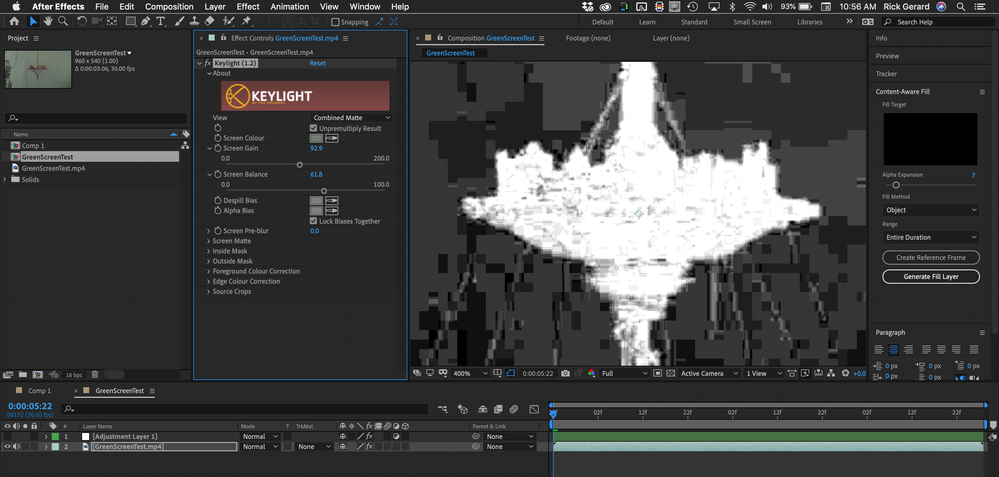Adobe Community
Adobe Community
Green Screen pull using Keylight
Copy link to clipboard
Copied
I have used Keylight in the past with no problems. I can't seem to pull a key of this clip that doesn't chatter everyframe even though it is a lock down shot, nothing moves, lighting does not change. I don't know what I am missing. I have attached a 2 second clip. If someone can key this cleanly could you tell me what I am doing wrong? I know I could just freeze the frame, but there is a moving shot coming later so I need to figure this out. Thanks.
Best,
Mike
Copy link to clipboard
Copied
I don't know what the original looks like but the MP4 you shared has a lot of compression artifacts that are visible when you look at the combined matte and start dragging around the Screen Gain and Screen Balance sliders.
Check your original footage.
That also looks like Log footage so you should be in 16-bit color in your Project Settings and you might want to try adding some color correction to pull the key.
Copy link to clipboard
Copied
Copy link to clipboard
Copied
You could use Google Drive or Dropbox to share a short piece of the XMP file. I think it may have more to do with the source file than the lighting. I'd like to play with it and see what I get.