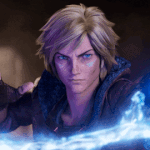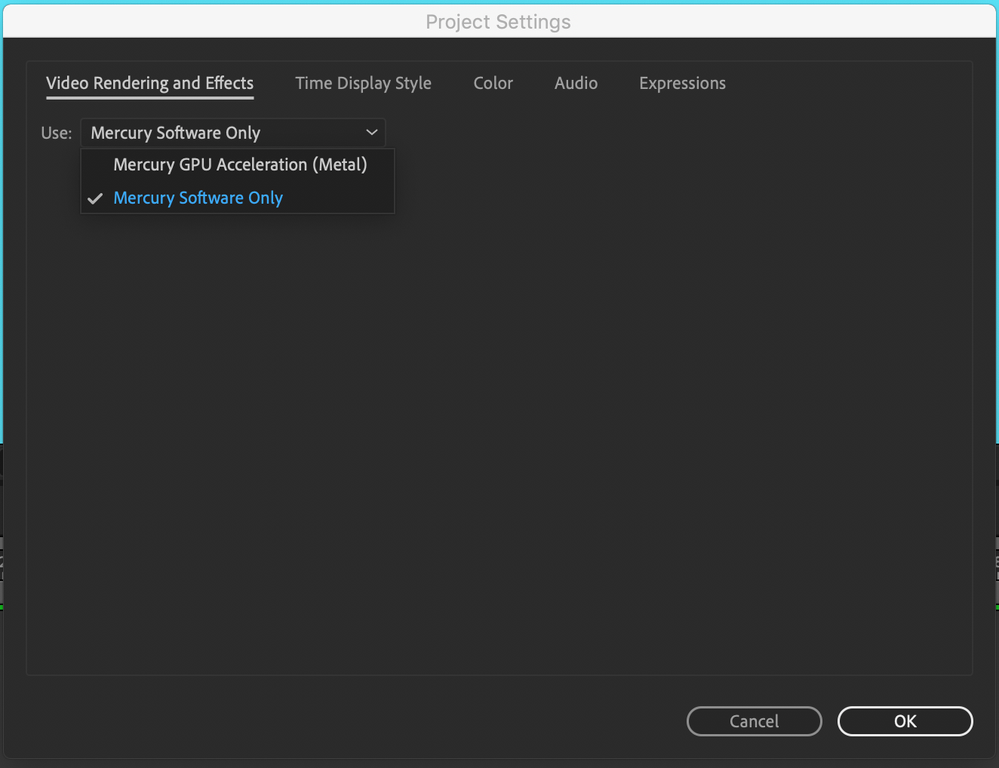Adobe Community
Adobe Community
Turn on suggestions
Auto-suggest helps you quickly narrow down your search results by suggesting possible matches as you type.
Exit
0
GREENS LINES PROBLEM.
New Here
,
/t5/after-effects-discussions/greens-lines-problem/td-p/11278390
Jul 10, 2020
Jul 10, 2020
Copy link to clipboard
Copied
Hi!
I am very new to AE (I started a day ago).
I have tried to search for the solution all over the internet and could not find it, therefore I decided to ask for help in the forums.
My problem is when I start a new project, I get many horizontal green lines (attached image). Is there any solution for this? Did I wrongly install the AE?
Thank you! (Sorry for my English, it is basic xd).
electronic technician. electronic engineering student.
TOPICS
Error or problem
Community guidelines
Be kind and respectful, give credit to the original source of content, and search for duplicates before posting.
Learn more
Explorer
,
/t5/after-effects-discussions/greens-lines-problem/m-p/11278865#M116925
Jul 10, 2020
Jul 10, 2020
Copy link to clipboard
Copied
this is an issue with the adobe product and previous users have reported it as well.
Community guidelines
Be kind and respectful, give credit to the original source of content, and search for duplicates before posting.
Learn more
Explorer
,
LATEST
/t5/after-effects-discussions/greens-lines-problem/m-p/11278942#M116930
Jul 10, 2020
Jul 10, 2020
Copy link to clipboard
Copied
Also, try to switch the renderers on AE between GPU acceleration and Software Only.
You can change those through File > Project Settings:
Community guidelines
Be kind and respectful, give credit to the original source of content, and search for duplicates before posting.
Learn more
Resources
Troubleshooting FAQs
After Effects Community Recap
Getting started with After Effects
Copyright © 2024 Adobe. All rights reserved.