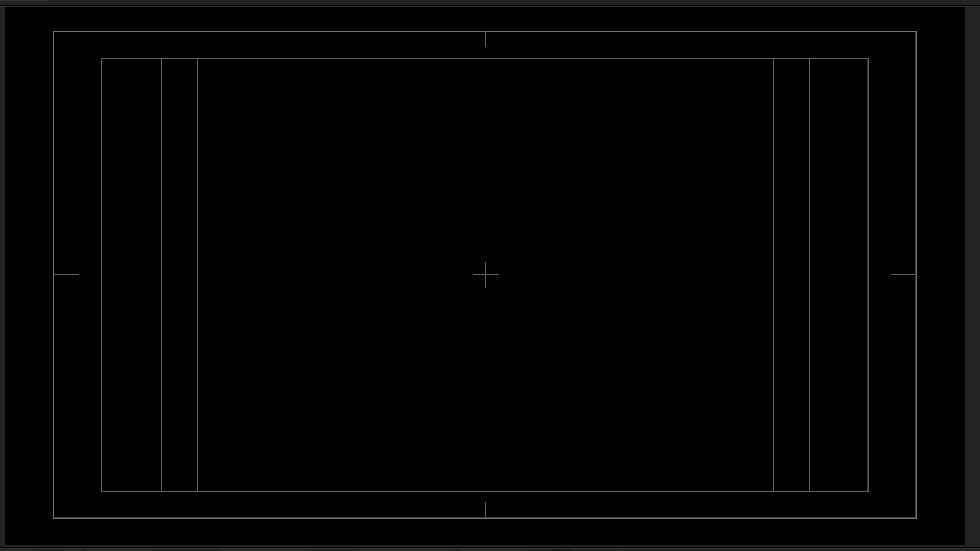Adobe Community
Adobe Community
Turn on suggestions
Auto-suggest helps you quickly narrow down your search results by suggesting possible matches as you type.
Exit
0
New Here
,
/t5/after-effects-discussions/grid-lines-appeared-suddenly/td-p/11350686
Aug 10, 2020
Aug 10, 2020
Copy link to clipboard
Copied
I am Working on a project and suddenly these grid lines suddenly apeared. Now I cant get them to go away and when I create a new comp they are there still. Any sugestions?
This is a screenshot of what I see when I create a new comp.
TOPICS
Error or problem
Community guidelines
Be kind and respectful, give credit to the original source of content, and search for duplicates before posting.
Learn more
 1 Correct answer
1 Correct answer
Community Expert
,
Aug 10, 2020
Aug 10, 2020
At the bottom left corner of the comp panel, there is a button to Choose Guide and Grid options. It is just right of the Magnification Ratio options. You have enabled Title Action Safe.
Community Expert
,
/t5/after-effects-discussions/grid-lines-appeared-suddenly/m-p/11350853#M119132
Aug 10, 2020
Aug 10, 2020
Copy link to clipboard
Copied
At the bottom left corner of the comp panel, there is a button to Choose Guide and Grid options. It is just right of the Magnification Ratio options. You have enabled Title Action Safe.
Community guidelines
Be kind and respectful, give credit to the original source of content, and search for duplicates before posting.
Learn more
aaronh47482314
AUTHOR
New Here
,
LATEST
/t5/after-effects-discussions/grid-lines-appeared-suddenly/m-p/11356520#M119311
Aug 12, 2020
Aug 12, 2020
Copy link to clipboard
Copied
Thanks it is back to working fine.
Community guidelines
Be kind and respectful, give credit to the original source of content, and search for duplicates before posting.
Learn more
Resources
Troubleshooting FAQs
After Effects Community Recap
Getting started with After Effects
Copyright © 2023 Adobe. All rights reserved.