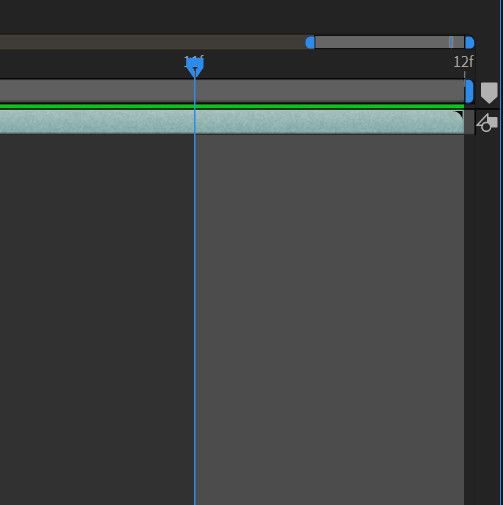Adobe Community
Adobe Community
Turn on suggestions
Auto-suggest helps you quickly narrow down your search results by suggesting possible matches as you type.
Exit
- Home
- After Effects
- Discussions
- Help! cannot select the end of work area
- Help! cannot select the end of work area
0
Community Beginner
,
/t5/after-effects-discussions/help-cannot-select-the-end-of-work-area/td-p/11405087
Sep 02, 2020
Sep 02, 2020
Copy link to clipboard
Copied
help, can't select end of work area, the indicators just get there
TOPICS
Error or problem
,
How to
,
Preview
,
User interface or workspaces
Community guidelines
Be kind and respectful, give credit to the original source of content, and search for duplicates before posting.
Learn more
 1 Correct answer
1 Correct answer
Guide
,
Sep 02, 2020
Sep 02, 2020
it's ok. The Time indicator stays at the start of the last frame. If you want to move the work area edge, take its border and move, it doesn't depend on the Time Indicator's position.
Guide
,
LATEST
/t5/after-effects-discussions/help-cannot-select-the-end-of-work-area/m-p/11405645#M148927
Sep 02, 2020
Sep 02, 2020
Copy link to clipboard
Copied
it's ok. The Time indicator stays at the start of the last frame. If you want to move the work area edge, take its border and move, it doesn't depend on the Time Indicator's position.
Community guidelines
Be kind and respectful, give credit to the original source of content, and search for duplicates before posting.
Learn more
Resources
Troubleshooting FAQs
After Effects Community Recap
Getting started with After Effects
Copyright © 2024 Adobe. All rights reserved.