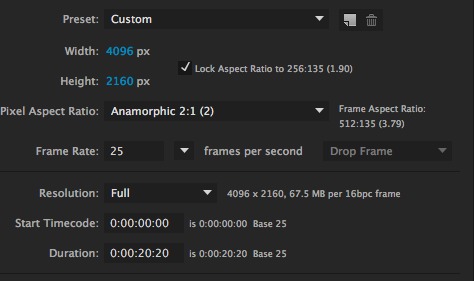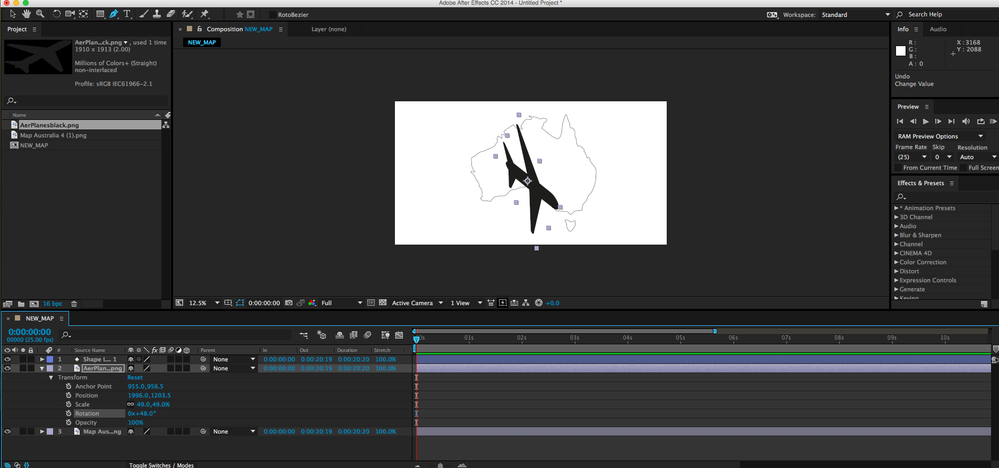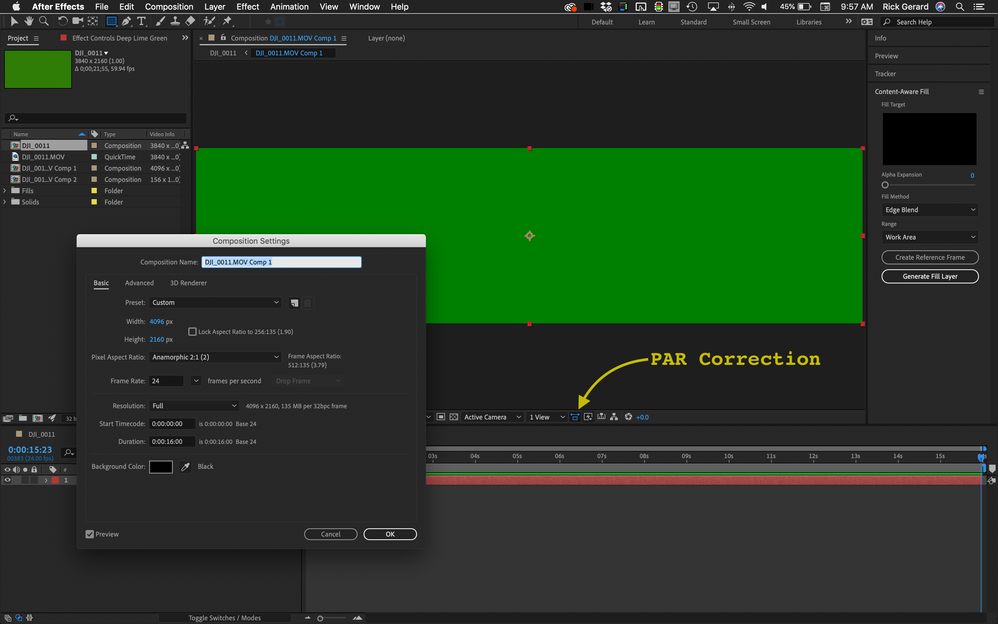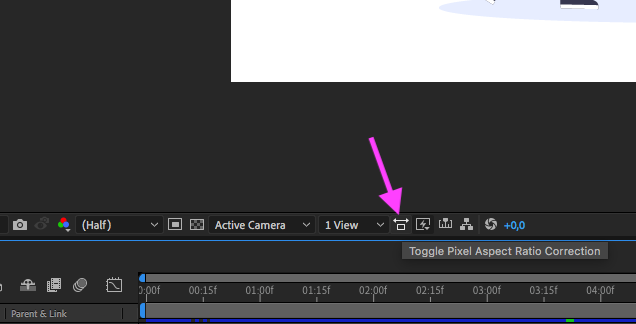Adobe Community
Adobe Community
- Home
- After Effects
- Discussions
- Help! Shape's distort when I rotate them
- Help! Shape's distort when I rotate them
Help! Shape's distort when I rotate them
Copy link to clipboard
Copied
So every time I try and rotate a shape- be it a line or a square or whatever, it shears- distorts. Like if it's a rectangle it'll distort into a parallelogram.
I'm working in a 2:1 pixel aspect ration, and I've been sure to interpret all the footage going into my comp so it's all at 2:1, but the problem still happens.
I've also tried locking and unlocking the scale proportions whilst rotating- but it still happens.
Would love any advice- it's driving me mad!
Copy link to clipboard
Copied
Is there any reason you are working with non-square pixels? Media players, YouTube, Vimeo, and any other streaming service I know of do not handle the distortion well. The standard workflow for anyone that is not an expert in video formats is to work in square pixels and standard frame sizes.
Your frame size is CINEMA DCP 4k Square Pixels so at least part of your comp is set up correctly for rendering a production master but the frame size does not match YouTube or any other streaming service frame size. The Anamorphic 2:1 pixel aspect ratio and frame size do not match any standard I know of.
If you are absolutely sure that is the size and pixel aspect ratio you must use for your final render then you can do one of two things. Fix the preview problem by turning on Pixel Aspect Ratio correction in your composition panel and end up with a display that looks like this:
Or you can double the width of the comp and change to square pixels, then, after you have completed your work, drop the final comp in an Anamorphic comp for rendering. It will automatically resize to fit.
The odds of that frame size and pixel aspect ratio giving you content you can distribute to anything the public can see without distortion are extremely small. I'm also concerned that you have interpreted all the footage going into the comp as 2:1. If the footage did not come from a camera using an 2:1 anamorphic lens then changing the interpretation just fouled up your footage. You never force the footage into a pixel aspect ratio that does not match the original footage. You only change the pixel aspect ratio of footage if you know for sure that After Effects misinterpreted the footage. This could happen if you rented an anamorphic lens and put it on your DSLR and shot some footage. If the footage was not shot with an anamorphic lens, then you have fouled it up.
Copy link to clipboard
Copied
Thanks for your reply.
I'm working with non square pixels because it's for a movie, and they have stated that that's how they need the animated footage- it's going to be comped on top of some live action and I guess it needs to match.
I'm going to try changing it back to square pixels and then doubling the width + dropping it into a neew comp for rendering.
Thanks- I'll let you know if that works!
Copy link to clipboard
Copied
I would still carefully check with the others on your team. There is NO standard production format that uses that frame size and pixel aspect ratio. If the movie is shot with Scope lenses then the original video is not that frame size. There are no cinemascope ratio image sensors and if there were you would not need to use Cinemascope lenses.
Copy link to clipboard
Copied
You are working twice the width and modifying the pixel aspect ratio to 2:1 so it is normal. Press the button Toggle Pixel Aspect Ratio Correction and see what happens.