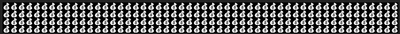Adobe Community
Adobe Community
- Home
- After Effects
- Discussions
- Re: How can i make a particular grey value in one ...
- Re: How can i make a particular grey value in one ...
How can i make a particular grey value in one layer reveal another layer... multiple values/layers
Copy link to clipboard
Copied
Hi
I have a posterized black/grey/white mosaic layer, set to 7 on posterize (so there are 7 grey values)
It is made with a base of fractal noise, so the 7 different greys flicker aound the comp.
Examples from different points on the timeline:
I also have 7 layers with a different image grid on each (these match the squares in the mosaic grid)
Examples:
Layer 1 Dollar
Layer 2 Money
Layer 3 Skull
I want to have, for example
100% black squares from the mosaic to reveal Layer 1 Dollar
75% black (dark grey) to reveal Layer 2 Money
25% black (light grey) to reveal Layer 3 Skull (and so on)
The result being a comp with multiple symbols flickering in different positions based on the black value in the Mosaic layer.
How do i go about doing this? Please help.
Thanks
Copy link to clipboard
Copied
Levels, Shift channels, pre-composing to get a matte.
Mylenium
Copy link to clipboard
Copied
Hi Mylenium
Sorry to be dumb, could you please give more details of how to do it.
Thanks
Copy link to clipboard
Copied
Apply a levels effect on your grid, adjust the lower and upper limits to clip out the range you need, apply the Shift Channels effect to e.g. convert the luminance into transparency or apply a white fill to get a clean luma matte. Rinse-repeat for every level until you have your 7 pre-comps with the individual mattes based on the same noise grid source comp. Tweak away!
Mylenium
Copy link to clipboard
Copied
Is there a way to colour pick the specific grey level?