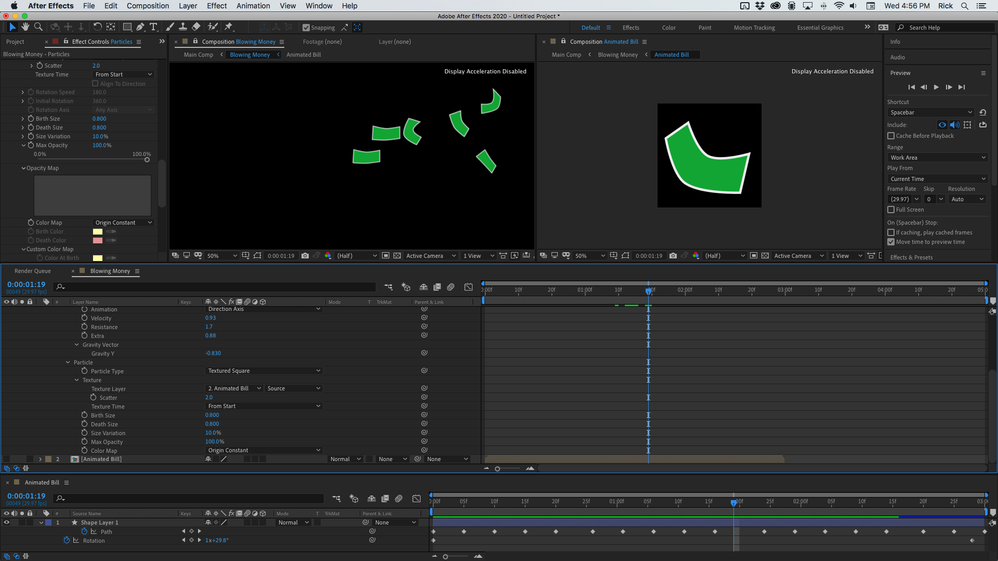Adobe Community
Adobe Community
- Home
- After Effects
- Discussions
- How can I make each particle rotate differently? (...
- How can I make each particle rotate differently? (...
How can I make each particle rotate differently? (CC Particle World )
Copy link to clipboard
Copied
I want the money to fly out of the car. I'm in CC particle world with Textured square, because Textured QuadPolygon rotates in 3D which I don't want.
I want the money to rotate only on the 2D axis, but "Textured square" locks rotation options. Help needed ASAP
Copy link to clipboard
Copied
Maybe I wasn't clear enough. Pay close attention to the particle settings and notice the opacity map. The money pre-comp I made was 400 X 400 and the path animated to give the bill different shapes over time. I also rotated the money layer. The particle is set to use the Texture time from Start so each new particle will have the same motion as the master money layer. If the layer used for the particle is not animated then the particle will stay the same shape. Notice the edit to the opacity map also. This prevents the money from having different opacities over time.
Copy link to clipboard
Copied
Sorry, thanks but could you be more clear on how you had each bill to be at a different rotation ?
Copy link to clipboard
Copied
If you change from a Textured Square to a Textured Disk you can add in rotation to the particles. Changing the texture time also changes the orientation of the particles based on the time the particle is created.
There are lots of parameters. You just need to start fiddling with them. You should also take a look at the CC particle World documentation. It's a little hard to find but the online user guide for AE has a link to the documentation for all of the Cycore (CC) effects bundled with After Effects. You'll find the info here: http://cycorefx.com/dloads_ccfx.php