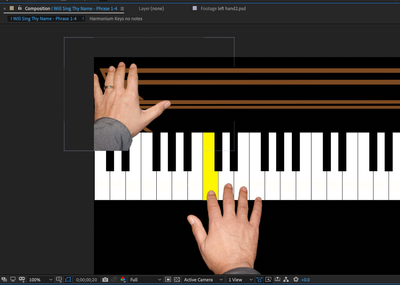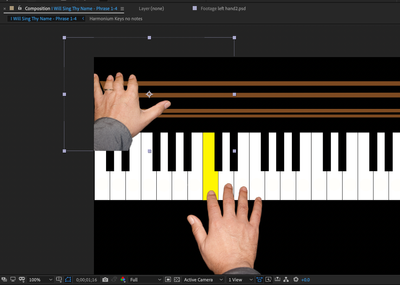Adobe Community
Adobe Community
- Home
- After Effects
- Discussions
- Re: How do I prepare a photo to extrude in after e...
- Re: How do I prepare a photo to extrude in after e...
How do I prepare a photo to extrude in after effects via cinema 4d?
Copy link to clipboard
Copied
I've taken photos of hands to animate on harmonium tutorial. I've animated right hand easily using the puppet tool since the motion of fingers on keyboard are slight, but the left hand distorts too much moving the hand pump. So I thought that if I could extrude the right hand shape in C4d and the apply it's picture as texture and then animate, I could create enough motion to pull off motion. I can't figure out how to create outline spline in Illustrator to extrude in C4d. Any ideas?
Copy link to clipboard
Copied
Texturing a hand model in C4D Lite is going to be fairly limited because you have the Lite version. Rigging the hand is also going to be problematic because you don't have full access to all of the rigging tools traditional animation requires. You can't just extrude an image, but you can use an image to create a shape layer that can be exported from After Effects to a C4D project file and then shaped with the limited tools you have access to there.
If you really want to go 3D then you'll really need to model both hands. If you don't have a budget you need to go to http://blender.org and download Blender, then do your modeling and animating there.
The other option would be to just do a better job of photographing hands to animate using the puppet tool. It would also really help us help you if we knew what tutorial you are following. A search for a harmonium tutorial doesn't bring up anything that uses a hand pump. Embedded screenshots showing us the modified properties of your layers are also helpful.

Copy link to clipboard
Copied
I don't really need much bend. As you can see when the bellows comes all the down, the puppet tool just can't handle it. I need to be able to actually bend the hand and not just shorten the fingers. It only looks ok about half way.
Copy link to clipboard
Copied
It's not the puppet tool, it's technique. You need to expand the mesh and properly position the pins.
Personally, I would probably just make the layer 3D and put it at a bit of an angle. It looks kind of funny without the rest of the arm anyway.
Cropped screenshots don't tell us anything at all about your workflow or the problems you are having with the layers but I can still see that the distortion is caused by the mesh being too tight to the layer and the pins not properly set. I would probably need at least 3, then I would be copying and pasting keyframes instead of moving them manually every time.

Copy link to clipboard
Copied
Thanks! I see what you're saying, cheat on the Z axis. I was thinking of building a simple extruded spline of the outline of the hand and animate a bend of the 3 fingers on the Z with the pic textured on the front. Mostly to get rid of the fingernails. I'll give yours a try.
Cheers!