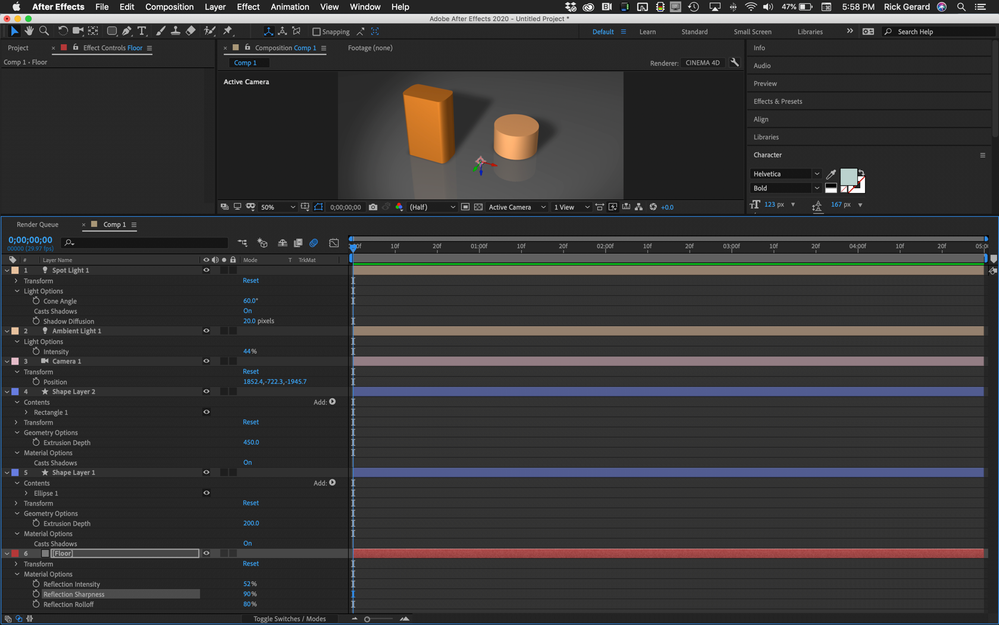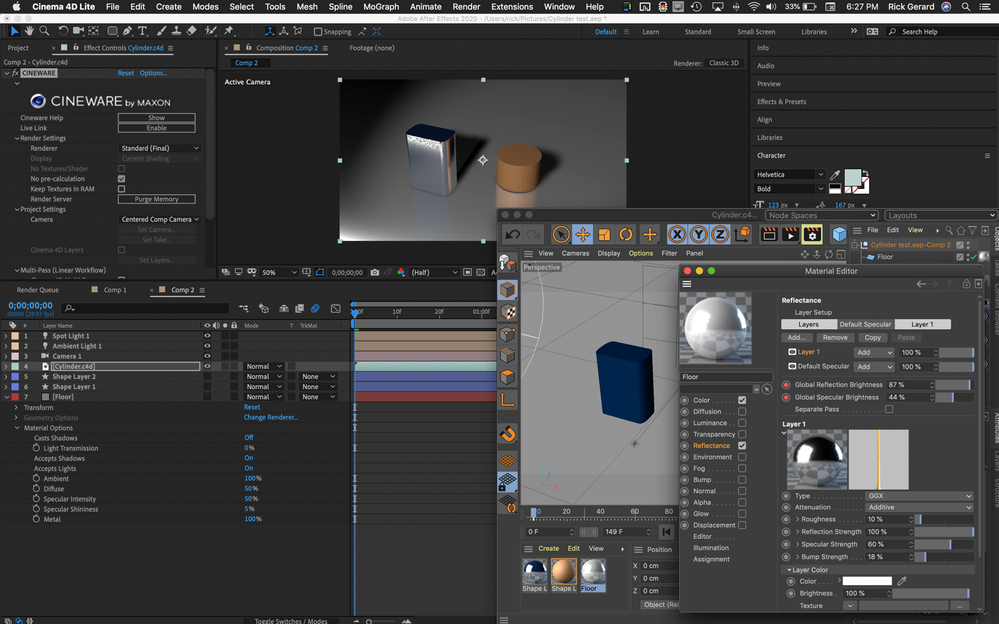Adobe Community
Adobe Community
- Home
- After Effects
- Discussions
- How to animate a group of columns in 3D space
- How to animate a group of columns in 3D space
How to animate a group of columns in 3D space
Copy link to clipboard
Copied
Hi there,
I'm trying to animate something like this where the columns extrude from the ground and rise up in relation to their attributed value. While the latter is not the problem, I don't know how to create the kind of three-dimensionality and floor reflection at the bottom. Even with several lights added and a new camera looking down slightly from an elevated level, I don't come close to what it looks like in the example.
Do you know of any tutorials that cover this?
Copy link to clipboard
Copied
If you can live with the render times you can just change the comp rendering option to C4D, extrude some solids tying the height to the extrusion depth, turning on Casts Shadows (off by default) for the layers and setting the floor's reflection properties like this:
I am showing you all of the modified material options for the layers. The strength and look of the reflection can be adjusted.
Another option using just AE's standard tools would be to change the Comp Rendering Engine back to Classic 3d, export a C4D file, then set up your material options and animate the extrusion in C4D Lite. You have a lot better control over the extrusion and the materials in C4D Lite.
There are even more options if you have one of the many 3rd party plugins that support 3D objects. I use Video Copilot's Element 3D. It's easier and more powerful than C4D lite for this kind of work. Both of those 3D solutions will render faster than it will when you set the Comp to the C4D rendering engine.
These two examples took me about 15 minutes to set up.
Copy link to clipboard
Copied
Rick, thank you so much for your comprehensive answer. I'll give it a try.