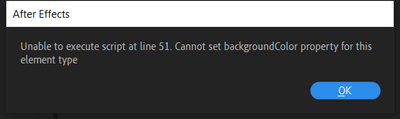Adobe Community
Adobe Community
- Home
- After Effects
- Discussions
- How to change iconbutton highlight color?
- How to change iconbutton highlight color?
How to change iconbutton highlight color?
Copy link to clipboard
Copied
Hi everyone
I have a iconbutton in my script right now. The icon image has alpha channel, as is shown below:
When I mouse over on it, the highlight color shows, which is not really looking good.
The thing is, I want to change this highlight color to a darker one, like KBar.
This looks really nice!
I have been looking for ways to do this. Messing up with graphics object, brush Object a lot, but didn't succeed. It seems that we cannot change the background color of a button with some function like this:
function setBackgroundColor(uiElement, color) {
var g = uiElement.graphics;
var brush = g.newBrush(g.BrushType.SOLID_COLOR, color, 1);
g.backgroundColor = brush;
}When it comes to buttons, code above only gives you error saying that we cannot do this.
So, can we change it via ExtendScript? What can I do to this highlight color?
If not, how can I achieve such an effect using some other methods?
Aaron
Copy link to clipboard
Copied
I hope they will answer you? because I myself have been waiting for an answer for a very long time)