 Adobe Community
Adobe Community
- Home
- After Effects
- Discussions
- Re: How to duplicate a pre-comp and make it indepe...
- Re: How to duplicate a pre-comp and make it indepe...
Copy link to clipboard
Copied
I have tried to duplicate an effect and to make it independent but it keeps on making it the same.
from the top left box i have the Project screen with the composition A. i canot drill into the compostion A.
once i double click the composition A then the timeframe screen appears on the bottom. within there is many layers.
example layer 1 has effect with text and videos. this is what i want to copy and duplicate to keep the effects but be able to change videos and texts.
I have tried all the ctrl + D and Ctrl C and V but to no avail.
Can someone help?
[Title updated by Mod.]
 2 Correct answers
2 Correct answers
marikon96357335, If you duplicated a comp in the Project Panel then it is a unique copy of the original comp and any changes made to that comp cannot effect the original. If there is a nested comp (pre-comp) inside the original comp then you will also have to duplicate the nested comp. There is something wrong with your workflow. All comps in the Project panel are completely unique and have no relationship with other comps in the project unless there is a common nested comp in more than one comp
...Hi.
I don't know if i am late but i was having this same issue. Googled it and landed here.
I thought i had to die because this issue was so irritating. When i read answers here, as Rick_Gerard mentioned that duplicate you pre-comp in project panel instead of layers area, I listened him and did the same. It worked.
1. Make duplicate of pre-comp in project panel
2. Drag that copied pre-comp down in the layer area.
3. Its done.
Copy link to clipboard
Copied
You saved me a lot of time, your option is the fastest. Can't understand either that there is not a better option for such a common thing.
Copy link to clipboard
Copied
Yes! This is what finally helped me. I'm completely green in After Effects, so this step by step tutorial helped me (& hopefully someone else like me) https://www.youtube.com/watch?v=33GX1nd8v2Q
Copy link to clipboard
Copied
or get this free (pay what you want) script:
True Comp Duplicator - aescripts + aeplugins - aescripts.com
Copy link to clipboard
Copied
There is a new Script to do this, just as True Comp Duplicator but straight from the timeline:
True Layer Duplicator, It's 100% Free!
You just need to select a comp based layer from the timeline, press Ctrl/Cmd+Alt+D to duplicate a layer and it's inner hierarchy.
Cheers!
Copy link to clipboard
Copied
Just tried this out and it works and is super easy to install and use (i'm an AE noob)
thank you!
Copy link to clipboard
Copied
I will say, the new-ish functionality of Master Properties makes a lot of this obsolete in many cases. It's way more powerful to be able to change a few things, but keep the rest linked for ease of making changes on client feedback or whatnot. Master Properties are a massive time saver.
Copy link to clipboard
Copied
This is the successful answer. Thank you!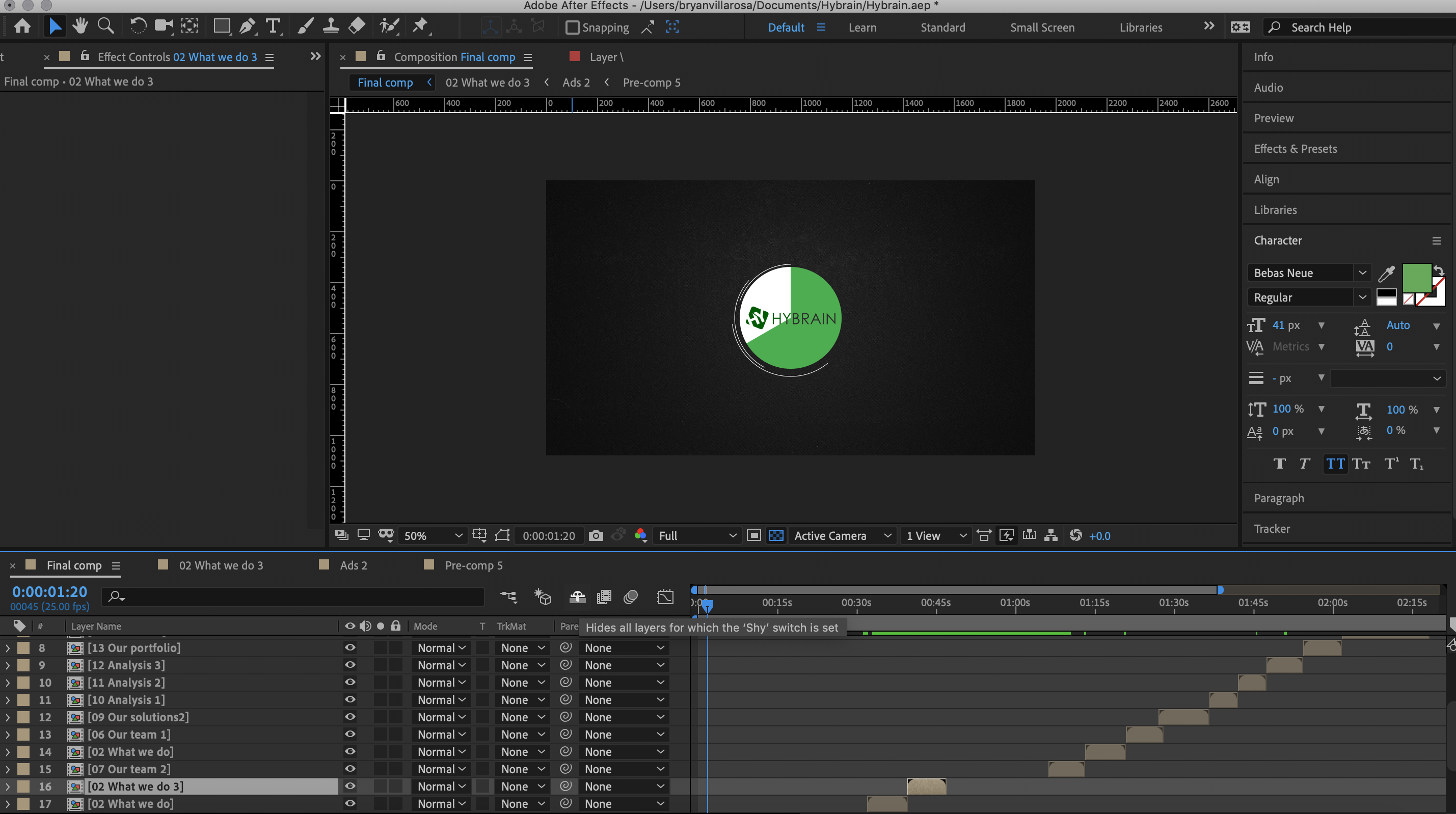
Copy link to clipboard
Copied
check out this link. hope it helps
Copy link to clipboard
Copied
Hi.
I don't know if i am late but i was having this same issue. Googled it and landed here.
I thought i had to die because this issue was so irritating. When i read answers here, as Rick_Gerard mentioned that duplicate you pre-comp in project panel instead of layers area, I listened him and did the same. It worked.
1. Make duplicate of pre-comp in project panel
2. Drag that copied pre-comp down in the layer area.
3. Its done.
Copy link to clipboard
Copied
Hahaha, I have to agree with Nitin! If you are looking for the solution - Rick is correct!
1) Duplicate the pre-comp in the project panel
2) Drag that copied pre-comp down in the layer area
If it is a matter of scale and/or position, just copy the attributes from the original pre-comp in the timeline.
I understand the frustration but, y'all can't expect everything to be so convenient. At some point you just have to do the work. Don't give devs a hard time for nothing.
Copy link to clipboard
Copied
But then I make changes to the new one and it also happens to the original 😞
Copy link to clipboard
Copied
Master Properties is a fantastic "new" feature BUT for text layers/fields I have noticed the following:
1) To edit the text itself in one of the clones you have to right click on the property then chose edit. Not obvious at all at first. It's not possible to directly edit the text normally from the preview window.
2) You can make some attributes like font, size, etc. part of the Master but not other important other properties like paragraph alignment (left, center, right). The permitted options are very limited at this moment and current AE version.
Am I mistaken? Would love to be proven wrong as these are really annoying to me. Thanks for any input!
Copy link to clipboard
Copied
In the project panel:
- select the comp you want to duplicate
- press CMD + D (Mac) or CTRL + D (Windows) to duplicate
- drag the new comp into your layers
With this method, you should be able to edit the new comp without changing the old one. I've been using AE for a while and it is confusing. My natural inclination is to right click and "create new comp using selection" and edit from there but that changes all the comps.
Copy link to clipboard
Copied
I don't know if this helps, but I duplicated the Pre-comp 1(I'll call it Y), and there's another pre-comp inside that Y, I've duplicated that as well (I'll call it A).
So I have Y and Y.2
A and A.2
.
.
So I'll be having A inside the Y (Y>A)
And I'll be having A.2 inside the Y.2 (Y.2>A.2)
Therefore, I could change the A.2 now, without changing the original one which was A.
Copy link to clipboard
Copied
And If you have 1 pre-composed (we call it "a"). Pre composed that "a" into "A".
Now duplicated that "A" and "a"
So now you have (A>a)
And (A2>a2)
Which means a2 inside A2.
Copy link to clipboard
Copied
There is one more way, that you want to duplicate the comp/pre-comp and don't want to link with the original.
1. Save the current Ae file.
2. Save as the current file with another name.
3. Now delete all the other files from the project panel, just don't delete the file which you want to duplicate.
4. Now save again.
5. Open again the main ae file and import the 2nd ae file which you have saved as with the other name.
6. Now you can drag and drop the comps/pre-comps from the project panel to the layers panel and use them. It won't get linked with the original comps, even if the names are the same.
Copy link to clipboard
Copied
I had this same issue and found the advice here was not really that sufficient. Yes you can manually replace all sub camps in a duplicated comp but taht can quickly become a non starter when working in a complex project. Or when working in a project you did not make where you are not familiar with how everything is set up. I found this script/plug in that solves this problem. As of Dec 2023 it seems it is still supported and working. https://www.youtube.com/watch?v=EQ1KIS65Djo
-
- 1
- 2



