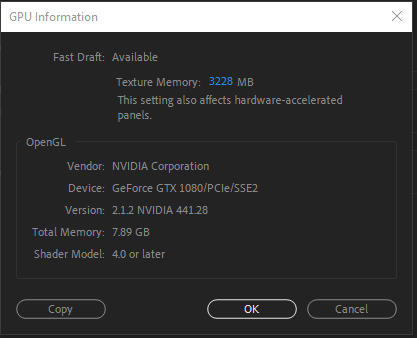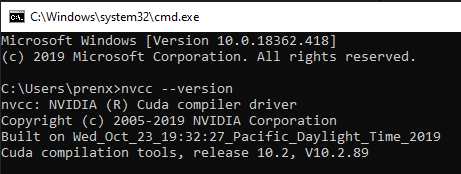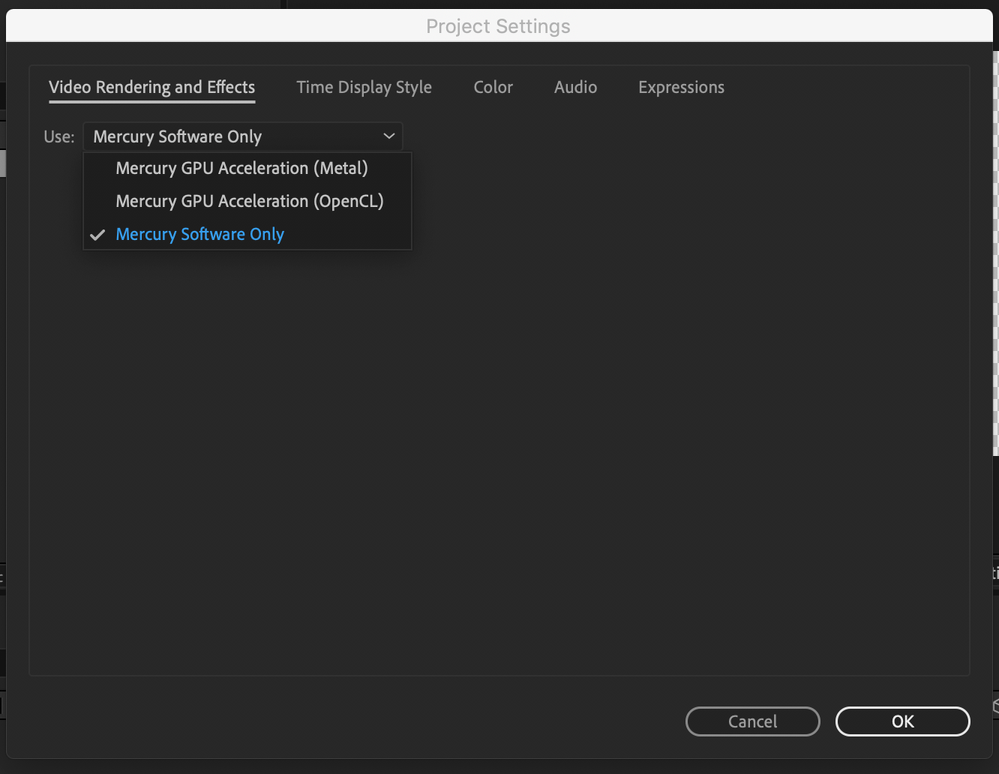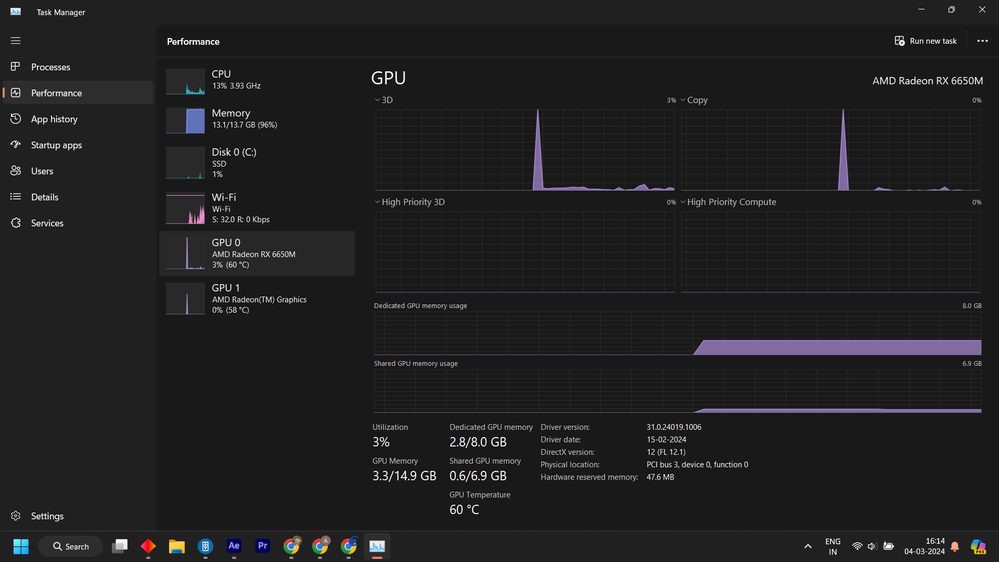Adobe Community
Adobe Community
- Home
- After Effects
- Discussions
- How to enable gpu rendering/CUDA in after effects ...
- How to enable gpu rendering/CUDA in after effects ...
Copy link to clipboard
Copied
I am trying to have after effects 2020 use my GPU to render my comp. So far my online research has lead to the conclusion that very little effects use gpu and I understand that. But I am using trapcode form and rowbyte plexus plugins that I know to be using GPU (or atleast thats what they advertise).
I have installed cuda drivers 10.2, in AE project settings I have selected selected mercury CUDA. I am using cinema 4d as 3d engine, in trapcode form plugins I have selected rendering acceleration as GPU. Despite all these steps I am still not able to see any GPU activity (2-5% max usage). Is there anything I am missing here?
Also in my settings -> preview -> gpu information, I only see openGL. I should see cuda there too which is missing. Please help.
 2 Correct answers
2 Correct answers
Plexus only uses OpenGL, so obsessing about CUDA is rather pointless. OpenGL being a limited acceleration architecture in itself you won't see much use nor will it boost performance beyond a low percentage. That's even more the case when you create complex setups that may break the linear rendering or exceed the hardware shader capabilities. The same applies to Form, even if it uses some more acceleration. In any case, none of that will do anything miraculous and the usage percentages you get ar
...same issue is with me on AMD card, did you find any solution of this?
Copy link to clipboard
Copied
CUDA drivers were only implemented to support Ray-traced rendering. The general GPU functions support effects that can use this kind of acceleration. Check the settings in the Project Panel for GPU acceleration. That is where you can experiment with the settings. Here's a screenshot from a Mac. The Windows version is similar:
Copy link to clipboard
Copied
Plexus only uses OpenGL, so obsessing about CUDA is rather pointless. OpenGL being a limited acceleration architecture in itself you won't see much use nor will it boost performance beyond a low percentage. That's even more the case when you create complex setups that may break the linear rendering or exceed the hardware shader capabilities. The same applies to Form, even if it uses some more acceleration. In any case, none of that will do anything miraculous and the usage percentages you get are therefore all there will ever be, given how AE's render pipeline and data communication works internally. Only infrastructures fully decoupled from these limitations liek e.g. the Trapcode effects builder will ever make the most of powerful hardware, but that's another story entirely.
Mylenium
Copy link to clipboard
Copied
Hi Mr Mylenium
@Mylenium
i have a question about aftereffect performance in preview rendering for editable projects in internet
firstly before i ask my question i should appologiz for my writing mistakes becuase my mothre language isnt english.
and im sorry if I asked my question in a wrong topic froume, I coudn't find better place to ask my question.
my new pc config is cpu 9700k, graphic card GeForce RTX 2070 Super , ram 32G and nvme 500g with win 10.
and i choose 25G ram for after effect in preference tab.
my after effect version is 2020
but when i want see my preview even with half ,third and etc quality in main aftereffect page it takes too long for me.
(the projects have hd qulity and about less thane one minute lenght)
also when i cheke my task manager and the usaege of my resources , cpu is about 70 percent , ram about 20 G and GPU is zero percent.
i dont know how i can fix my problem and make my graphic card to contribute in this work . or set optiones in better way.
I would be happy if you could help me.
Yours sincerely
Copy link to clipboard
Copied
same issue is with me on AMD card, did you find any solution of this?
Copy link to clipboard
Copied
Hey Prenx4x,
While I don't think u can render with GPU in AE - you can select "Add to Adobe Media Encoder Queue" in the Composition menu or CTRL+ALT+M to send your comp to Media Encoder and use that to render via CUDA. in Media Encoder you can select what type of Renderer - set it to "Mercury PlaybackEnding GPU Acceleration (CUDA)" I did a test and see a dramatic speed increase rendering via ME vs AE.
If CTRL+ALT+M doesn't work - check your Nvidia shadowplay keybinds... by default there is a conflict with Shadowplay's MUTE MIC keybind which is set to the same hotkey combination.
Copy link to clipboard
Copied
Dear, I am having AMD gpu AMD RADEON RX 6650M ( 8gB )
Whenever i render in AFTER EFFECT or premiere pro or media encoder, only 2-3% gpu is used and cpu usage goes to 90-95%
i tried everything setting cop to gpu but nothing happen, also while play games my gpu give very super performance and GPU usage goes to 70% but not during rendering WHY WHY WHY???