 Adobe Community
Adobe Community
- Home
- After Effects
- Discussions
- how to export .mov files? (after fx, media encode...
- how to export .mov files? (after fx, media encode...
Copy link to clipboard
Copied
i need to export some graphics loops for display on stage for a tv show
the display is running through some software that wants .mov files.
it will say "unsupported format" if we use mp4
how can i send .Mov files ?
im looking for the least amount of re encoding possible, because i dont want to create any unwanted artifacts or stuttering.
My system
OS: Microsoft Windows 10 Home 64-bit 10.0.16299
CPU: Intel(R) Core(TM) i7-7820HK CPU @ 2.90GHz
RAM: 32409MB
GPU Vendor: NVIDIA Corporation
GPU: GeForce GTX 1060/PCIe/SSE2
GPU Driver: 23.20.16.4973
GPU RAM: 6144MB
GPU Code: 0
CL0: Intel(R) HD Graphics 630 (47.6%) (GL Interop)
CL1: Intel(R) Core(TM) i7-7820HK CPU @ 2.90GHz (4.8%)
CL2: GeForce GTX 1060 (47.6%)
 1 Correct answer
1 Correct answer
Quicktime isn't native to a Windows machine. Mov files are a container format. You may want to try an AVI (larger file size) or MPG 2.
Copy link to clipboard
Copied
use adobe Media Encoder as seen in the screenshot below
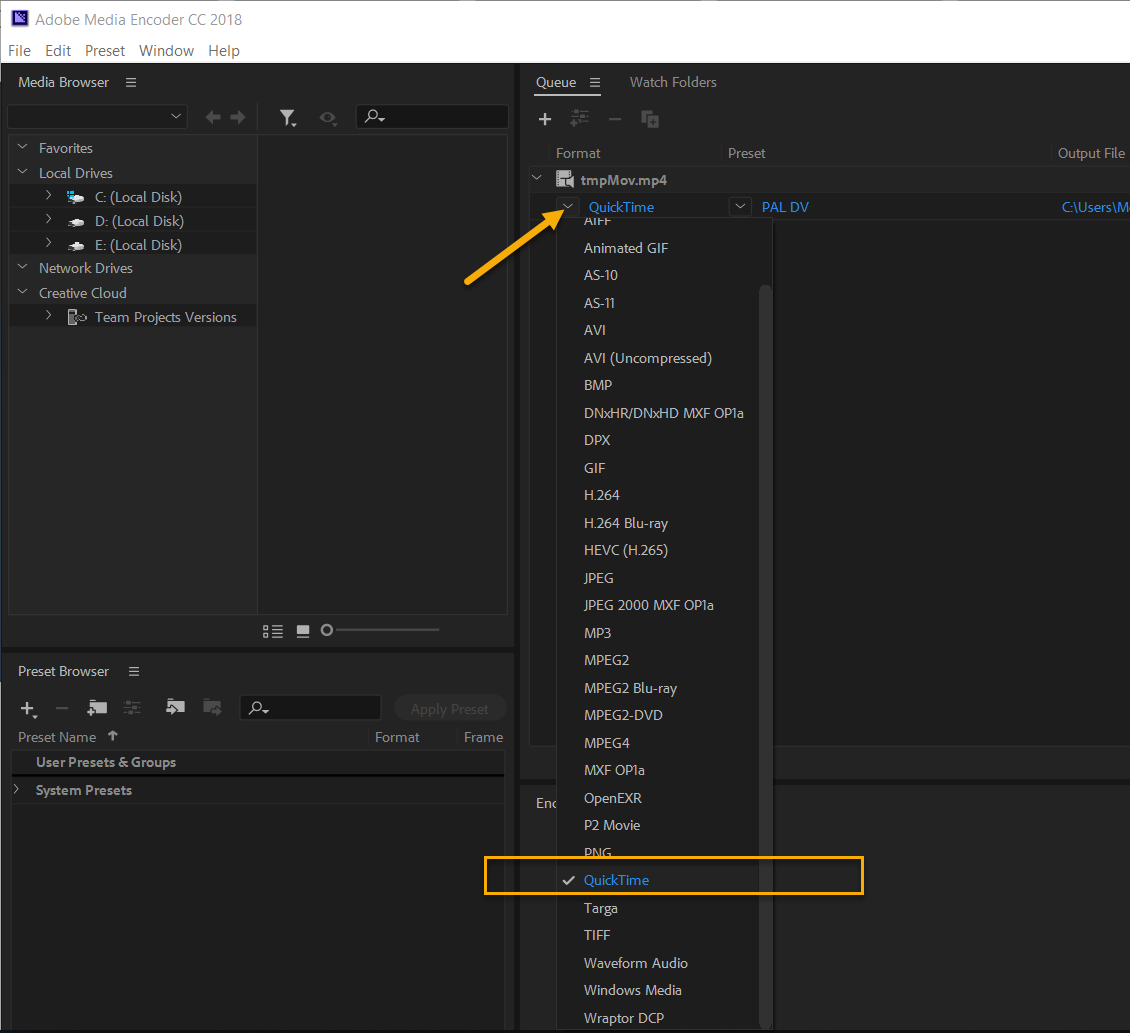
Copy link to clipboard
Copied
thanks, i dont have that quicktime in the drop down menu....
Copy link to clipboard
Copied
Quicktime isn't native to a Windows machine. Mov files are a container format. You may want to try an AVI (larger file size) or MPG 2.
Copy link to clipboard
Copied
To add to Rob's comment, You can install the quicktime codec on your windows machine & then it should be available in ME.
Just download and install Quicktime and choose advanced options during install & install only the codec. DON'T INSTALL THE PLAYER.
Copy link to clipboard
Copied
Please, can I open this tread again?
I have hundrets of movies from my panasonic camera. It takes movies in .MOV conteiner and codec there is mjpg.
I would like to export my edited videos in same codec. I use AP CC 2017. So I installed last version of quicktime and in Media Encoder(Ctrl+M) I can find MJPG A/B. Unfortunately it is not same as source.
I have a video for testing. This has 2m 50s. On my laptop it takes abou 3min to encode to offered codec m-peg preview(Match sekuence setting) and codec MPEG I-frame. But encoding to quicktime-mjpg B/A it takes about 10min. Original movie has 264MB and quicktime encoded movie has 1.22GB.
Is there any chance to can export stright? Without recoding? Something like is in VirtualDub "Direct Copy".
Thank you
Info from MediaInfo(source)
Format : QuickTime
Format/Info : Original Apple specifications
File size : 265 MiB
Duration : 2 min 58 s
Overall bit rate mode : Variable
Overall bit rate : 12,5 Mb/s
Writing library : pana
Video
ID : 1
Format : JPEG
Codec ID : jpeg
Duration : 2 min 58 s
Bit rate mode : Variable
Bit rate : 12,2 Mb/s
Width : 1 280pixely
Height : 720pixely
Display aspect ratio : 16:9
Frame rate mode : Constant
Frame rate : 24,000 FPS
Color space : YUV
Chroma subsampling : 4:2:0
Bit depth : 8 bits
Compression mode : Lossy
Bits/(Pixel*Frame) : 0.552
Stream size : 259 MiB (98%)
Audio
ID : 2
Format : PCM
Format settings : Big / Signed
Codec ID : twos
Duration : 2 min 58 s
Bit rate mode : Constant
Bit rate : 256 kb/s
Channel(s) : 1 kanál
Sampling rate : 16,0 kHz
Bit depth : 16 bits
Stream size : 5,43 MiB (2%)
Info from MediaInfo(QuickTime/mjpg A or B)
Format : MPEG-4
Format profile : QuickTime
Codec ID : qt 2005.03 (qt )
File size : 1.22 GiB
Duration : 2 min 50 s
Overall bit rate mode : Variable
Overall bit rate : 61.5 Mb/s
Writing library : Apple QuickTime
TIM : 00:00:07:11
TSC : 24
TSZ : 1
Video
ID : 1
Format : JPEG
Codec ID : mjpb
Duration : 2 min 50 s
Bit rate mode : Variable
Bit rate : 61.5 Mb/s
Width : 1 280 pixels
Height : 720 pixels
Display aspect ratio : 16:9
Frame rate mode : Constant
Frame rate : 24.000 FPS
Color space : YUV
Scan type : Progressive
Compression mode : Lossy
Bits/(Pixel*Frame) : 2.778
Stream size : 1.22 GiB (100%)
Color primaries : BT.709
Transfer characteristics : BT.709
Matrix coefficients : BT.709
Audio
ID : 2
Format : AAC LC
Format/Info : Advanced Audio Codec Low Complexity
Codec ID : mp4a-40-2
Duration : 2 min 50 s
Source duration : 2 min 50 s
Bit rate mode : Constant
Bit rate : 72.0 kb/s
Nominal bit rate : 96.0 kb/s
Channel(s) : 2 channels
Channel layout : L R
Sampling rate : 32.0 kHz
Frame rate : 31.250 FPS (1024 SPF)
Compression mode : Lossy
Stream size : 1.49 MiB (0%)
Source stream size : 1.49 MiB (0%)
Other
ID : 3
Type : Time code
Format : QuickTime TC
Duration : 2 min 50 s
Frame rate : 24.000 FPS
Time code of first frame : 00:00:07:11
Time code, striped : Yes
Copy link to clipboard
Copied
Dear friends, no idea what with that?
thank you